StatusCake: Monitor Website Status & Get Alerts In Case Of Any Issues
One of the factors that indicate reliability in the cyberspace is consistency, which is indicated by the uptime of a website. Errors or hurdles in accessing a website cause losses for the website owners, while causing nuisance for the visitors. This requires continuous monitoring of your websites to be prepared for the worst. Monitoring multiple websites using multiple tools is expensive and tedious, but StatusCake extends your concern to unlimited websites with technical tests, uptime widget, and emergency alerts to your Twitter, Skype, Email accounts. In cases where a dead server can be restarted using a script or an alternative server when the website is down, the built-in Ping Status URL feature triggers the relevant areas to activate the website, automatically.
This web app allows you to monitor websites and alerts if any website goes down using a clean interface. Just create a new account and click Add New Website in the left sidebar of the workspace. After entering the website name and URL, you have the option to specify some or all of the alerting options. StatusCake alerts you through Skype or Twitter notifications, email or Ping Status URL if the site goes down. SMS Credits require you to pay if you want text message alerts sent to your cellphone.
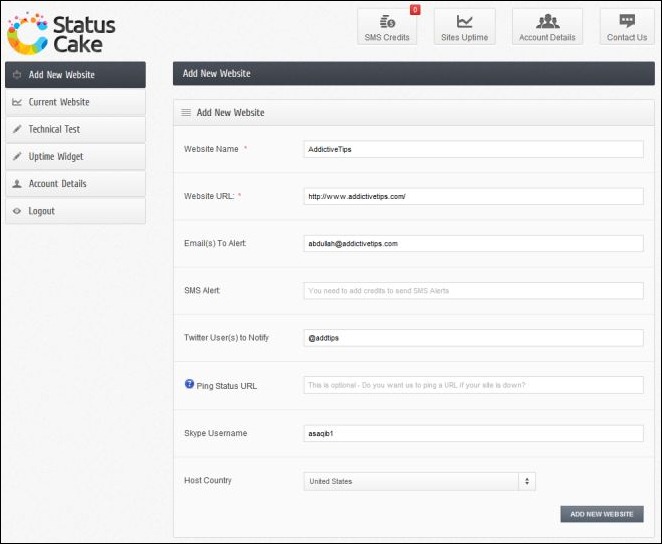
To get information about your sites loading time and details, run the Technical Test to study CURL report including downloading speeds. Just enter the URL of interest and let StatusCake do the rest.
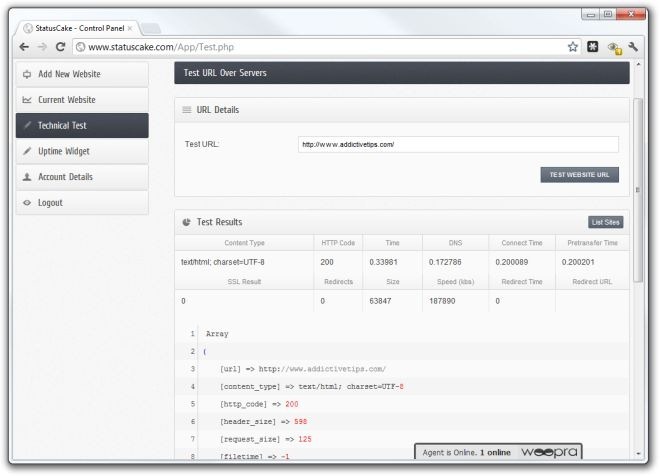
If your website is always UP, it is always advantageous to show your consistency off to the readers as a marketing gesture. For that, click the Uptime Widget tab to get the relevant Embed Code according to the customizations including background color, font size etc.
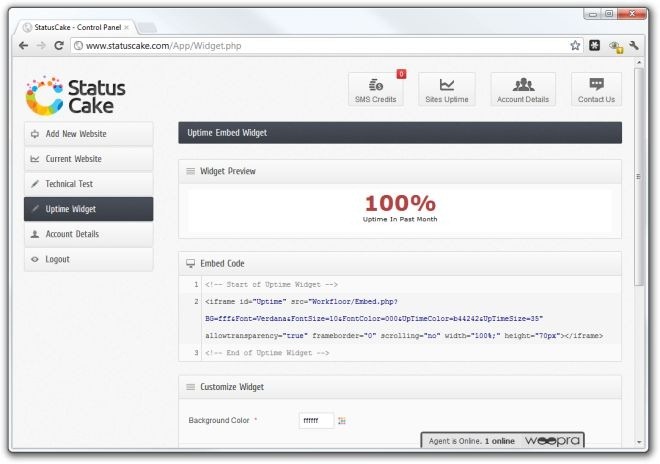
To view statistics relating to your website usage, click the Current Website tab to view the download time behavior over time. You can specify the time period of interest from the handy calendar accessible from the left sidebar.
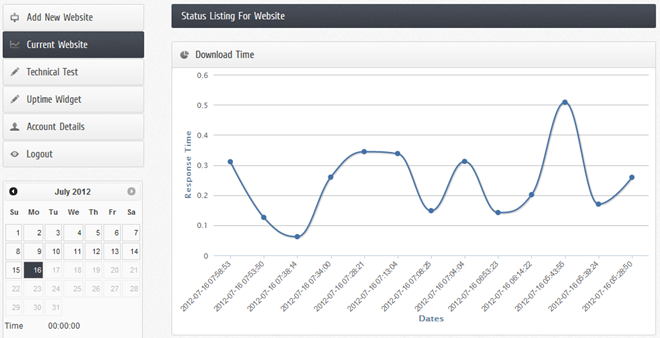
Moreover, the Transfer times can also be monitored as percentages of transfer times breakup against time. Graphs based on Name Lookup, Pre-transfer, Connect and Download percentages are superimposed on each other with color codes to give you a complete insight into the website performance.
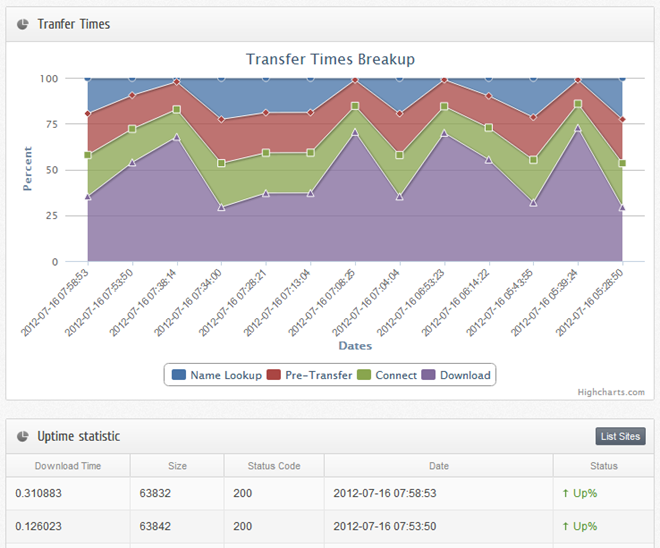
In addition, Uptime statistic section statistically informs you of download times, size, status code and status of your website organized in accordance with time. StatusCake is a useful and powerful online tool meant to empower website developers for maintenance and optimization with focus on efficiency and consistency.
