Install Android 4.1 Jelly Bean Port On HTC HD2
The HTC HD2 gets Android 4.1 Jelly Bean! Surprised? Guess not, and after all, why should you be given the feats this device has achieved. From Windows Mobile to Android 2.2 Froyo, Gingerbread, ICS, and now, Jelly Bean. The truest veteran of the Android world, the HD2 has received its first taste of Jelly Bean courtesy of Smokin901 over at XDA-Developers, who has ported the ROM from a Pre Alpha version of a Jelly Bean custom ROM for the Nexus One developed by Evervolv. So when I say port, it means the ROM is not intended to be used as a daily ROM for reasons that will be made clear after the break, and then we’ll tell you how you can get this ROM on your device if you really want to take your HD2 for a spin in the Jelly Bean world.
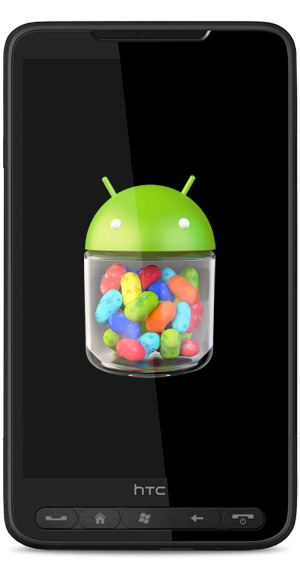
If you have no clue whatsoever what Jelly Bean is all about, you should see our overview of the the newest and improved features of Android 4.1 Jelly Bean and decide for yourself whether it’s worth getting exciting over or not. I think, any HD2 user will be excited given the fact that HTC didn’t even intend for you to be running Android on the device in the first place, let alone the latest version of it.
Stuff like Data (3G/2G), calls, Wi-Fi, Bluetooth, SMS, sound, video playback and Mass Storage mode are working just fine. So it’s not all that bad if you are really eager to try it out, however be warned that random errors may come up, so unless you’re cool in dealing with the unexpected, here’s what’s not working to reinforce my point:
- Camera is broken.
- Browser works, but there are graphical glitches.
- App installation may pop up an error.
- Google Now is broken and crashes due to kernel issues.
Disclaimer: Please attempt this guide at your own risk. AddictiveTips won’t be responsible in case your device gets bricked or damaged in any other way due to this method.
Requirements:
- HTC HD2 running the Android OS.
- (https://www.filefactory.com/file/m9wyil58741/n/JellyBean.zip) Jelly Bean Port for HD2 (https://q.gs/1450446/jellybean Mirror).
- Sound Fix.
Instructions:
- To begin download the ROM and Sound Fix from the links above and copy them to the root of your internal SD card.
- Make a nandroid backup. You can do so by navigating to backup & restore > backup to internal sdcard or backup to external sdcard.
- Now wipe data/factory reset, wipe cache, and wipe dalvik cache.
- That done, navigate to install zip from sdcard > choose zip from sdcard and select the ROM to flash.
- Once the ROM is flashed, repeat Step 4, this time choosing the Sound Fix.
- Now reboot the device and cross your fingers!
If you followed the instructions right, you should boot into Jelly Bean in a few minutes. For updates and queries, head over to the forum thread at XDA-Developers.

time to update this page because this rom is almost a daily use