Create & Manage Timetables Online With Timetable Web
A timetable is a pivotal element for any school and college to set class schedules for both students and teachers. Although it’s immensely useful, a timetable is usually created in a simple word processor or spreadsheet package, and then made available on the web as a static page, or printed out and pinned to the notice board. However, that’s not how it has to be in this world where we are increasingly relying on web apps for anything that can be accomplished with them. Timetable Web is a feature-rich, Java-based web app that allows you to create a timetable in the simplest way. There is no installation, as everything works off the web, with your timetables getting stored on the cloud.
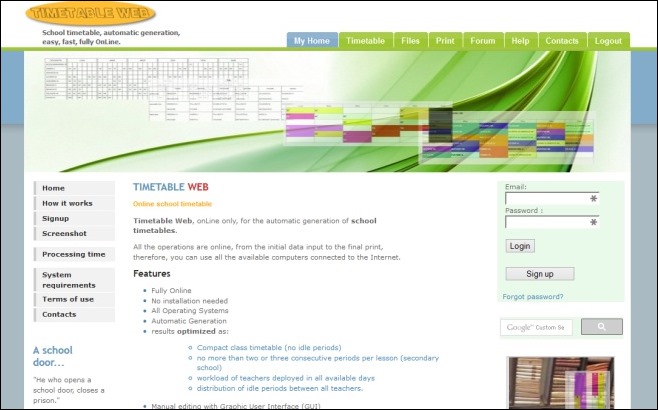
To get started, you first need to create an account with the service. The sign up form asks you for your name, email, function (teacher, principle), name of school, and school level etc. After creating an account, you’re presented with your main dashboard. Timetable Web allows you to create timetables by adding relevant information about classes, teachers, lessons, and other pertaining data, and save the output in PDF for taking physical prints.

When it comes to the interface, there’s a navigation bar on the left side that allows you to navigate to the different editing sections, letting you add the relevant details on your way. For instance, you an add classes and specify the total number of periods for each class. That said, split classes can also be created for periods that are common among two classes.
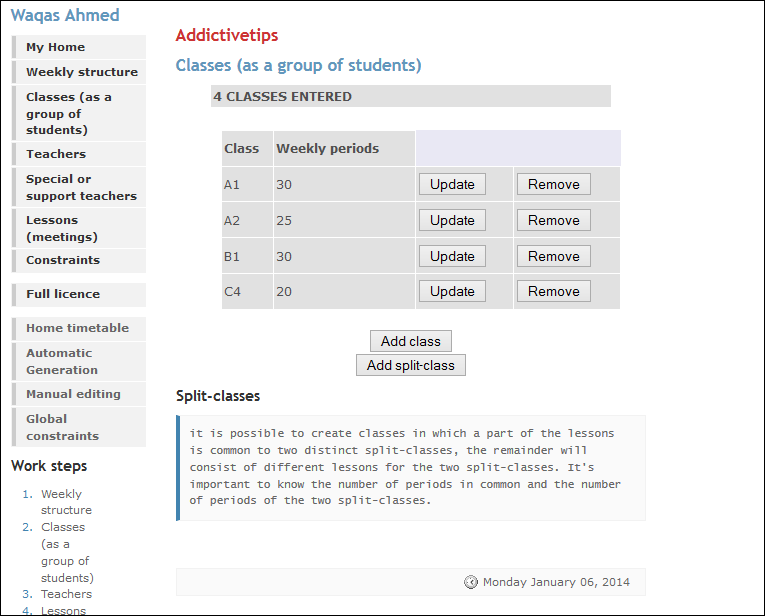
You can also enter information about the teachers of your institution. Total periods allocated to each teacher can then be specified, along with the subject(s) that they teach. Other than the main teachers for a course, supportive teachers can be added as well. Timetable Web also lets you update any previously specified information anytime you want.

The Lessons page is where you split all the lessons for the classes into the total number of periods allocated for a week. Timetable Web automatically highlights incorrect information such as conflicts in red to help you rectify and correct it. After specifying the lessons, you may also set global and teacher constraints to limit certain things. For example, teacher’s constraints let you define a teacher’s day off, or the periods for which the teacher won’t be available.
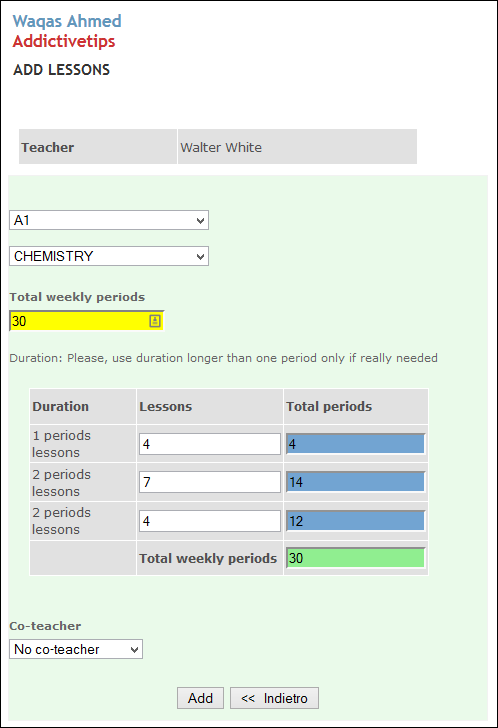
The last step is the actual generation of the timetable, which can be either automatic or manual, with the latter giving you complete control and flexibility over the type of table you want.
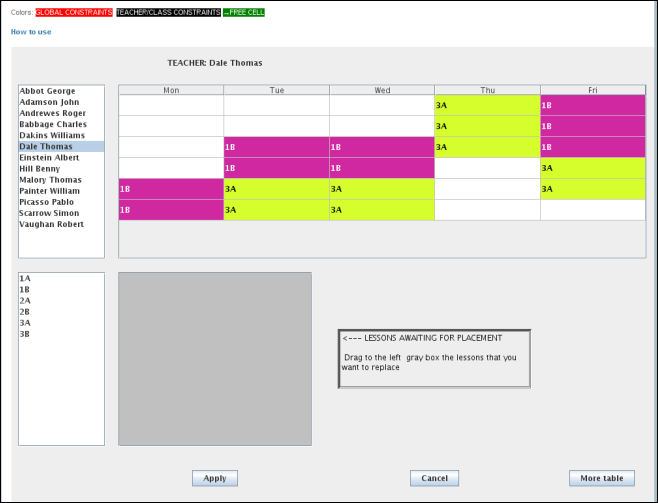
All in all, Timetable Web is a powerful tool for quickly creating timetables and store them online or print the output on physical paper.
