Translate Medical Jargon Into Simple English With A Chrome Extension
At some point in our lives, we’ve all felt ill and decided that instead of consulting a certified medical practitioner who went to medical school and studied medicine for a good four years we should just Google our symptoms to find out what’s wrong with us. The answer is usually that we have some sort of cancer or that one of our symptoms is indicative of cancer.It’s overkill no doubt but it’s possible that we aren’t reading the information right. Even if we’re just reading up on a disease that may be transferred genetically, or something the doctor warned us we might be at risk of, a lot of the medical information available online isn’t written in layman terms. Iodine’s Medical Translator is a Chrome extension that fixes that. It finds medical terms on a web page and translates it into ordinary English that we can comprehend.
Install Medical Translator and Google a symptom, a disease, or just one the many words listed on your blood report. When you visit a page with medical terminology on it, the extension highlights them and notifies you via bar at the top that medical jargon has been detected on the page. You can disable the extension for a particular page from this bar.
Hover the mouse cursor over a link and wait for the popup to appear and translate it into normal English. Repeat for any word that is highlighted to get a similar explanation.
You can edit the list of whitelisted websites from the extension’s options. Remove any website that you no longer want to exclude from Medical Translator or paste the URL of any website that you want to exclude from the extension. Remember that when excluding a website, you need to use the domain and not the URL of the current page you’re viewing on that website. Needless to say it is easier to exclude websites from Medical Translator’s bar.
Disclaimer: We do not encourage readers to do a self-diagnosis and medical websites should be used as a source of information, not treatment. If you are feeling unwell, visit your doctor.
Install Iodine’s Medical Translator From The Chrome Web Store
[ via Lifehacker ]
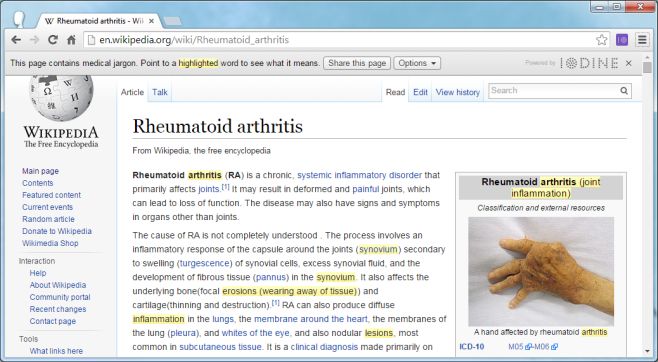
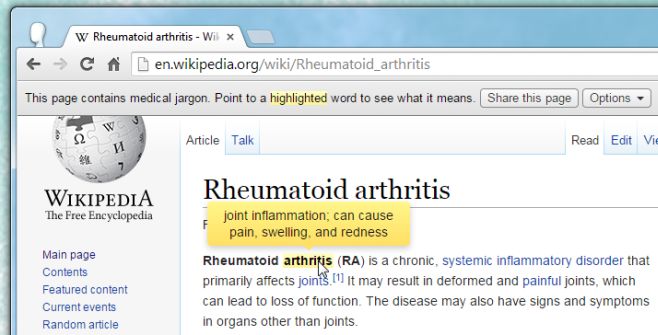

What does frontal sclerotic bone lesion mean I had a CT scan done and this is what came up
What does frontal sclerotic bone lesion mean