How To View And Delete Your Netflix History
Netflix limits the number of screens that you can simultaneously watch on. This is done so that people who share a Netflix account don’t share it with too many people. If Netflix allowed users to watch on an unlimited number of screens, there would probably only be one Netflix account per family, extended and immediate. What Netflix does allow is unlimited profiles. Profiles help keep your Netflix history segregated. If you have kids, you don’t want their viewing preferences influencing suggested content for you. If you do end up watching something you don’t like and it starts to influence suggested content, you can delete it from your Netflix history. Here’s how.
You can only view and delete your Netflix activity from your browser. The Netflix apps, irrespective of platform, do not let you manage your account.
Netflix History
Open Netflix in your preferred browser and go to your profile. From the top, click your profile icon and select ‘Account’ from the menu.
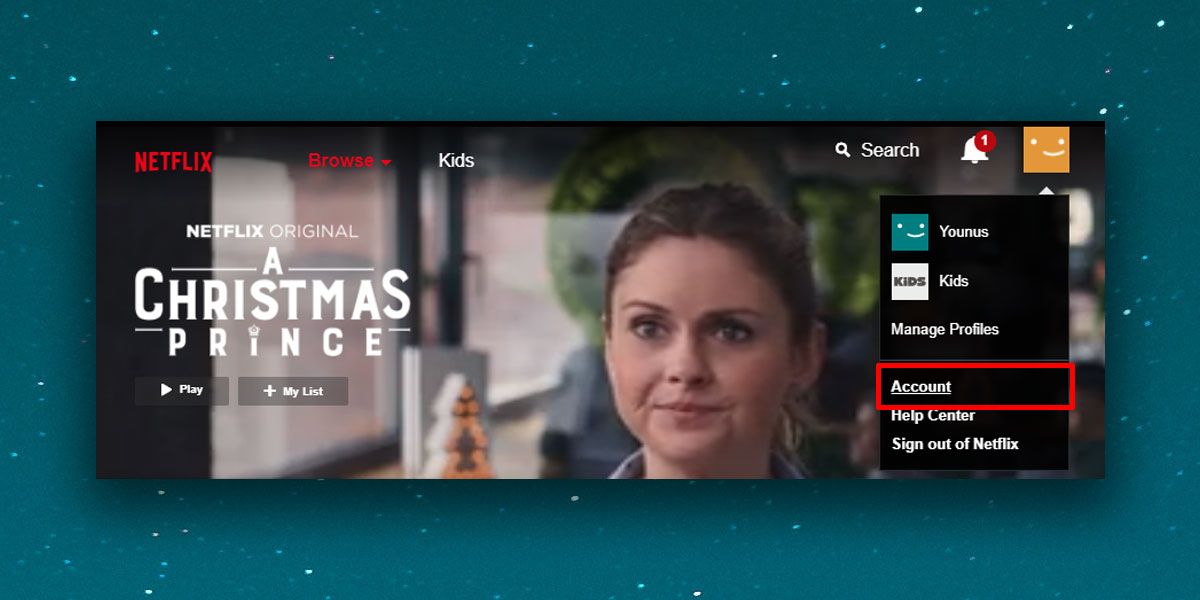
Your Account screen has your billing information and it allows you to view the current profile’s activity. Scroll down to the ‘My Profile’ section. Double-check to make sure you’re on the correct profile and then click ‘Viewing activity’.
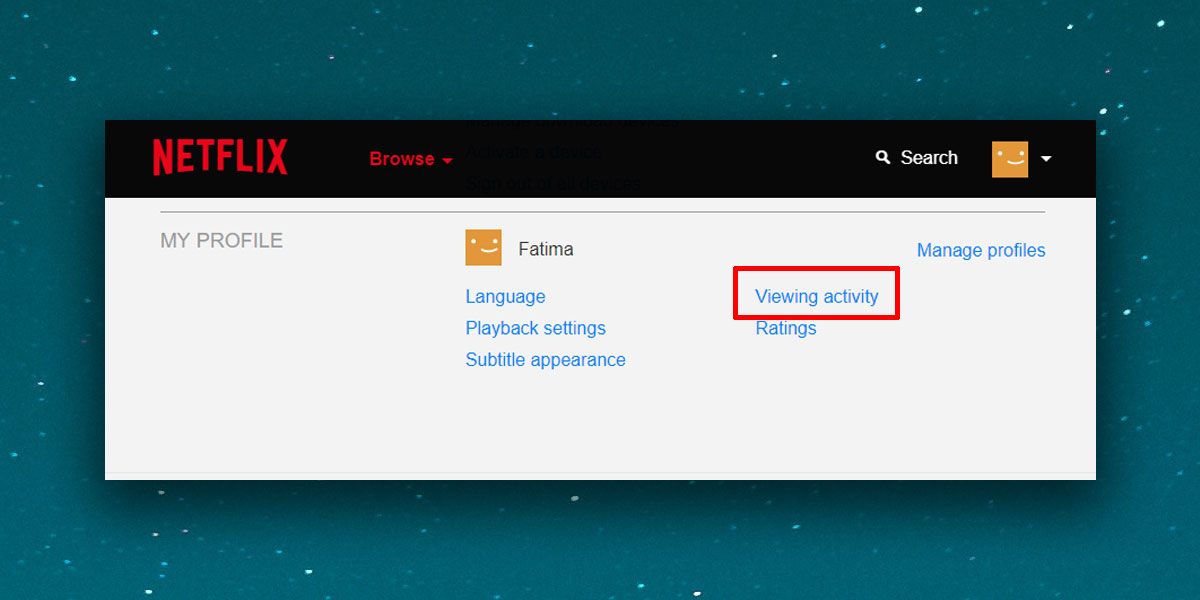
This will take you to the ‘My Activity’ page for the current profile. You can see what you watched and when you watched it. The shows/movies are linked so if you click on one of them, you will be redirected to the show/movie. To delete an item from your Netflix history, click the X button next to it.
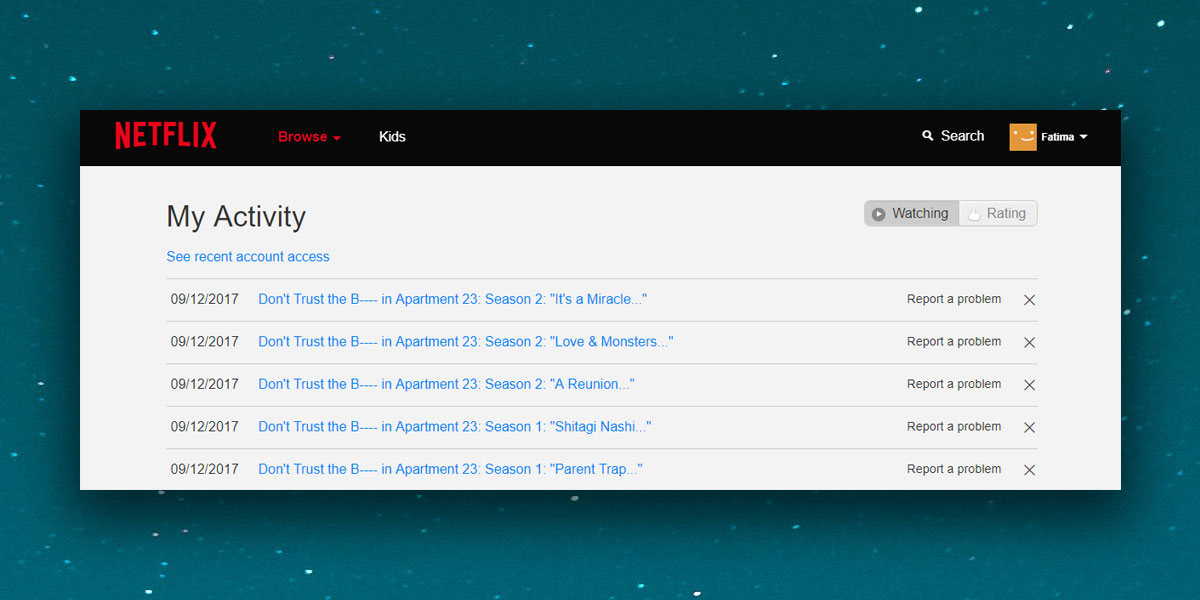
The item itself is removed right away however, for Netflix to stop considering it when suggesting content, it needs at least 24 hours. This means if you accidentally watched Peppa Pig for a few hours with your kid, it will take a day for Netflix to stop suggesting other cartoons for you to watch. Once you remove an item, you cannot get it back.
Ratings
This same page is also where you can view which shows/movies you’ve rated and change the rating if you want to. Click the ‘Rating’ tab next to ‘Watching’ to view what you’ve rated on Netflix. Unfortunately, Netflix has abandoned its rating system in favor of a like/dislike system so any rated shows you see are relics of the past. The page will show you which shows you liked and disliked and you can change your vote from the page. You can also jump directly to this page by clicking ‘Ratings’ on the Account page.
