YouTube Indicates Partially Watched Videos & Resumes Playback Where You Left Off
The YouTube web interface and mobile apps have been updated with a resume watching feature. When you watch a YouTube video but don’t finish watching it all the way to the end, YouTube remembers where you left off. It then indicates on the video’s thumbnail how much of the video you’ve watched. When you click on it, the video resumes from the exact place you left it off. Here’s what the feature looks like in action.
In order to view how much of a video you’ve watched, and resume where you left off on a mobile device, you must be running the latest version of the YouTube app. On iOS, it is 11.45 and on Android, it is 11.43.45.
Tap a video and allow it to play. You can navigate away from it any time. When you next see the video’s thumbnail, it will have red bar at the bottom. This red bar indicates how much of the video you have watch.
Tap the video again and it will pick from that same place.
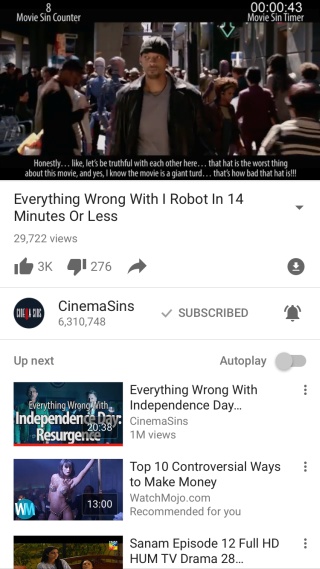
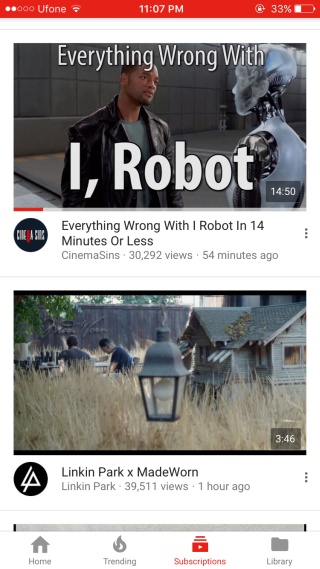
You resume watching the video from the YouTube app or from the web interface. Simply visit YouTube in your browser and look for the ‘Watch It Again’ section where the partially watched video will appear. Tap it and it will pick from where you left it.
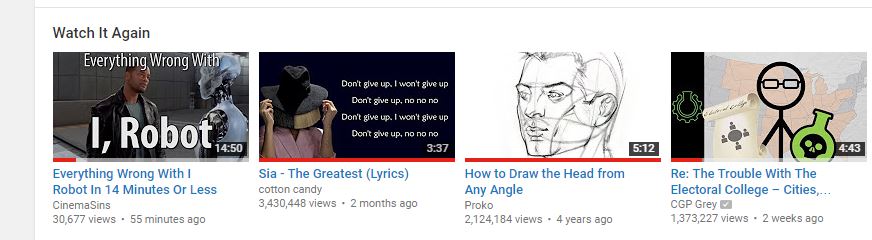
There is no way to disable this bookmarking feature. You can update the bookmarked position simply by jumping to a different one in the video, and then navigating away from it. YouTube saves the most recent position as the bookmark and picks up from there.
These bookmarks are added regardless if the video is from a channel you have subscribed to or not. The red bar appears at the bottom of the video thumbnail but not all videos will appear in the ‘Watch It Again’ section. You might have to go through your history to find them again but the red bar will be there regardless.

Still can’t figure it out. I do not see any redbar or any other way to resume paused videos on youtube.
Don’t mean a thing to me. I watch BetaMax videos.
To use this feature, you have to disable the “PAUSE WATCH HISTORY” in the youtube app settings, if you have enabled it.