[+]EMOJI: Get All The Emoticons You Will Ever Need On Your Windows Phone
They might appear to be a bit childish at times, but smileys can certainly spice up any boring conversation. Apart from that, it almost becomes necessary to use emoticons in some situations to convey the full meaning of everything you are trying to say in a text. Due to this importance of emoticons, all smartphones (and even most feature phones) come with a keyboard that has some menu for smileys. Windows Phone has always had a dedicated emoticon button on its texting keyboard, and things took a turn for the better when graphical emoticons were added to the mix in Mango. However, there is still no clear way of using all the supported emoticons, unless you memorize them by heart (something that is sure to require a few months of practice, because there are around 500 smileys available in Mango). EMOJI is an app that will take away the need for all this memorizing, as you can compose your texts within its text editor, making use of all its neatly categorized emoticons!
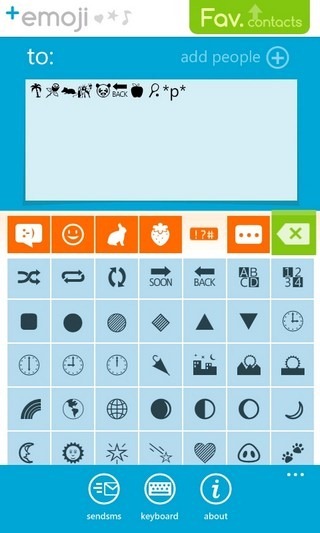

Since the EMOJI app is meant to be used as an alternative to the Messaging hub, it makes sense that you are presented with its text editing screen straight after launching the app. By default, the app is in Emoji mode, and the emoticons are divided into 6 categories. There are around 50 smileys in each category, and some are even big enough to be scrollable. Here is a list of all the emoticon categories supported by EMOJI.
- Text: These are the smileys that are mostly used in everyday SMS conversations.
- Human: This emoticon pack deals with human expressions and facial features.
- Animals: Look for cuddly creatures and plants here.
- Fruits: These are some rare emoticons that we bet you didn’t know about.
- Advanced: Consists of elaborate and detailed Emoji.
- Miscellaneous: This submenu of the Emoji keyboard makes the app a complete repository of emoticons for Windows Phone users.
In addition to all these Emoji, the app also sports a fully functional text keyboard. You can switch to text input by hitting the keyboard icon in the middle of the bottom bar (hit the same button again to go back to Emoji keyboard). The app allows its users to define 5 favorite contacts, and you will be able to add them to the recipient section with just a couple of taps. Of course, EMOJI does not send texts on its own, but rather exports whatever you have written to the Messaging hub (hit the send button in the bottom bar to do that). If you added a contact as recipient within the app, you will see that the added number remains attached to the exported text to make everything quick and efficient.
The [+]EMOJI app recently went free for a limited time, and you can check it out by heading to the Marketplace hub on your WP7 or clicking the link given below.
Download [+]EMOJI for Windows Phone

thanks , i translate this article to persian 😉