A Look At What’s New In Windows Phone 8

Microsoft announced Windows Phone 8 back in June, but we have had to wait more than four months for its official release. Fortunately, the wait is finally over. The new Windows Phone SDK and complete feature list already out, and by the coming weekend, you will also be able to get your hands on WP8 devices (in the US). As expected, not much has changed about the latest member of the Microsoft family since its introduction, but the June event did not reveal everything. There are a lot of features in Apollo that were previously mentioned in passing and have now been explained in greater detail. Everyone knew that Kids Corner had something to do with content control, but the release event familiarized users with its precise working and advantages. Past the break, we are going to briefly discuss all of the latest Windows Phone 8 announcements. For a look at previous announcements, read the summary of new Windows Phone 8 features we covered in June.
Live Apps On Lock Screen
Now that Windows Phone 8 has taken care of the issue, we can freely admit that Mango had the most boring lock screen among all smartphone platforms. The lock area in WP7 showed nothing more than the current time, date and badges for new messages. There were no lock screen notifications, customizable slideshows or other useful information visible until you unlocked your phone. Microsoft has resolved this issue quite cleverly by extending the existing Live Tiles functionality to the WP8 lock screen. Live Apps (apps with Live Tiles) will have lock screen integration, meaning that notifications and other app activities will remain accessible even if your phone is locked. Apart from third-party apps, the WP8 lock screen has Facebook integration baked into it.

That’s not all; much like on the iPad, you can set up a slideshow for the WP8 lock screen, which will be perfect for times your device is in dock mode. For everyone who wishes to make that area more productive, rather than cosmetically pleasing, there are options that allow you to view the latest scores, news updates and weather conditions.
Kids Corner
If you have your kids are fond of playing with gadgets, Windows Phone just became the perfect smartphone platform for you. You can set up a whole new user account of sorts just for children. Parents get to choose the apps, games, music and features accessible in Kids Corner, so your kids can play their favorite games on your phone, but will encounter password protection if they try accessing your social networks or messages.
For the best results, Kids Corner should be used in conjunction with password protection for the rest of the phone. To access this section, all you have to do is swipe left and then upward on the lock screen. Kids Corner doesn’t look much different from the regular Start screen; it just has fewer apps and media.
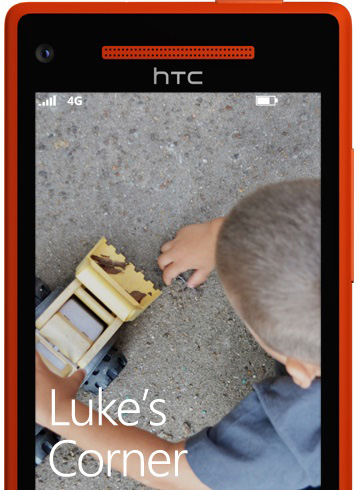
Rooms In People hub
Looking at the new People hub, WP7 users are sure to wonder why a feature like Rooms never made it to Mango or older versions of the platform. In Windows Phone 8, it is now possible to set up personalized messaging areas for certain contacts. It has always been really easy setting up groups in Windows Phone, but you can now interact with those groups without having to rely on a third-party service. The great thing about Rooms is that even those contacts who aren’t on Windows Phone will be able to have partial (read-only) access to the group discussions.
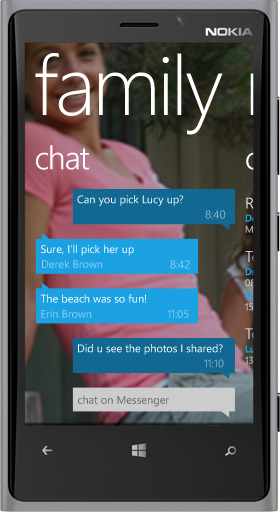
Data Sense
This app serves the dual purpose of conserving your data and letting you track your data plan usage. With Data Sense, you can save up to 45% on your plan, since all the pages displayed with it are compressed for optimal data consumption. Data Sense comes with a Live Tile to alert you whenever you are nearing the end of your usage limit. Initially, Data Sense will be arriving only for Verizon customers.
Lenses
Windows Phone 8 devices, Nokia Lumia 920 in particular, come with some state-of-the-art cameras, but good hardware needs equally good software to unlock its full potential. The new native camera app in Windows Phone 8 introduces 1080p video recording and a new feature called Lenses. Lenses is a new breed of built-in and third-party apps that integrate with the stock camera app to add some sort of functionality, such as the ability to capture 360-degree panoramas, a feature added to the camera app by the Photosynth Lens. Other Lenses that were revealed at the event include Bing Vision, CNN iReport, Blink, FXSuite and PhotoStrip.

The Death of Zune
You no longer need Zune to transfer data from your phone to your PC or Mac. This can now be done using iTunes, cloud backup through SkyDrive or via a newly released, dedicated Windows 8 client labeled ‘Windows Phone’.
Popular Apps To Come Soon
Although the Windows Phone Store already has more than 120,000 apps, many WP7 users complain that it lacks big-name apps or games. Fortunately, it looks like things have started to change for the better with the release of Windows Phone 8. Users will soon be able to enjoy the likes of Pandora, Words with Friends, Draw Something, PayPal, Jetpack Joyride, Asphalt 7, N.O.V.A. and Chase. While only these few names were revealed on the release event, we’re sure more great apps will follow suit quite soon.
Other, slightly less significant announcements include improved voice controls and keyboard. The first wave of WP8 devices is going to include releases from HTC, Samsung and Nokia, and will start rolling out this weekend. More OEMs will be added to this list soon.

Nokia Lumia 900…love that phone.
Lumia 900 will get Windows Phone 7.8, sadly no WP8 for it.
Nokia Lumia 900…love that phone.