14 New Features In Thunderbird 3 That Will Make You Rejoice
We have been covering Outlook 2010’s features in much detail, but since it won’t be released before June 2010, it is time to look at Thunderbird 3. There are 14 new noticeable features in Thunderbird 3 which are enough to make you ditch Outlook.

It is important to know what’s new in Thunderbird 3 before giving it a try. You launch it up and proclaim, “Huh! There seems to be nothing new”. This is exactly what this post is about, showing you 14 new features in Thunderbird 3 that you can’t seem to find otherwise.
Tabbed Interface
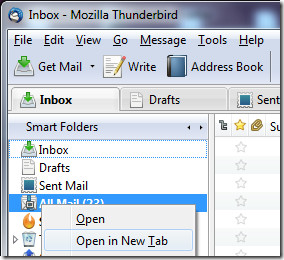
New Global Search With Advanced Filtering Tools
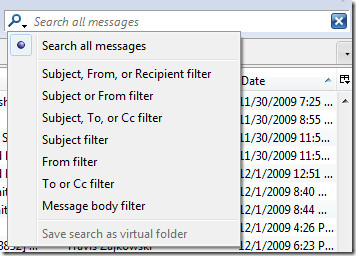
You can filter out the emails from the left sidebar, they can be filtered by emails send by you, send to you, starred, or those which include attachments. Click any person and you will be able to filter out the emails send/received by/from that person.
You can also filter the emails by timeline, it is located on top and can be enabled by clicking the small timeline button on the upper-right corner. It also gives a better visualization on the emails send/received over time.
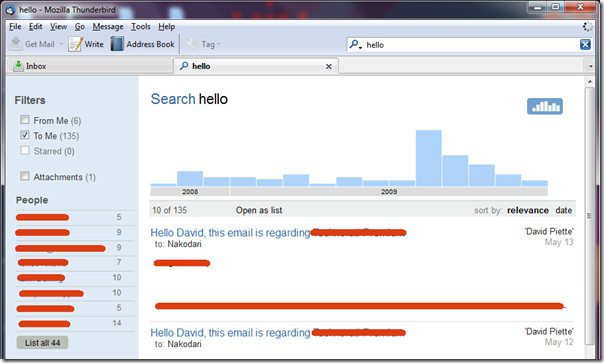
New Mail Account Setup Wizard
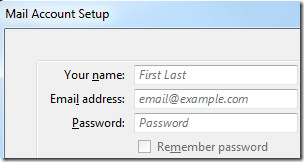
Redesigned Mail Toolbar
The mail toolbar on top has been redesigned, it now includes the Global search bar while the buttons such as Reply, Forward, Archive, Junk, and Delete are now part of each email. You can always add them back by customizing the toolbar.
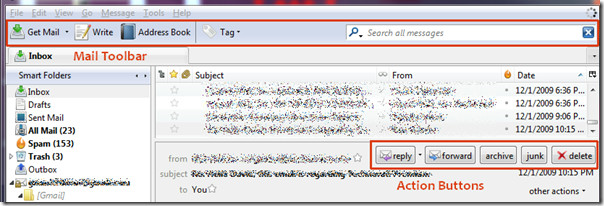
Smart Folders
The folder pane on the left sidebar now offers Smart Folders which is enabled by default. So what is Smart Folders? This mode allows users to combine special mailboxes, such as, Inbox, from multiple accounts.
Messages Summary View
This feature is a dream come true for many users. Now when you select multiple email messages, Thunderbird 3 will show you the summary in the Preview pane along with the amount of space these messages are taking up. If you selected 2 email messages from the same person, they will be merged into one and the number of messages will be shown in the brackets next to it. Beat that, Outlook?
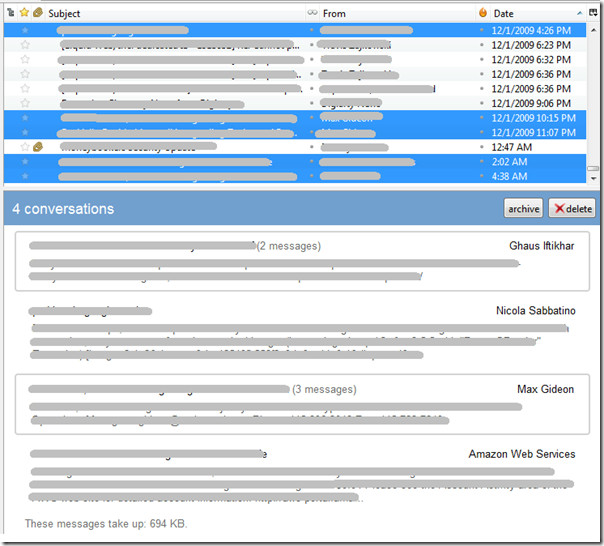
Message Archiving
With improved IMAP support comes improved Synchronization. Thunderbird 3 now supports email message archiving, meaning that you can now file any message in Inbox into the new Archive folder system. If you archive an email message from Inbox, it will be added to the All Mail folder just like it happens in Gmail.
Improved Gmail Integration
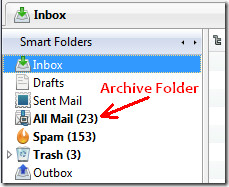
Activity Manager
Every interaction that happens between Thunderbird and the email server is logged in one place, Activity Manager. It can be accessed by going to Tools > Activity Manager.
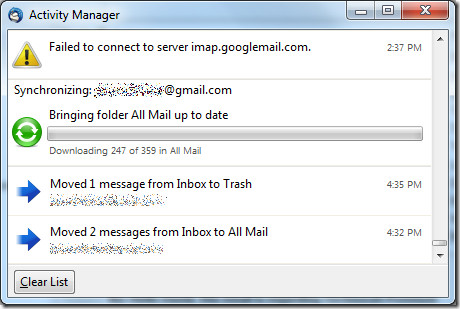
Improved Address Book
The address book has been improved dramatically. If someone is in your address book, it is indicated by a new star icon which upon clicking will allow you to edit the contact details inline. And if they are not in your address book, one click on the icon and you can add them. There is now a new option to enter the birthday and photo of the contact.
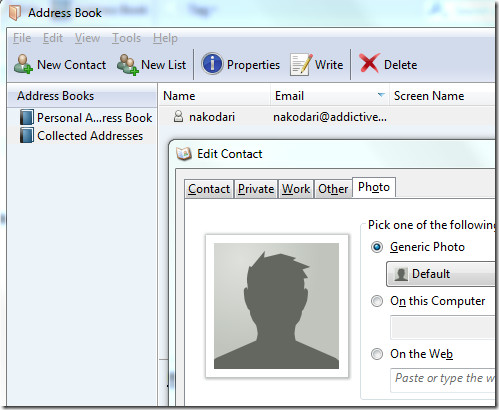
New Add-on Manager
The new add-on manager is very different from the point of functionality. Now you can find, download, and install add-ons(extensions, themes, and plugins) without having to use the web browser. It can be launched from Tools > Add-ons.
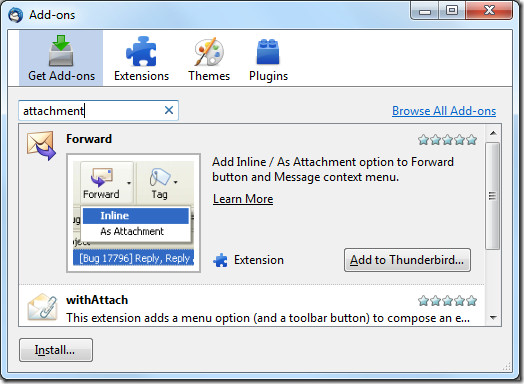
Message Threads
I am not sure about this feature(perhaps it is included in Thunderbird 2.x too), but it was discovered accidentally. You can display message threads which allow better visibility of the email messages, also it can be a great way to quickly check for a specific message in the email conversation. First select an email message, then hit the small Message Threads icon on the upper-left corner. You can also sort Emails by Star or Attachments.
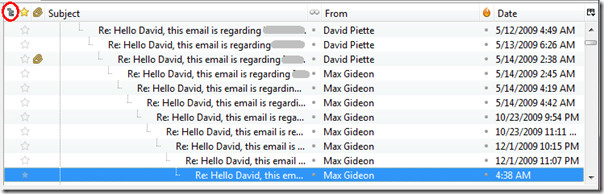
Integration With Windows Search (Windows 7/Vista)
On first start, Thunderbird will prompt you to install the indexing system in Windows 7/Vista. This will help index all emails in Windows Search and allow users to see emails and new messages in Windows search results.
Improvements For Mac
Some improvements have been made to the Mac version of Thunderbird client. It is now integrated with Spotlight, can import Mail.app, read Mac OS X address book, and can use Growl for new email alerts.
Conclusion
There has been quite some buzz about Thunderbird 3’s new features but it has died down quickly, this is due to the lack of information on the new functionalities. Now you know what really is new, it is time to get excited about Thunderbird 3’s debut.

Thunderbird 2 was far superior to these so called “improvements”.
You guys are trying too hard. Keep It Simple Silly !!
I recently installed TB3 and setup all my emails under one user on my PC but want o have access to same email accounts when signed in under another user. Is there an easy way to do this?
I have been using TB3 on Macbook Pro and highly satisfied with it. Though just lately, have activated updating to 3.1. Didn’t actually notice any major changes… just a minor observation though. In TB3, when I open zip files, the default file for opening is Stuffit Expander (which by the way I didn’t install, so I assumed to be part of the Mac 2010 bundle). However, ever since I updated, I noticed that the zip files are now opened by Archive Utility. Is this ok? by the way, even before, I was trying to look for Stuffit Expander in my applications but couldn’t find it… didn’t bother to pursue looking for it then. But the same is the Archive Utility, am trying to locate its program file… not for anything else, but just wanted to find out, so I would know if am only keeping unnecessary files.
New Global Search With Advanced Filtering Tools
Based on a local index that can end up eating several gigs of the storage drive. And is activated by default. And is hard as hell to erase. This one looks like an EPIC FAIL to me.
BTW the other 13 are pretty cool!!
Used Thunderbird for years with Windows XP. No problems. Purchased a new computer with Windows 7 Home Premium. The latest version of Thunderbird, fails to successfully be set up with my I.S.P., who has helped extensively. Using telephone line dial-up. I was told that there are issues, meaning – Thunderbird/Windows? Would appreciate any support. Thank you.
HELP: Contacts Sidebar does not allow address book (name & email only).
Contacts Sidebar 0.7.1 NOT compatible with 3.0.0
I guess I'm slow. There are 3 rows of “tools” with a multitude of “Buttons” that all do the same thing. COMPLICATED! How do I get back to the good old previous version???
TB3 NIGHTMARE!!!! I have had TB for 3 years, always been super dooper stable, this week it started to fall over – my own fault for not clearing it down, but after archiving old stuff it upgraded me to TB3 and it is pants, crashes and locks all the time. At this rate I will be (reluctantly) back to outlook
I have used for Thunderbird 2 for years. This morning I installed Thunderbird 3 and now neither version 2 nor 3 will open at all.
I have used for Thunderbird 2 for years. This morning I installed Thunderbird 3 and now neither version 2 nor 3 will open at all.
I did try Thunderbird 2 but got rid of it as I found it incredibly unstable. In fact I have tried lots of email clients but none of them felt right to me. Thunderbird 3 might be different I thought but on installation I found it almost exactly the same as TB2 except it was stable. I am currently using Outlook 2007 which is a massive improvement on 2003 and much more stable. TB3 does not offer me anything that I would consider an advantage or even an improvement over Outlook which I think is very dissappointing and a great opportunity missed. The only thing which I did like was it was much easier than the previous version to setting up an email account. I think in the UK the vast majority of people use the email accounts that come with their broadband package so I would say Yahoo was far more used than Gmail so any advantage there is non existent. I do use a Gmail address but it is for my Android mobile so that I can sync the calendar on Outlook with it. Can't do that with TB3.
I did try Thunderbird 2 but got rid of it as I found it incredibly unstable. In fact I have tried lots of email clients but none of them felt right to me. Thunderbird 3 might be different I thought but on installation I found it almost exactly the same as TB2 except it was stable. I am currently using Outlook 2007 which is a massive improvement on 2003 and much more stable. TB3 does not offer me anything that I would consider an advantage or even an improvement over Outlook which I think is very dissappointing and a great opportunity missed. The only thing which I did like was it was much easier than the previous version to setting up an email account. I think in the UK the vast majority of people use the email accounts that come with their broadband package so I would say Yahoo was far more used than Gmail so any advantage there is non existent. I do use a Gmail address but it is for my Android mobile so that I can sync the calendar on Outlook with it. Can't do that with TB3.
calendars? lightning is not available.
Until the definitive version is released, you can use the Lightning development build, it works with Thunderbird 3. http://www.mozilla.org/projects/calendar/lightn…
Opera INVENTED Tabbed Browsing… come on, Nakodari, didn't you know about this one?
Did I write anywhere in the post that Mozilla “invented” tabbed browsing? I just meant to say they implemented it better than Opera, atleast in my opinion.PS… I have added an additional sentence so that others aren't confused.
VoilaW7'sIndexing OptionsAppDataMy Documentsindexes TB3.0's email content.Kerry
Re: “Integration With Windows Search (Windows 7/Vista)On first start, Thunderbird will prompt you to install the indexing system in Windows 7/Vista. This will help index all emails in Windows Search and allow users to see emails and new messages in Windows search results.”I’d like to see the steps required to be able to fetch TB email content via W7’s Index Options. W7 Appears to prevent searching the folder that TB’s emails are in.Kerry
Re: “Integration With Windows Search (Windows 7/Vista)
On first start, Thunderbird will prompt you to install the indexing system in Windows 7/Vista. This will help index all emails in Windows Search and allow users to see emails and new messages in Windows search results.”
I’d like to see some steps on how to do this. W7’s Index Options appears to prevent whatever folder the TB emails are in from indexing email content.
Kerry
11/25/09with all beta's I had the issue that when new mails came in (and they weren't set up to be filtered to a seperate folder) they got 'eaten' by the Inbox. Never showed up, despite the fact I can see the mails being processed, both by TB and my anti virus (AVG). I uninstalled AVG, but that didn't help either.Got it on both WinXp x64 and Win7 Ultimate x64.Anyone had the same issue? I am hesitating to install this RC, as I lost some mails already…
Opera had TABS long before Firefox and Opera Mail already have most of the Mail features mentioned here – but I prefer Thunderbird
Mozilla was most certainly not the first one to implement a tabbed interface — not even close, for browsers or otherwise.That aside, I've found myself a bit underwhelmed by Thunderbird 3. RC1 and 2 work well, which is nice, but for my purposes the only meaningful change is some things got moved around so so there would be fewer icons on the main bar (not sure what really the point of that was since you could change what was on your main bar anyway, and, silly me, I thought the main bar was for all that stuff, rather then cluttering it everywhere else) and the tabbed system. Can't really say as I like the tabbed system over the previous, so far, but I'm leaving it as is to see if I feel it's an improvement with some use. I can see how people who need/want to keep a bunch of e-mails open might find it useful. For me, though, very much unlike a web browser, I don't see the point.For me Thunderbird 3 is a bit of a 'meh', but there's no real reason not to upgrade since, fortunately, you can undo most of the… “improvements” by changing a few options.
Interesting new features, nice read. But there are message threads already in version 2.x?
Exactly. I mentioned this in the post as well. I knew it was in Thunderbird 2.x too but wasn't sure. Anyhow it might come useful to those who are new to Thunderbird. Thanks for leaving a comment.
These seem like really great features. I current just use the Gmail web interface, but after reading this, I will strongly consider using Thunderbird 3.