Add Customizable Widgets To Windows 8 Start Screen With Start Screen Unlimited
Love it or hate it, the Start Screen in Windows 8 is here to stay. If you’re using Windows 8 or Windows 8.1, you know what I’m referring to. While it does take some time getting used to, especially when you’re just getting started with the new Windows version, Start Screen does carry some handy features such as letting you access both metro and desktop apps under one roof and it’s easier to navigate on touch screen based devices than the desktop mode. But let’s admit it, the Start Screen interface does have its own shortcomings, one of which is that it’s not very customizable. For instance, it doesn’t display time, or let you view your network status without entering the desktop. Start Screen Unlimited is a third-party application that tries to fill this gap and make the Start Screen more useful.
Probably the easiest way to understand what Start Screen Unlimited (which I will refer to as SSU from now) really does is with a few screenshots. So here is one below. SSU simply adds some useful gadgets to the Start Screen making it more useful and functional.
The app comes in Lite and Deluxe versions, where the former is free and the later can be ordered and purchased online. The difference between the two is that, Deluxe lets you use it for commercial purposes, features automatic updates and lets you add custom 3D menus. The Lite lacks all these features as well as online support.

Once installed, the Lite version of SSU adds a bunch of handy widgets at the top side of Start Screen, including a customizable clock that displays time and date, a search box to search on Google, Bing, Wikipedia, Amazon, eBay, Twitter and Yahoo, a System menu which lets you open My Computer, Control Panel, Settings, as well as a power menu that lets you perform Hibernate, Power Off, Sleep and Reboot actions. You can easily drag and move these widgets using the mouse curser.

Here’s another closer look at SSU. The application carries another widget that allows you to monitor battery usage of your Windows 8 or 8.1 based notebook, ultrabook or tablet, Wi-Fi signal strength, and disk usage.
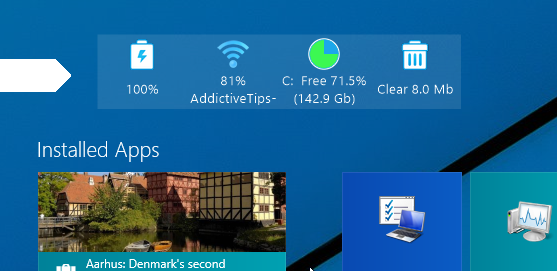
Although SSU is not very customizable, it does let you change a few things from its Settings window; you can choose which widgets you want to display and customize the clock widget among different choices.
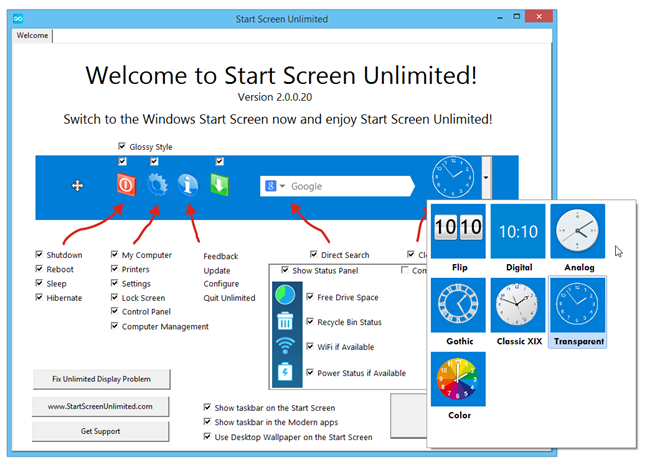
Overall, SSU Lite is only good for those who often need to Google something from the Start Screen and they don’t want to switch to the web browser first. It’s also handy if you want to quickly perform Power related actions, which were not present on Start Screen prior to Windows 8.1 Update 1.
Download Start Screen Unlimited

cool program but it doesn’t support multi-monitors.
All this things you can add to Start Screen without third party app (there is time tile, you can create shortcuts to any file and folders, settings are in charm bar…). This app is not in line with modern UI graphics standards 🙁 – Start Screen using this is terrible…
Pretty need and pretty useful.
Thanks!