Adobe InCopy: Cost, features, and download
Adobe is know for its design tools; Photoshop, InDesign, Fireworks, etc but it also owns one of the most popular document formats: PDF. It also has an excellent collaboration tool called InCopy.
Adobe InCopy
InCopy is a collaboration tool but unlike the collaboration tools you’ll find in Google Docs or Microsoft Word, InCopy is a tool for copywriters that allows them to work alongside designers. Think of a web page that’s in the process of being designed; it’s going to have both design elements and text. Instead of waiting for one item to complete, or to work independently of each other, designers and copywriters can collaborate on a project from their respective apps.
Adobe InCopy features
InCopy has elements to keep the text organized and to keep it separate from the design elements.
- Separate paragraphs by borders
- Find fonts
- Filter fonts
- Add text styling and offset to the text
- Add images and tables
- Add image to tables
- Edit tables by dragging and dropping items
- Manage colors and create swatches
- Add links to the text
- Fit text within the designated area/ space available
- You can maintain a gallery of the items, photos, tables, notes, etc that you want to use in a document and access them whenever you need to
- There is a dedicated note tool that lets you add notes within text. The notes collapse and expand and do not take up space in the document
- You can track changes that are made to the document
- You can collaborate with others via Adobe Creative Cloud
- Has support for Microsoft Word files i.e. DOCX and DOC files
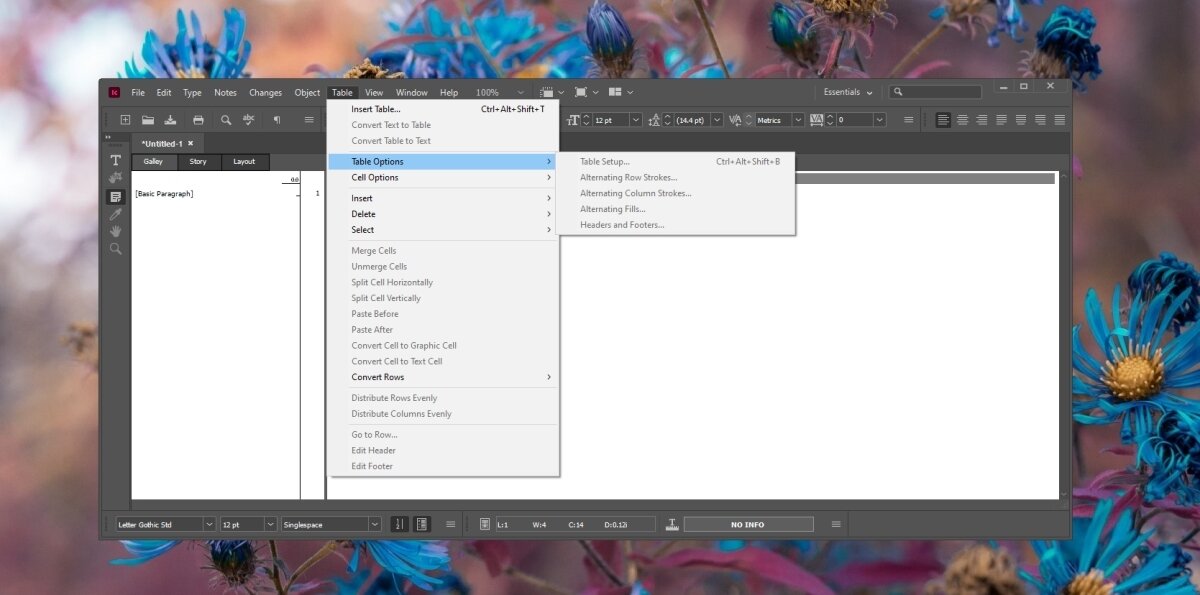
Cost
Adobe InCopy isn’t free. It is, like all other Adobe products a subscription based tool however, it is one of the cheapest ones that are available. You can get a subscription for InCopy for $4.99/month.
You will have access to Adobe Creative Cloud with it so you do not need to purchase a subscription to it separately.
Like all other Adobe products, there is a free trial available for InCopy. You can try it for free for 7 days after which you will have to buy a subscription to it.
InCopy UI
InCopy has a fairly simple UI. Familiarity with Photoshop or InDesign won’t really help. You will have to learn it but it’s not complicated. It’s also lightweight. If you work as a copywriter, your system is unlikely to be able to handle resource intensive tasks which is why InCopy has been made to run on the average system.
Conclusion
If you have to work on copy while the design for a webpage is in progress, InCopy is a great tool to have. The tool isn’t something to use if you aren’t collaborating on design. It isn’t a routine writing tool and won’t replace a document processor.
