Aria Maestosa Is A Powerful, Free MIDI Editor & Sequencer For Windows
A lot of musical Instruments hadn’t become common and affordable for the masses until the late 19th century. At that time, technological constraints in the audio industry also put certain limitations on audio instruments to communicate and interconnect. The problem became more apparent after the inception of polyphonic and digital synthesizers. To cope with this issue, engineers and audio experts Dave Smith and Chet Wood came up with a universal synthesizer interface called MIDI (Musical Instrument Digital Interface) that let audio equipment manufacturers employ a central interface among their instruments. While it may not be fairly popular among common users anymore, the MIDI format caught quite some attention back in the day when monophonic ringtones were used in cellphones, and also during their later transition to polyphonic type. If you are looking for a way to play or edit your MIDI files, or even create new ones from scratch, Aria Maestosa might just be the right tool for you.
Sporting a barebones design, the application allows you to create or edit MIDI tones using its advanced editor. You can import MDI files stored on your PC, or compose your own sequence using instrumental sounds from keyboards, guitars, drums, violins and a plethora of other instruments. The main interface lets you quickly create a new MIDI sequence, open a saved sequence, import a MIDI file, access the app’s preferences and help sections, or exit the app.
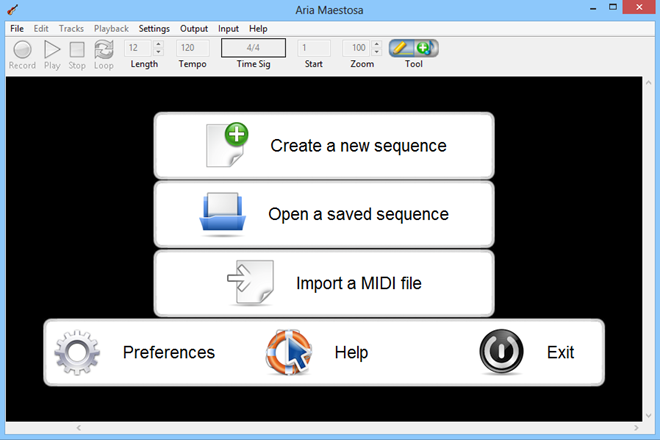
The usage is pretty straight-forward too. The sequencer/editor window allows you to add or edit various sounds to the sequence. There are buttons for record, play, stop and loop, along with custom value editors for length, tempo, start and zoom. The midi sounds appear on the main surface of the editor, which you can delete or edit using the right-click context menu.
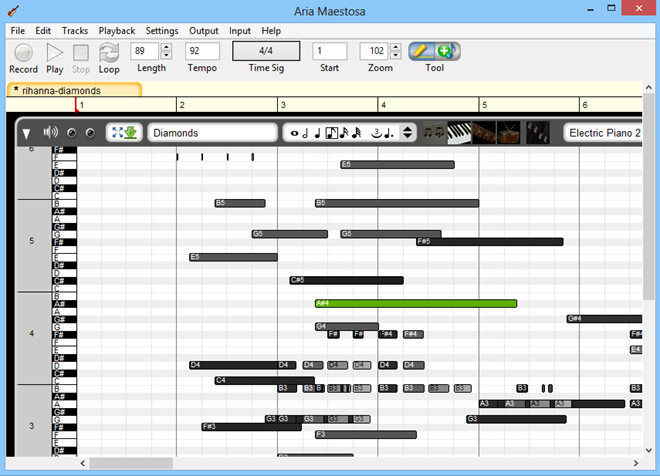
New musical notations can be added by clicking and dragging the mouse curser from left to right. The length of the sequence depends on how far you drag the sequence. The editor also lets you work with multiple files, thanks to its tabbed interface. You can also add multiple tracks to a single file.
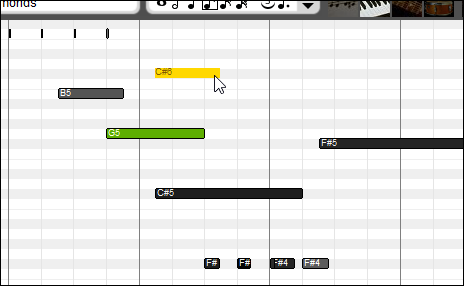
Another notable feature of Aria Maestosa is its collection of various instrumental sounds. The dropdown menu at the top-right offers a truckload of instrument sounds ranging from to piano, organ, bass, strings, ensemble, pipe, ethnic, reed, percussive and a lot more. To save the MIDI, you can click ‘Export to Midi’ in the File menu.
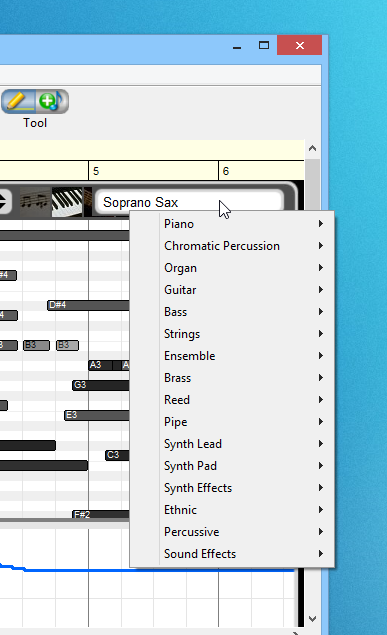
Aria Mastosa is an open-source application that works on Windows XP, Windows Vista, Windows 7 and Windows 8. Testing was carried out on Windows 8 Pro, 64-bit OS edition.
