Artweaver Free: Stripped Down Version Of Photoshop With Macro Support
Artweaver Free is an image editing application that has full support for layers, sports a wide variety of brushes and has a lot of effect filters, enabling you to edit images with great detail. The application provides you with handy toolbars for choosing colors, layers and tools for applying changes to the image, settings for brushes and previewing the image. Brushes are highly configurable with options to change Brush Category, Brush Variant, Type, Method etc. It supports different formats such as Photoshop’s PSD, allowing you to generate impressive images and work with files created in other graphic editing applications.
The interface includes File, Edit, Image, Layer, Select, Filter, View and Window menus at the top, while a toolbar to change the Size, Opacity, Grain, Resat, Bleed, and Jitter (effects of brush strokes) of brushes is available below the menus. Artweaver Free allows you to save the finished images in a variety of image formats, including JPEG, PNG, BMP, PCX, PSD (Photoshop) and its native AWD (Artweaver) format.

Toolbars for all the basic features are available on the main interface that can be turned on and off from the Windows menu. By default, all five toolbars are activated namely Tools (for selecting the image editing tool e.g. Brush, Pencil, Dropper, Eraser, Text box etc), Preview (for previewing the image, zooming it in and out and checking its info), Color (for select a color to use for applying onto the image from a pallet or a color set), Layers (to view image layers, change opacity and monitor history of strokes) and Brush (for changing the brush pastel settings such as Type, Method, Category, Size, Spacing, Brush Category and Brush Variant). Brush Category contains a large number of items such as Airbrushes, Chalk, Charcoal, Crayons, Oil Pastels, Pencils, Sponges etc. Different elements of the interface, as well as the drawing can be set to show or hide from the Window menu at the top, or using hot keys.

The Filter menu at the top lets you apply different image filters like Blur, Distort, Noise, Render, Texture etc. Each filter category has a subset of filters to choose from.
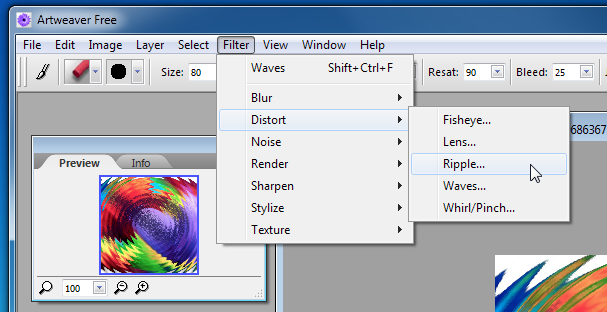
Artweaver Free exceeds the editing image requirements of a common user, but if you are at an advanced level in image editing, you can checkout previously reviewed Inkscape Vector Graphics Editor that includes dynamic and intensive graphic editing options. Artweaver Free works on both 32-bit and 64 bit versions of Windows XP, Windows Vista, Windows 7 and Windows 8.

yep. definitely worth giving it a try. thanks AT
Very nice image editor. I looks a lot like Photoshop and that helps because I grew up with PS. It even supports the PSD file type. Very cool.