Batch Chat Enables Instant Chatting Over LAN Network
Do you have a LAN in Office or Home and want to chat over it? You don’t need some so-called LAN chat messengers and software. Meet Batch Chat, it is a tiny standalone tool that does the job for you in the most easiest way. It has a simple-to-use-text-editor-type of-interface.
Just copy this executable file in the Shared Folder and you are ready to go. There is only one single file that needs to be copied and there is no need for configuration of any kind. Users who want to chat can simply go to the Shared Folder on the Network and open Batch Chat, in other words, everyone needs to be accessing the same file.
There is no limit on the number of people that can join, but is better suited for a small group(10-15 people). Chat room members will be alerted each time a new user joins the chat.
Note: Make sure that everyone on the network has the drive mapped to the Shared Folder.
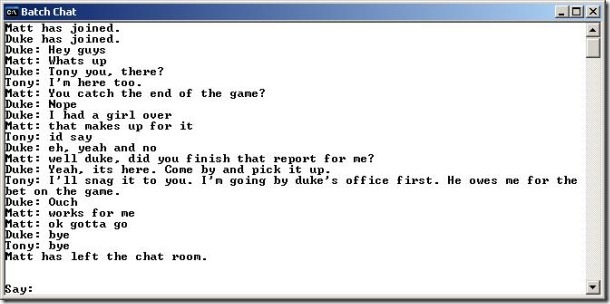
Users can also join multiple chat rooms, just copy this file to some other folder and ask users to join it. This program maintains the historical chat log and is totally portable(which means it can also be run from a USB flash drive). Enjoy!

HI!
I want to download your BatchChatscript, but it is not working while i press blue text ‘Batch Chat’.
Can you upload your script again?
Thank you! 😀