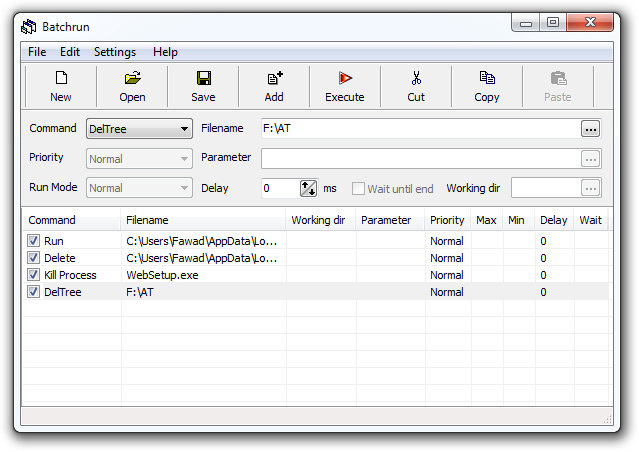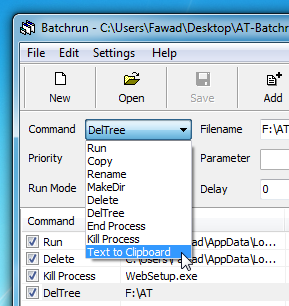Batchrun Is A Batch File Creator For Power Users
We just reviewed AutoStarter X3, an app that allows you to run necessary programs, open files and folders, open web pages in separate tabs or windows, and play music stored in specific folders, all by running a single batch file. All its options are suited for normal users and allow them to create a batch file to start their favorite activities on the computer. Batchrun is a similar app that allows you to create a batch file, but it deals with a different set of commands. Whereas AutoStarter lets you open files, folders, websites and programs, Batchrun contains options that are directed more towards power users. For instance, you can Run programs, End and Kill Processes, Create Directories, Delete Directories, etc. You can change the priority of each task, choose a run mode, and set a delay for added commands. Moreover, you can add parameters for executable files added to the list.
All options to tweak the added commands are available from the main interface. On the left side, you will find Command, Priority and Run Mode drop down menus. You can select any command, set its priority and change the run mode. If you want to run a program, select Run from the Command drop down menu, set the required Priority from Normal, Idle, High and Real Time, and choose the Run Mode from Normal, Maximized and Minimized. Select the program to run by navigating to the executable file from the right side of the interface. After selecting the file, you can choose its parameters, and set delay for the program. When all settings are set, click Add button from the icons at the top to add the modified command to the list. You can also add items to the main interface by dragging and dropping them.
In order to check if all the settings are working, click Execute to run the selected commands. Once all commands have been added, click Save to create the batch file.
Other than the Run command, the program allows you to use a number of other commands, such as Copy, Rename, MakeDir (create a new folder), Delete (delete a file), DelTree (Delete a folder), End Process, Kill Process and Text to Clipboard (copy text to clipboard).
Batchrun works on both 32-bit and 64-bit versions of Windows XP, Windows Vista, Windows 7 and Windows 8.