Block Incoming Connections From Malicious Websites With Bot Revolt Anti-Malware
Computer security is a crucial factor for everyone with an online presence or activities. Most of us use an antivirus program of some sort to get rid of viruses and other malware, and keep our computers protected from them. However, from time to time, a malicious piece of software still manages to get its way through our defensive measures. On the bright side, as these malware are continually evolving, the security experts are fighting back with equally robust, top-notch security solutions. Bot Revolt Anti-Malware, for instance, is a Windows application that provides effective protection against viruses and malware by blocking potentially harmful incoming connections to your PC via the internet.
The application acts as a a firewall that specializes in blocking malicious websites and thus providing a safe web browsing gateway. When launched, it begins scanning all your open connections and blocks malicious websites and IP addresses right away. The developers claim that it can block 1 billion malicious websites and IP addresses – an impressive figure in any margin.
The interface shows a bevy of information about incoming and outgoing connections. Every item in the list has the following information: Time, Range, Source, Destination, Protocol and Action. Safe connections appear normally in black color, while unsafe connections that are automatically blocked by Bot Revolt are highlighted in Red. You can change these colors under the Appearance tab, which carries a few additional options as well. The interface also displays the total number of connections blocked by the app.
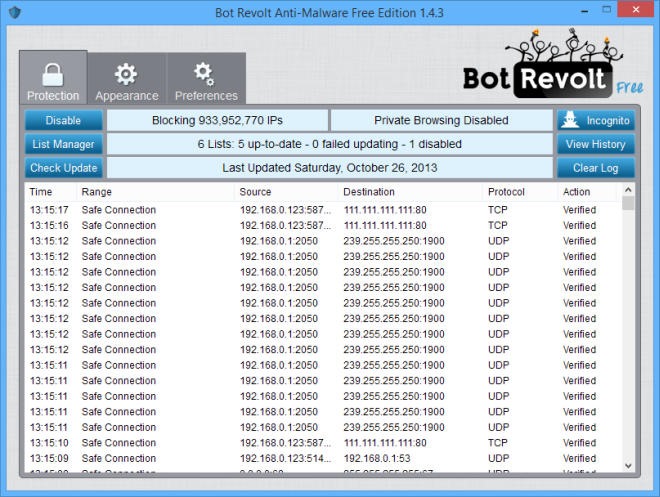
While the main screen of the application shows all blocked and unblocked connections, you can filter results using its integrated List Manager window. This window allows you to view and manage the detected malware, spyware, scams, Bitcoin bandits etc. and in addition, lets you whitelist specific websites or IP addresses if required – a feature that can be used to avoid false positives for sites you trust.
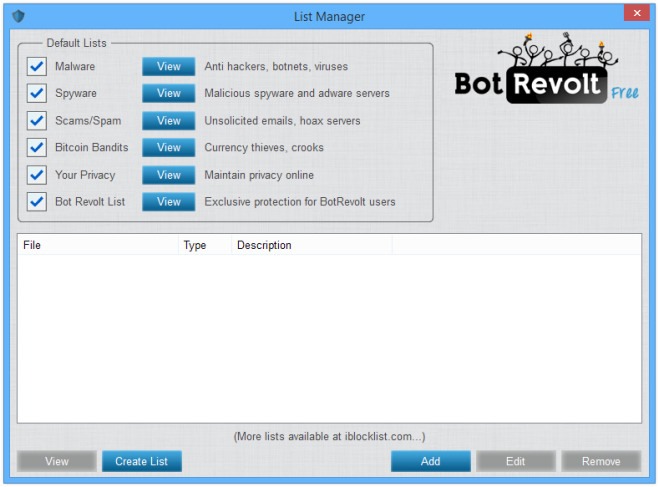
Bolt Revolt also keeps a complete history of all logged items. Using the History window, you can view and analyze previous detections from any date, which can help you diagnose the cause behind any recent infection.
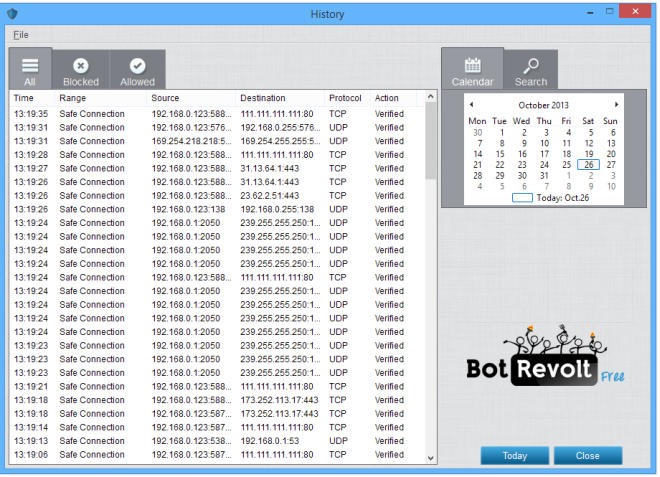
The application is available in Free and Paid ($49) variants, the latter of which brings a few extra perks to the table including Incognito browsing and better protection against malware. Bot Revolt works on Windows XP, Windows Vista, Windows 7 and Windows 8. Testing was carried out on Windows 8 Pro, 64-bit.

Yeah….I got rid of this and went back to PeerBlock. Annoying “Please upgrade” messages every few minutes and substantially larger in size than PeerBlock. Also, no “regular updates” using the free version.
This does look like Peerblock in alot of ways is this a replacement or should i stick with Peerblock?
I recommend “icefloor” or “PFLists”, great, free tools.
How would you rate this in comparison to Peerblock? Thanks.