Bvckup: Make Exact Copies Of Folders And Keep Them In Sync
There are a number of backup software out there which can make backups of folders and then keep them synchronized. Bvckup, which is in beta, is a new tool which does the exact same thing but with more ease. The author has done his level best to add advanced functionalities while keeping the whole process as easy as possible.
In a nutshell, you have to create a new backup job where you can select which folder to backup. It will then monitor this folder for changes, which when detected, will prompt the program to make backup of the modified files. Being customizable, users can change every basic aspect, such as, what is copied and when the backup should be made. Some files having user-defined extensions can also be excluded.
You must be thinking that a lot of programs can do this, but the fact that it can replicate precise file, which means not only copy file contents, but also its attributes, timestamps, NTFS security, and ownership information is what makes it so unique. Also you have an option to monitor the folders, either in real-time, periodically, or manually. There are two more useful features, first that it reduces the amount of data being transferred by copying modified part of the files only, and second that it eliminates unnecessary spin-ups of idle hard drives by not touching the destination where there are no local changes.
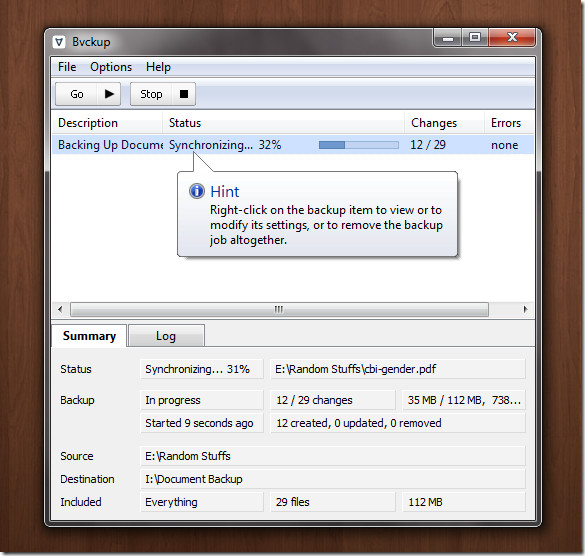
Navigate to File -> New Backup to create a new backup. Give the backup a name, choose the source and destination before clicking Create.
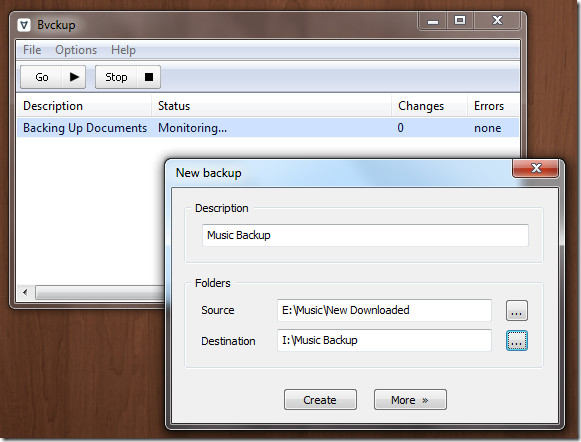
You have to note that this method will only create a basic backup using the default setting. Click More to view advanced backup settings where you can select the content to backup, what to backup, and when to backup. You can also enable detailed logging which helps in troubleshooting the backup problem.
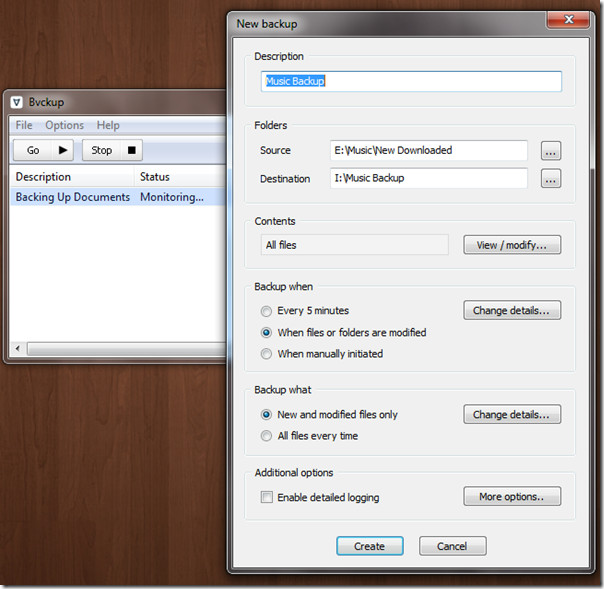
The intelligent error handling, streamlined user interface, and being light on system requirements are more reasons to give it a try.
Keep in mind that it is free during the beta only. Personal license will cost $19.95 once the software is ready for prime time. So far I did not encounter any bugs while testing and worked fine on my Windows 7 32-bit system.
