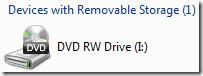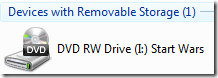Change Any Drive Name In Windows With Drive Namer
Suppose you have two DVD writers installed on your computer, both drives are under different letters but have same name, i.e ‘DVD-RW’. There is no way in which you can change their drive names, you can only change names of local drives. This is where DriveRenamer(https://www.xup.in/dl,19625624/Drive_Namer_(net2).exe) Direct Download Link comes in. It is a free portable tool made by PhilKC from DonationCoder that allows you to rename any drive.
Now with this tool you can change the name of Virtual Drives, External Drives, or your DVD-RW Drives instantly. Simply run the tool, select the Drive which you want to rename and give it a name. It’s that simple.
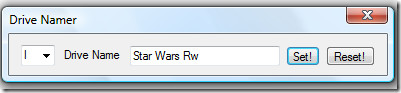
In case you kept a wrong name, or some other problem occurred, you can always revert the changes back by clicking Reset button.
Below are the screenshots of my drives, before and after changing their name.
By keeping a custom name, it becomes easier to recognize the Drives. Enjoy!