How To Change The Reserve Battery Level In Windows 10
When your battery is low, your laptop switches to hibernation mode. You’ve probably experienced this if you have ever left your laptop without a power supply for an extended period. Just before your laptop enters hibernation mode, it tells you that your battery is low, and that you should find a power source quickly. Despite the low battery warning, when your laptop enters hibernation, it still has some charge left. How much? Something between 5%-10%. If your battery’s life has deteriorated, 5% might seem insufficient. If your system is brand new, 10% reserve battery might be a bit too much. In either case, you can change the reserve battery level in Windows 10. In fact, you can change it in any version of Windows.
Change The Reserve Battery Level
The reserve battery level is set for each power plan that you’ve configured on your system. By default, there are two power plans configured but users have the freedom to configure more. The bottom line is if you decide to change the reserve battery level, you will have to do so for each power plan you have.
The quickest way to open the power plan settings in Control panel is to right-click the battery icon in the system tray, and select Power Options. Select the power plan you want to change the reserve battery level for. On the Edit Plan Settings window for the selected power plan, click ‘Change advanced power settings’.
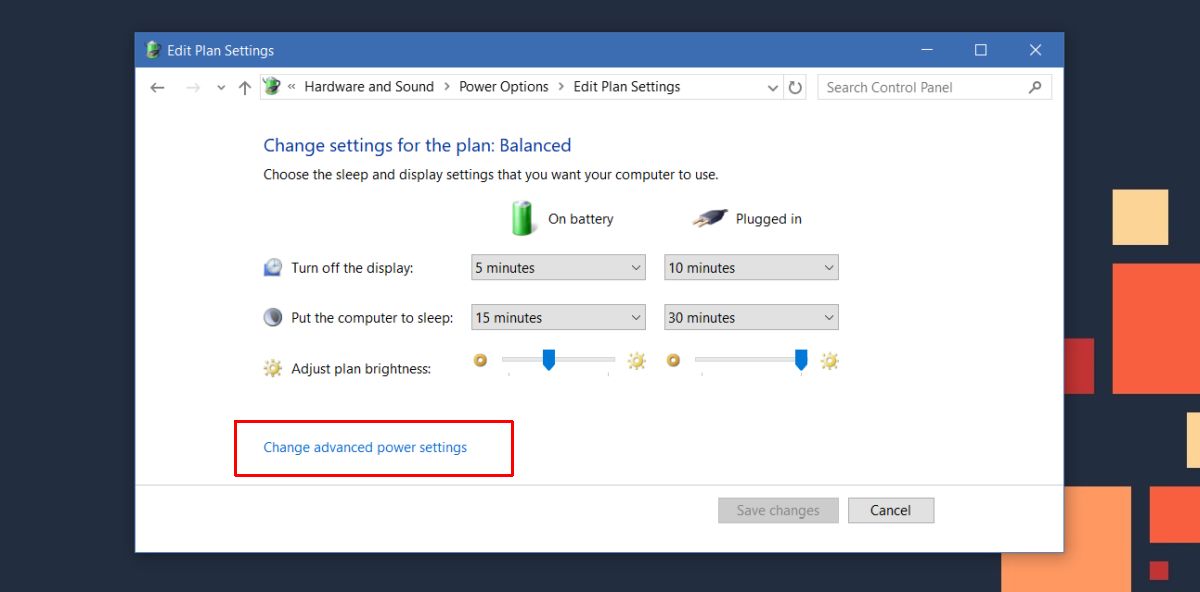
On the Power Options window, scroll down to the Battery options at the very end. Expand it and look for the Reserve Battery Level option. Here, change the reserve battery level to whatever you like.
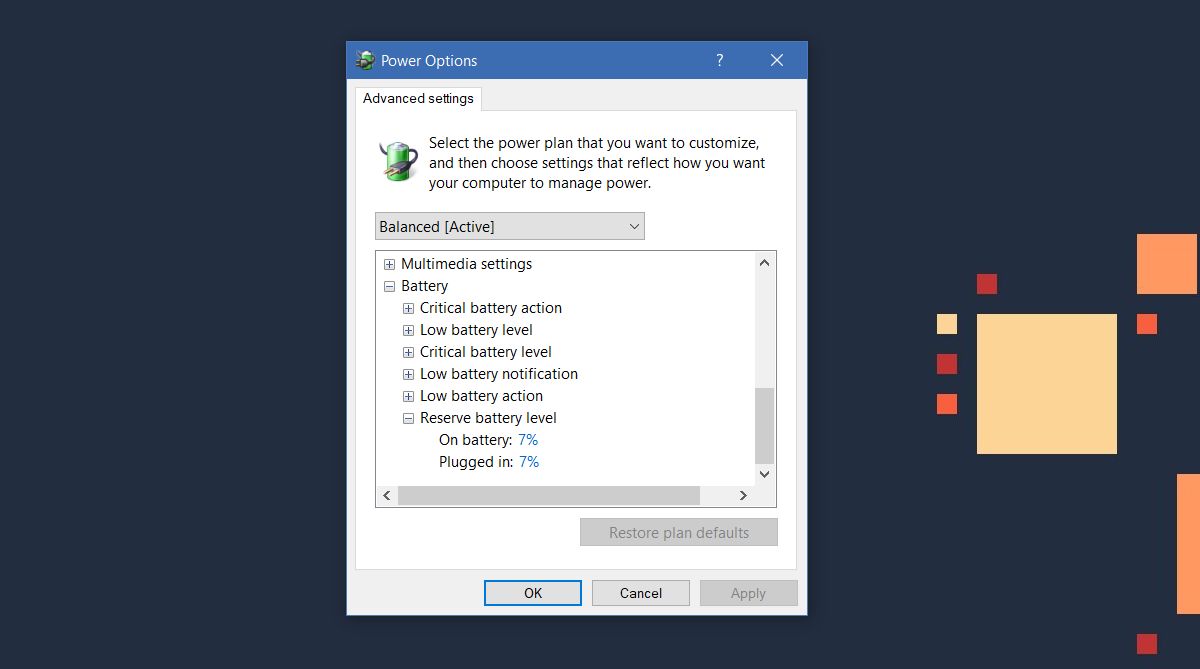
Reserve Battery Level vs Battery Saver
Windows 10 has a little feature called Battery Saver. When your battery is low, Windows 10 turns on Battery Saver. It’s a low power mode that’s built to reduce power consumption. You can customize when Windows 10 turns on battery saver i.e. specify what battery level should trigger Battery Saver. This is not the same as the reserve battery level. The reserve battery level warns you when your system is about to be forced into hibernation mode because the battery is dangerously low.
If Windows 10 has activated battery saver mode, you can still continue to use your laptop for a while though ideally, you ought to be looking for a power outlet. With the reserve battery level though, you have very little to no time left to back up work. While you can change the reserve battery level, be careful with it. You don’t want to set it so low or so high that you render it useless.
