Chrome Speak: Select Text From Any Webpage To Read Out Loud [Chrome]
Ever got tired of reading long articles and need to give your eyes some rest while feeling the need to stay up-to-date at the same time? Chrome Speak can help. This Google Chrome extension has the ability to convert written text to speech. You can hear your lengthy articles read out loud when you don’t feel like exercising your eyes. Select any text on webpages and the extension will read it out for you. You can change the rate, pitch and volume of the voice. Chrome Speak supports multiple languages and can be used offline as well.
Chrome Speak options have a text field where you can copy-paste or write your text and click the Speak button to hear it. It also has a stop button which you can use to stop the reading whenever you want. A separate panel with Voice Options is present where the voice can be set to native. By default, the only digital voice included in Windows 7 is a female voice called Microsoft Anna that speaks in an American accent. However, you can add other voices and choose any by selecting one from the drop-down menu in the speech properties. The text can be read in any language that the extension supports. It does not, however, translate the text.
The queuing mode has two options, Interrupt and Enqueue, but this option is not functional in Chrome Speak. You can conveniently change the Rate, Pitch and Volume of the voice using the sliders. From More Options, you can restore default settings or access help content.
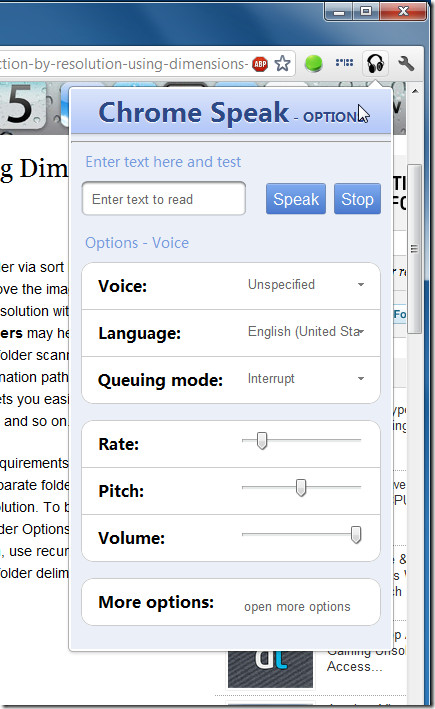
You can also right-click on any selected text and use the Read Selected Text option in the context menu to start listening immediately. Select Stop Reading from context menu to stop.
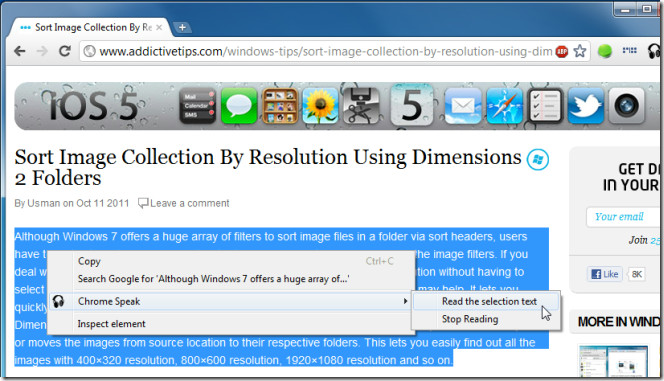
Chrome speak provides support for speech on Windows, Mac OS X, and Chrome OS, using native Text-to-Speech capabilities provided by these operating system.
Install Chrome Speak Extension for Chrome

I don’t think this exists any more.
good
This doesn’t cover mobile. Its my phone where I will need 90% of all voice/reading functionality. Why is there not yet built in functionality into chrome on Android to read the main parts or selected text of a web page? Or am I simply missing it?
Thank You
Very interesting for me.