ComicRack – Best Comic Book Reader
A few days back when I mentioned WPF Comics Book Reader and gave it rave review, some commenters pointed me towards ComicRack. And I believe they are right, ComicRack is indeed the best ebook reader out there.
Unlike other e-readers, it supports more formats – cbz, zip, cbr, rar, cbt, tar, cb7, 7z, and pdf. Which means I can finally read the Watchmen issue #1 which is in PDF format.
The best thing about this ComicRack is that it supports multi-tab, which means you open multiple comics, books, etc and switch between them with a click of a button. Another important feature is navigation, navigating between pages is much improved and easier than before.
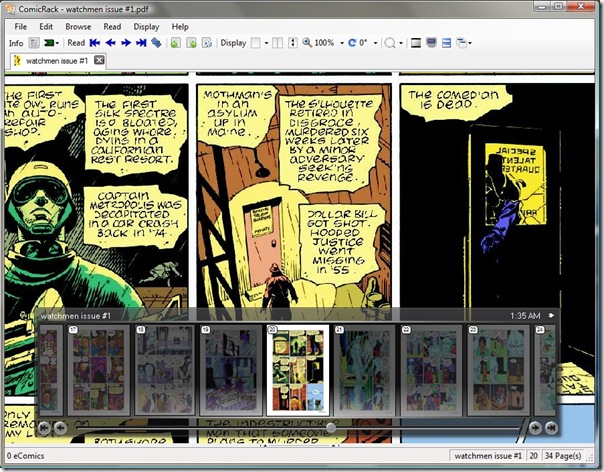
Some notably important features include:
- Database management (extended info storage, thumbnails, quick search, smart searches, custom lists, etc.)
- Full screen reading mode with two page display, various zoom modes, auto rotation (for tablet PCs), etc.
- Smart parsing of file names for good initial values (series, number, volume, year etc.)
- Comic Library Network Sharing with optional password protection
- Custom display grouping, sorting, stacking and filtering
- Multiple views formats
- User definable Keyboard shortcuts
- Thumbnail generation with customization
- In-viewer extended info editing
- Batch conversion to cbz/pdf/cbt of all supported import formats
Did you know that you can resize thumbnails, reorder the reading list, change reading order of pages, and much more? It works on Windows 2000, Windows XP, Windows Vista, Windows 7 and Windows 8. It requires .Net Framework 2.0 to run, both 32-bit and 64-bit OS are supported. Enjoy!

Tried CDisplay, tried Comic Rack and tried Comical…. I liked the features of Comic Rack but was very bloated and slow. Of the three Comical was quickest and easiest to use IMO.
Having tried Comical and ComicRack on a Win7 64bit machine I find them both to be horribbly slow, IF you can get them to open at all. Cdisplay and Sumatra both open lightening fast, don’t require netframework nonsense. Come on, these comics are compressed JPGs. What in the world do we need netframework for in these softwares? Sumatra is even offered in a portable version, works great. No, they don’t have a gazillion features. But hey, I just want to read a comic book… And for what its worth, a 152MB .cbr, opened with 7ZIP, converted to PDF with acrobat opens ten times faster than Comical or ComicRack as well.
cant open pdf silly boy just change the PDF extension to CBR. they are all in PDF format ite the extension CBR / CBZ that makes them open in the readers.
captain is the best
dont you know mangameeya. No doubt you dub comicrack the best,big judge.
I use Cdisplay.
Bloated stuff. Needs .NET platform. And I couldnt find how to advance a page with a single key keyboard shortcut, only by clicking on a button.
This is by far the worst comic reader I tried.
Page Down, dickhead.
Takes one to know one
There is another recommended comic reader that goes by the name ‘comical’. Its a simple .cbr reader which takes very less time to open , consumes less memory and has a nice , simple interface. I will personally recommend you to try it if u do not like all the fancy stuff offered by Comic Rack
Good Luck!
Thank you for suggesting ComicRack. I tried it, and it’s not terrible, but it has several drawbacks that people should know about.
1) It stores data in “NTFS streams”, which means you can’t copy them, can’t edit them, can’t do anything with them. using NTFS streams for data is just stupid, frankly.
2) It doesn’t CLOSE when you CLOSE it. That’s obnoxious.
3) It’s closed source. That’s two strikes right there.
About the NTFS thingie, if you use CBZ format, then it saves info in the CBZ iteself, no need to have secondary stream… 1 strike less.
So it’s closed source. Who cares. Another strike less.
Don’t you know Mangameeya. No doubt you dub Comicrack the best, big judge.