Diagnose/Repair Your Seagate Or Maxtor Drive With SeaTools
Seagate and Maxtor, both are popular brands for Internal and External drives. If you are one of those users who own a drive that is made by any of the above two companies and is not working properly, then you can diagnose the drives with SeaTools. It supports non-Seagate drives as well, but in my testing it worked better with Seagate and Maxtor drives largely because it has been developed by Seagate itself.
Note: Maxtor is part of Seagate, so it is the same company actually.
Once installed, load it up and it will scan for all drives connected to your computer. Once the scan is complete, you will be shown a list of all drives. To run the test, check the drive, click Basic Tests and choose the type of test you want to want to perform.
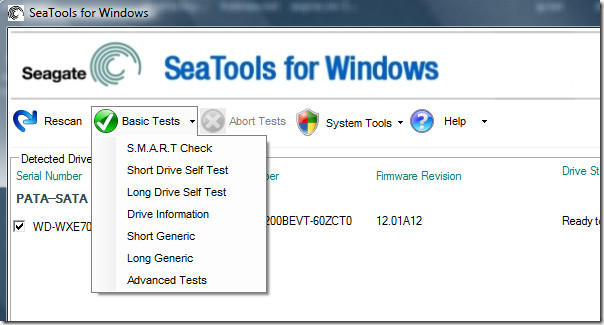
Once the scan is complete, you will be shown the Pass status. If something is wrong with your drive, the error will be shown so that you can repair the problem more easily. It works on Windows only, Mac and Linux users are out of luck.
Minimum .NET Framework 2.0 is required and it works on Windows 2000, Windows XP, Windows Vista, and Windows 7. Enjoy!
