Doro PDF – Create Encrypted PDF Documents From Any Windows Program
Previously reviewed Cute PDF allow you to create PDF documents from any application with a printer option, but if you need more security for a file that is to be converted to PDF format, Doro PDF Writer saves the day. It can not just convert but also encrypt and password protect the newly created PDF file. Doro PDF Writer is a robust PDF writer which allows creating encrypted and password protected PDF documents from any application with a printer option. You can configure advanced settings to manage the quality and color management of the converted document.
Just select the Printer Dialog from a word processor/text editor (e.g. Ms Word, Excel, PowerPoint, WordPad, etc), choose Doro PDF from the printer list, and click Print.
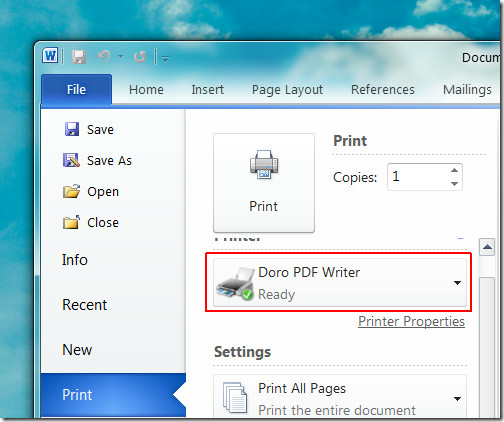
Before hitting the Print button, you can also go to Printer Properties to select the layout, font, page format and paper quality (colored or black and white).
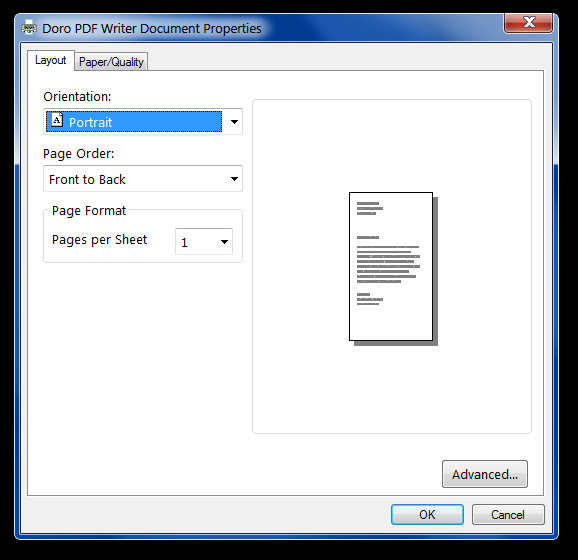
When you hit the Print button, it does not print the document but rather opens up a new window where you can select desired settings for creating a PDF document out of the existing file. From the General tab, you can select a title, subject, and keyword.
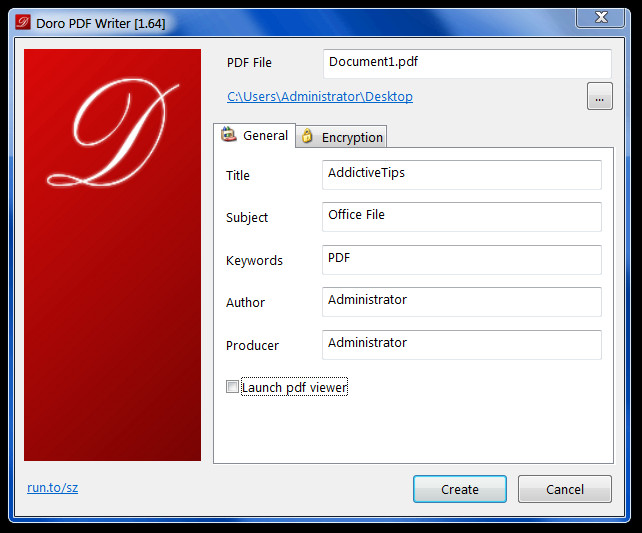
Whereas, the Encryption tab allows you to encrypt (using 128-bit encryption), password protect and enable/disable copy and paste or printing of the PDF document. Click Create to create your PDF document.
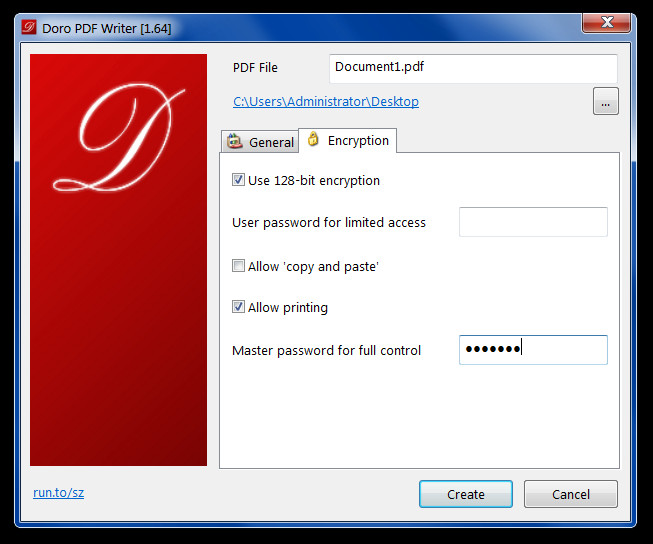
Doro PDF works on Windows XP, Windows Vista and Windows 7.
