Download Free Online Comics With Comics Fetcher
There are various online comics websites which are updated daily. If you want to batch download all of them, then it is possible with Comics Fetcher. It grabs all images from the archives but it can only download those comics whose strip addresses are numeric.
Let me elaborate. If the URL of any webcomic has numeric numbers then it is possible to download them. Suppose a web comic MegaTokyo, it uses numeric address such as, megatokyo.com/strip/1235.gif. Notice the number 1235 in the URL, this means that all comics images can be downloaded from this site.
Now start ComicsFetcher, enter the Base Image URL and the destination directory. You can either download the images by numbers or dates. The base image URL will become, megatokyo.com/strip/##.gif. Where ## represents any number. Hit Start to begin the process.
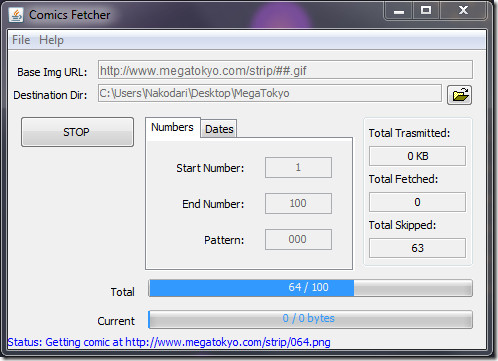
Since not all images could be in .gif format, go to File > Preferences and make sure the If not found try other formats option is checked as shown in the screenshot below.
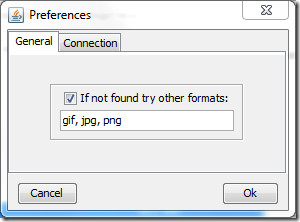
It can also download the images which have dates in the URL. Make sure you have read the How To Use It manual before giving it a shot.
It has been developed on Java and works on Windows XP, Windows Vista, and Windows 7. Enjoy!
