Icon Maker Helps To Make Your Own Icons
Icon Maker is another perfect solution if you are looking to create high quality icons quickly. The requirement is that both dimensions of the source image must be equal and should be either 256px or less. Images of any format can be imported, but the output will be saved in 32-bit color with an alpha channel.
Just drag and drop the images or use the Import option from Files menu. Once the images have been added, go to File > Save icon to save them in .ico format.
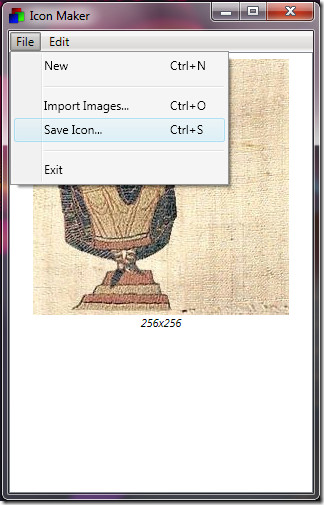
It is a dead-simple portable app with basic features to convert the images to icons. If you are looking for other tools with broader set of options, check out Imagicon and ToYcon.
It is a portable tool and works on Windows XP, Windows Vista, and Windows 7. It uses .NET Framework 3.0. Enjoy!

Agreed! Nice app.
Very nice suggestion, Willem. Thx for the tip!
IcoFX is the most comprehensive free alternative to my knowledge: http://icofx.ro/
Agreed! Nice app.
Very nice suggestion, Willem. Thx for the tip!
IcoFX is the most comprehensive free alternative to my knowledge: http://icofx.ro/
Very nice suggestion, Willem. Thx for the tip!
IcoFX is the most comprehensive free alternative to my knowledge: http://icofx.ro/
Agreed! Nice app.