DriverIdentifier: Scan & Update Drivers For All Connected Hardware
Updating hardware drivers for your PC ensures that your computer works at maximum. You should update your hardware drivers on a regular basis to avoid any compatibility issues, glitches or system crashes. However, locating drivers for each hardware component connected to your computer and searching for updates to the applications installed on your system can be a tedious task. Previously, we have covered an application to check for your outdated hardware drivers called DriverZone, which is a web-based application that scans your PC, informs you about outdated drivers and lets you download the latest drivers for your hardware. Also, an application for automating the process of checking and updating the installed applications to newer versions, called FileREX Update Checker, was reviewed a few days ago. Today, we have another tool, named DriverIdentifier, which scans all the hardware connected to your computer and from its database of drivers, provides you with direct links to update the outdated ones.
DriverIdentifier is a one-stop application for locating the driver of any hardware component, including USB, chipset, modem or printer driver and easily update if any of the drivers are outdated. According to the developer, following are the features of DriverIdentifier:
- The program installs all required drivers to any computer in just about 5 minutes.
- No more wasting time looking for drivers; all required drivers will be installed by making only a few clicks.
- Simplifies downloading new drivers from the Internet.
- Updates previously installed drivers to their latest versions.
Once the application is installed, click Scan Drivers to get a list of all the hardware devices connected to your computer.
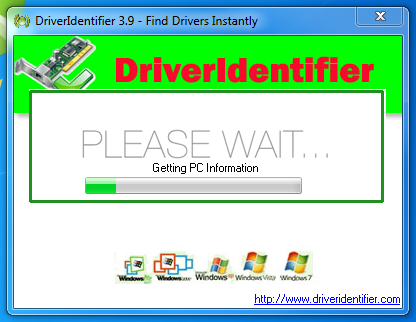
On the completion of the scan, a webpage will automatically open in your default browser and displays a list of all the hardware components found on your system. The list contains the Driver Name, Manufacturer (of component), Version, Date and Download state (whether update is required or not). If any updates are available, just click the Update button under the Download field to download and install the latest driver.
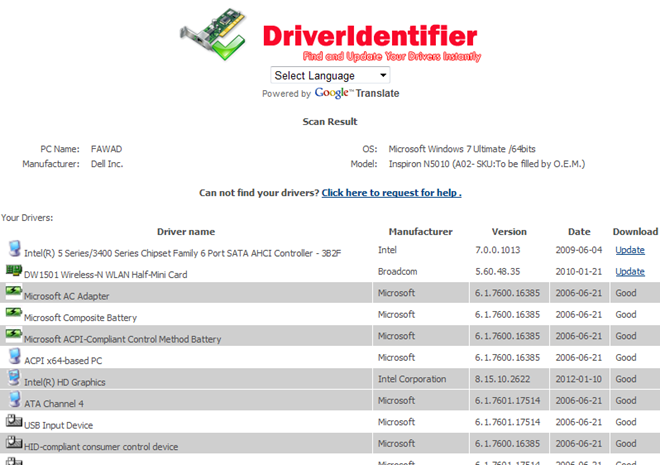
DriverIdentifier works flawlessly on both 32-bit and 64-bit versions of Windows XP, Windows Vista and Windows 7.

You should tell about required payment after login