Enable Aero In Windows 7 Home Basic
Windows 7 Home Basic is available in selected regions only, Aero Transparency is however not available in this edition. But this doesn’t mean that you cannot enable Aero in Windows 7 Home Basic.
Since Microsoft states that features for all editions of Windows 7 are stored on the machine(regardless of what edition is in use), it is not so surprising when a tool such as Aero Enabler comes out.
You can now enable Aero with a click of a button. Please note that you will need a minimum DirectX 9 acceleration, WDDM(Windows Display Driver Model)-compatibe driver, 128 MB of graphic memory, and Pixel Shader 2.0 with 32-bits per pixel support.
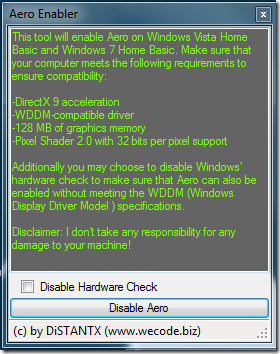
All it does is to tweak a few keys in the registry and Aero Transparency is enabled in Windows 7 Home Basic. You can also disable Hardware Check to make sure that Aero can be enabled without meeting the WDDM specifications.
It is developed exclusively for Windows 7 Home Basic and Windows Vista Home Basic. Do NOT try this tool in any other versions of OS.

thnks a lot….. 😀
I dont know if its working as i dont have the personalize option to change the theme
The writer is trying all his best to guide us how to enable Aero. When something went wrong or does not work, it’s not right to bash him.
I found out a solution and would like to share with everyone. Just download Win Aero from winaero dot com. If this works for you, please share it out too.
Yer full of shite!! Not even going to try this!
This didn’t Work!!!!
For add personalize menu you must be download personalization panel from winreview.ru.
Unfortunately on Home Basic it is impossible to include a transparency
Doesn’t work….. Please help…..
hi! m using win 7 home basic.. can any body tell me how to enable the thumbnail view of task bar………..
@sujith: you CANT enable “transparencies” with Aero Enabler program. The web site where Aero Enabler originated didn’t clearly state that although Aero Enabler can enable “taskbar-preview.”
does not work… 🙁 what it does do is somehow disabling my already enabled aero peek on my windows.
i tried using this Tool and all the other tool out there and nothing works on my windows 7 home basic. do help if you know a solution. thx
can u explain a clear cut one on how to download aero enabler?
What if I support 64 bits per pixel
i tried this on my original copy of windows 7 home basic. and my screen went blank and i am still unable to do nething about it.. please reply urgently.. tried system restore and startup repair… please help
Sorry, im not translate this: “перезапустите службу” – the restart service
Try my fix to enable Aero (beta):
http://wxps.ucoz.ru/files/Forced_Inclusion_Aero_v.1.0.2_Eng.rar
Download, run, agree to add data to the registry.
If it still will not start Aero перезапустите службу: “Desktop Window Manager” – run “cmd.exe” (as Administrator), write: net stop uxsms < Enter, and write: net start uxsms < Enter.
А это на самом деле работает? Ты сам пробовал? Я живу в америке но у меня Windows Basic из России.
Does this actually work did u try it out? i am in america but i have win7 home basic from russia lol
i cant believe u cant even change the windows border colors in windows 7 home basic
m usin windows home basic!!!!!
Home Basic to other files, which are responsible for transparency. You can try to replace them. I pulled these faly from the Ultimate:
http://wxps.ucoz.ru/files/Aero_For_Windows_7_Home_Basic.rar
It is necessary to replace the original in the Home Basic, and then apply the fix:
http://wxps.ucoz.ru/files/Forced_Inclusion_Aero_v.1.0.2_Eng.rar
If you will not be replaced, then stop the service Desktop Window Manager. Accurate performance does not guarantee – the files can not those who can not work in your files. Free time – it’ll do.
P.S. Sorry for my english =)
but how to u enable transparency????? i still don find personalize option in right click
plz respond,,,,,,,,,
thanks,,
sujith
Not working….
Not working buddy 🙁
This tool doesn’t work
Can this tool be – also used on Starter ?? Reply asap pls. . . Thanksemail me @ pierr0ur@live.com
thanks for sharing…:)
Thanks for this post – I really like using these tools and hope you get the most out of them on your Pc
I think this tool is very useful! I go to write about it in my blog, and I'll recommend your blog 😉