FARR Is A Highly Customizable Search Tool For Locating Files & Folders
Find and Run Robot aka FARR is an a lightening fast file search utility, which locates any kind of file, application and folder by matching initials of a typed keyword. Find and Run Robot arguably locates items quicker than Windows Search, and provides the option to customize search paths, comes with fast incremental searches, and memorized search history to help users quickly find files. FARR can be accessed via a simple keyboard shortcut to quickly look up files and folders. Other than being a highly customizable application, FARR can also be extended with the help of plugins. There are many extensions available for FARR that can be used to add a range options to it, including browser support.
Once launched, FARR sits in the system tray, from where you can bring up its interface by clicking the system tray icon or via ALT+Space hotkey (which will need to be enabled from application options). To find any file or folder, simply type the name of the required item and FARR will display relevant results. You can either launch an item by clicking its name, or by selecting a number assigned to it (by FARR).
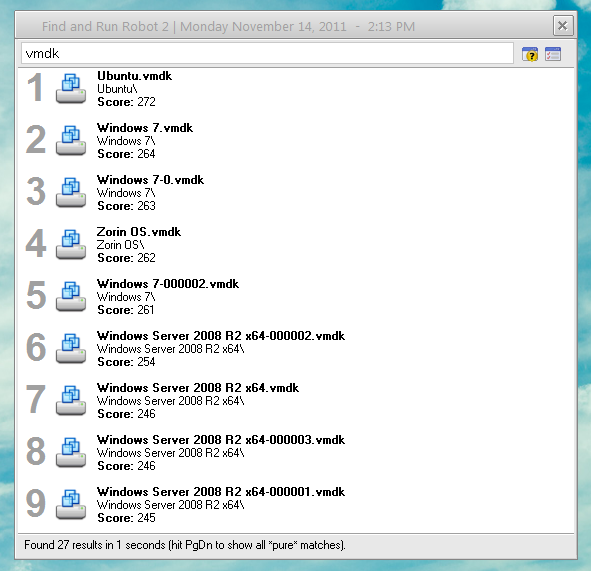
You can customize FARR by going to Options from the system-tray menu.
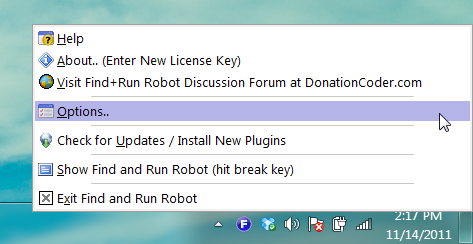
From here, you can reduce average memory usage, select hotkeys for performing tasks, enable auto shrinking of windows to fit results, hide column headers, change search behavior (e.g. stop search on exact alias match, remove missing items from history, stop search in RegEx alias match, score non-contiguous matches, etc), check for plugins and updates, change window opacity and so on. While configuring these options, you might be particularly interested in the Lists menu. This menu contains six sub categories, namely, Search Folders (to set directory search order), Heuristic Scoring (allows setting scoring rules such as adding recent files as preferred ones in), Pattern Scoring (to exclude file types), Aliases/Groups, Launch History and User Variables.
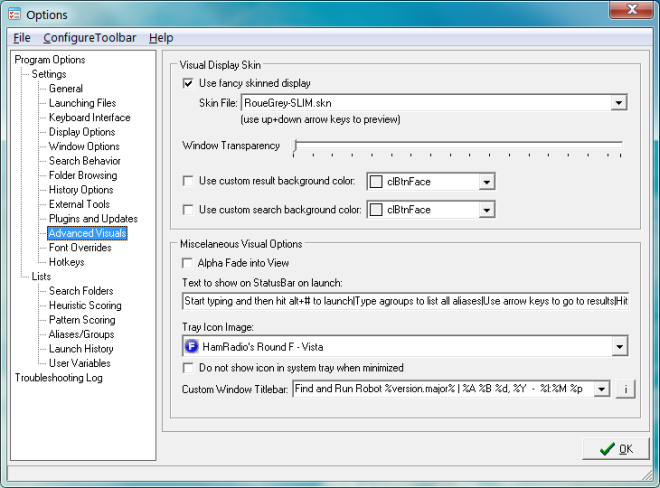
Find and Run Robot works on Windows XP, Windows Vista and Windows 7.
Download Find and Run Robot (FARR)
