FBReader Is Brilliant eBook Reader, Manager, & Downloader
FBReader is a dead-simple all-in-one desktop and mobile eBook reader that we missed out while compiling the top 4 eBook readers list. What makes it remarkably outstanding is an option to download eBooks quickly under creative commons license and also a build-in library to create a short collection of your favorite books.
Before you begin, head over to the preferences and point the library to the book path directory where all your eBooks are residing. It supports plenty of formats, such as, ePub, fb2, plucker, Mobipocket, oeb, OpenReader, ztxt, rtf, pdf, djvu, odt, iSilo, and many others.
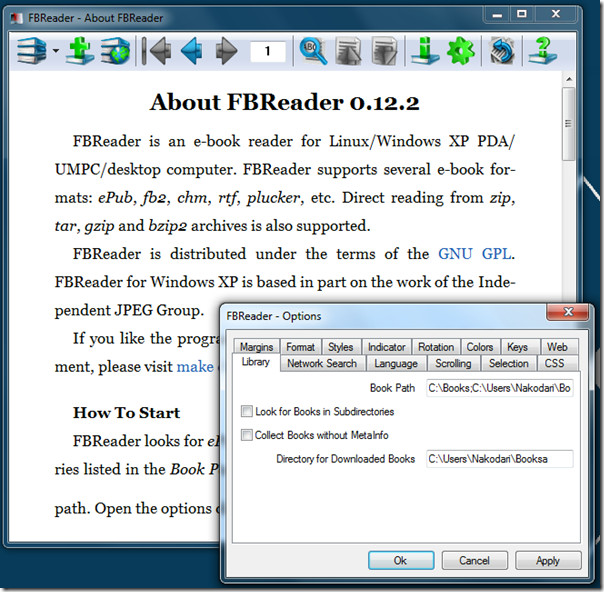
To download books, head over to the Network Library by clicking the network library icon(books+globe icon) give on top and start browsing the public domain books. It has all the popular books including, Pride and Prejudice, The Curious Case of Benjamin Button, The Adventures of Sherlock Holmes, The War of the Worlds, and many others.
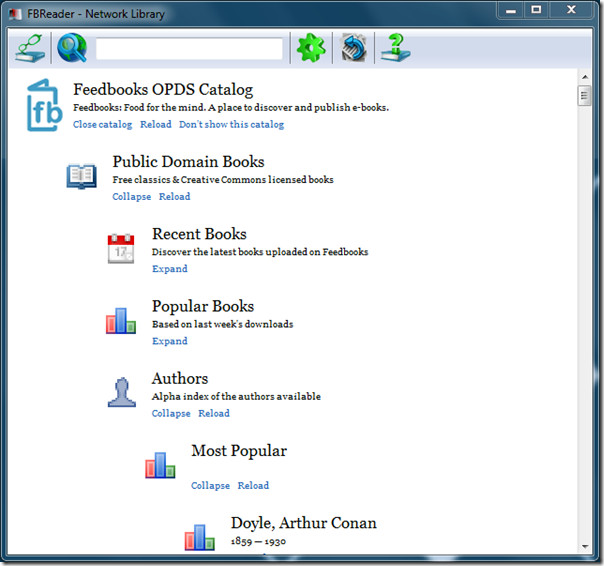
In case you don’t find the book you are looking for, the advanced search will help. Enter a keyword and it will show the desired results instantly. To download a book, hit the small download link(which is given below each book).
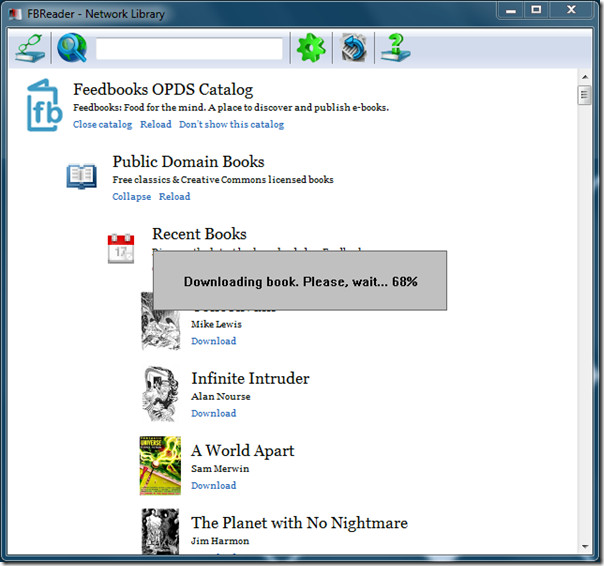
The downloaded books will be saved to the library, the default path is C:\Users\{Username}\Books but can be changed from the Preferences.
To read a certain book, click the Library icon and the list of books available will be displayed. Click any book to open it in FBReader. You can always download the books from 3rd party sites and copy them to the library folder. Once done, they will be added to the FBReader Library.

Apart from the basic general features, it includes plenty of outstanding features, such as an ability to read directly from archives, automatic library building and language coding, support for embedded images and footnotes/hyperlinks, position indicator and ability to generate contents table, show the list of last open books, search for any text, full-screen mode, screen rotation by 90, 180, and 270 degrees, and much more.
It has desktop versions for both Windows and Linux. There is an Android app as well which looks brilliant if you ask me. The Android app is named FBReaderJ has a separate set of developers working to improve it.
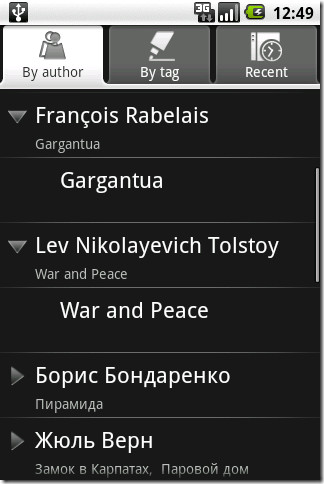
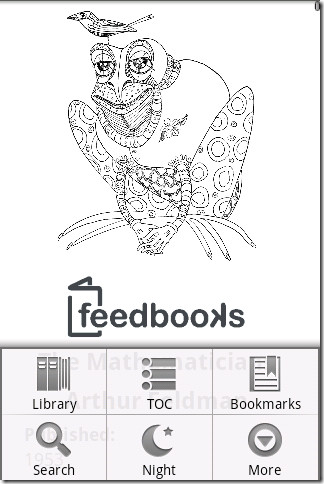
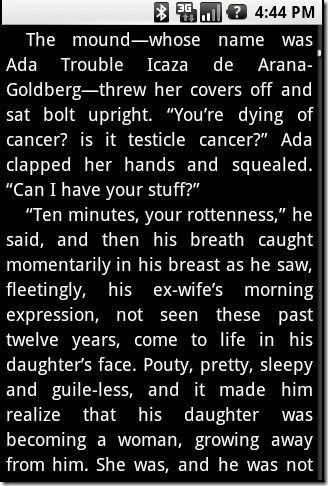

The amount of activity in this not-so-popularly-known app is quite outstanding. The developers plan to include Dictionary integration, Automatic scrolling, Bookmarks, Tables support, and support for more eBook formats in future versions.

I’m a beginner with FBreader, and cannot find how to get to the screens you show above. FB opens to a book I somehow got in there, and I cannot change the reversed screen or find anything else. And if I try to read it, white on black, it shuts off quickly. I know I need to change settings, but where are they? Thanks.
Is this compatible with Samsung Galaxy Tab 2 (Android Ice Cream Sandwich)? Does it open ePub files?
I love it works for me on my HTC Wildfire and the Text To Speech is good too. Was an unexpected gem I found which is free and easy to use. Thanx
tHERE IS A BUNCH OF LIARS HERE; I CAME HERE TO DOWNLOAD THE EBOOK READER; ALL I COULD DOWNLOAD WAS THE DOWNLOAD MANAGER DON’T THINK BY DOING THIS I WILL KEEP THE DOWNLOAD MANAGER I WILL UINSTALL IT;YOU KEEP IT LIARS
I am looking for a reader for my Samsung Wave 533 phone that reads both ePub & mobi files… any suggestions?
mobipocket reader is java phone compatible
I once was attacked by random subway slouching negroes.
This is no better than that.
Do not ignore the legond of Ibod Catooga! Ahhh!
For me, a reader is useless unless it has automatic scrolling. That is why I only use adobe reader, even though pdf is not so flexible.
I am surprised that this is not an immensely popular and requested feature. Such a nuisance to click or tap a key to get to the next page!
What’s better than to kick back and let the computer turn the pages for you?
Bacon is better.
So is a BJ.
Good strong belgian beer.
Actually a lot of things is “better than to kick back and let the computer turn the pages for you”.
This is a nice reader but it definitely does not support PDF and many of the other formats listed. I think you got mixed up between a list on the site of all possible formats, as opposed to what FBReader can read.
Yup it is a mistake on my side. Nevertheless, it is a good eBook reader with a build-in option to browse and download books.