Fix Thumbnail Cache Deleting At Boot In Windows 10 Fall Creators Update
Windows 10 and the bugs that come with its updates are like Easter eggs in a Marvel movie. The only difference is no one likes them and they aren’t added on purpose. Long after you’ve updated to a newer version of the OS, these pesky little things continue to mar your experience and everyday workflow. There’s a bug in the Fall Creators Update that results in the thumbnail cache deleting after a restart, or a shut down. Here’s a fix for it.
Fix Thumbnail Cache Deleting
A task in Automatic Maintenance called SilentCleanup is what’s causing the thumbnails to disappear each time you boot. You need to stop this task from running in order to eliminate the problem. In theory, you could stop Automatic Maintenance from running but it’s a necessary process that needs to run on your system so disabling it isn’t a viable solution. To disable the SilentCleanup task, you have to edit the Windows registry.
Open the Windows Registry and navigate to the following location;
HKEY_LOCAL_MACHINE\SOFTWARE\Microsoft\Windows\CurrentVersion\Explorer\VolumeCaches\Thumbnail Cache
Double-click the Autorun DWORD value and set its value to 0.
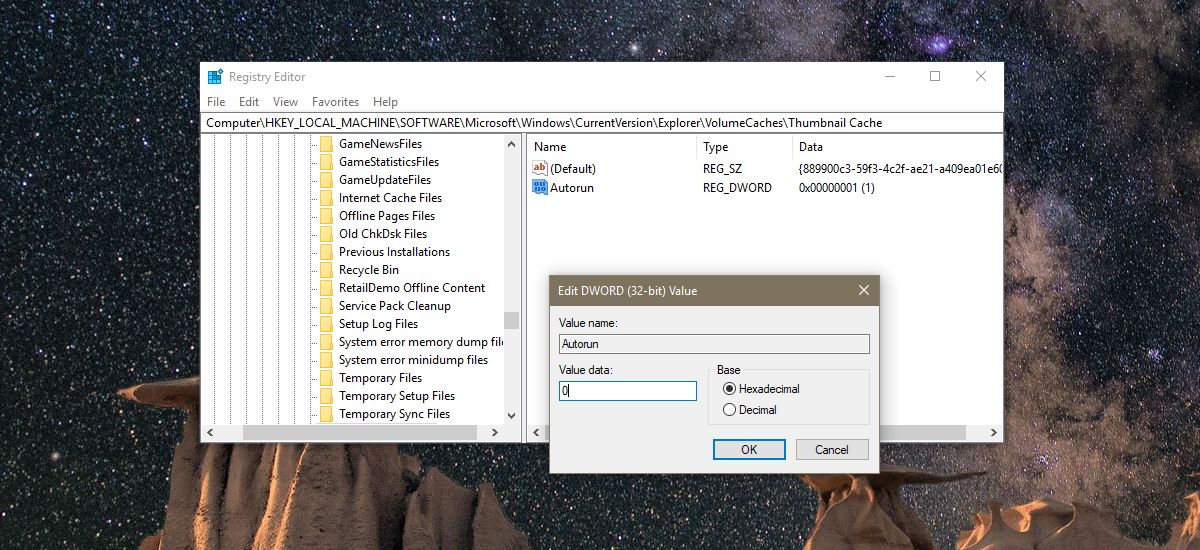
Automatic Maintenance will run like it always does but the SilentCleanup task will not. Once this task is no longer running, your thumbnail cache, once built, will not be deleted. We should mention that you will have to rebuild the thumbnail cache once after applying this fix. This can take time, depending on how large your hard drive is, and how many files you have in it. Once it has been rebuilt though, you shouldn’t have any more problems.
Thumbnail Cache
When you open a folder location in Firefox, you see each file is represented by an image. Documents and text files are simply represented by an image of the app that can open them but photos, movies, and music are all represented by tiny versions of what is in the file. With photos it’s the photo itself only smaller, with movies it’s often a scene from the movie, and with music it’s usually the cover art.
This all helps make browsing easier. When you create, save, or copy a new file to your system, it creates a thumbnail for it. Overtime, Windows builds up this cache of thumbnails so that when you open a folder, it’s easier for you to browse its contents. The thumbnail cache takes time to build so if it has to be rebuilt each time you start your system, it’s going to slow everything down. More importantly, rebuilding the cache every single time you boot defeats the purpose of having it.
Incidentally, this isn’t the first bug to affect thumbnails in Windows 10. The Creators Update made all photo thumbnails white.

Thank you so much for this! I’ve been trying to look for a solution for ages with Windows 10. Can confirmed this method works.
Danke, mein brainy frauline!
thanks, i hope this trick sucses.