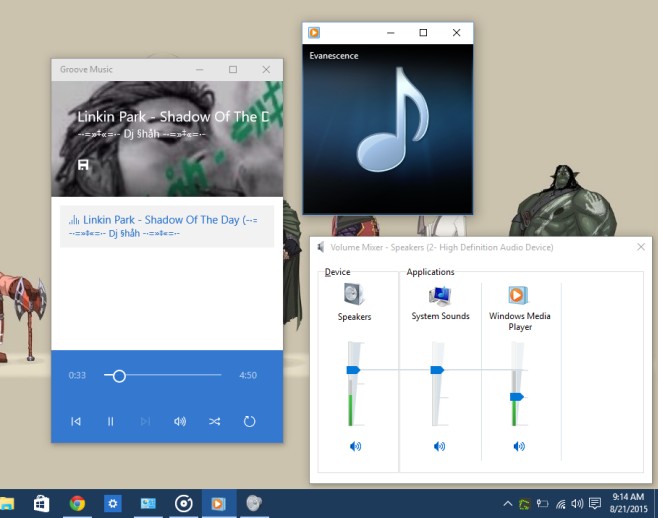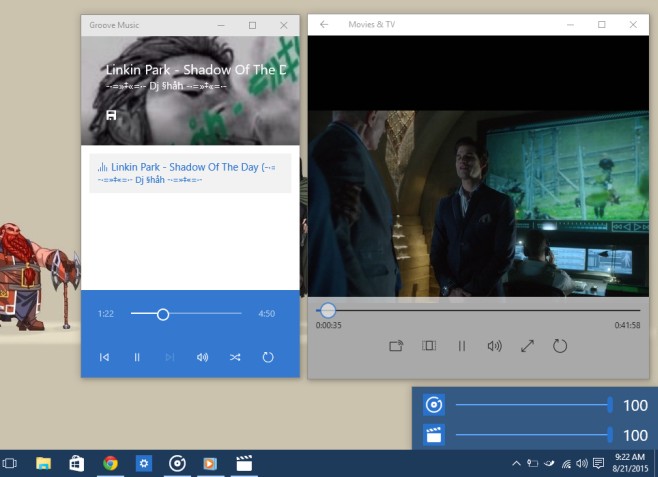Get A Volume Mixer For Modern Apps In Windows 10
With the arrival of Windows 8, windows apps became segregated; they were either your normal desktop apps or they conformed to the new Modern standard. Both would function in a different space and no doubt create plenty of confusion for users. One stark reminder of this is Internet Explorer having a separate desktop app and Modern app in Windows 8. Windows 10 has made steps to reconcile this but they are less than sufficient. A prime example of this is the volume mixer in Windows 10 which only lets you manage the volume for your speakers, the system sounds, and any desktop app. The volume for Modern apps cannot be controlled and managed from the volume mixer. To do so, you need a third-party app called EarTrumpet which does an excellent job of filling this void left by Microsoft.
If you look at the screenshot below, you can see one Modern app, Groove, playing music, and one desktop app, Windows Media Player, playing music. The Volume Mixer only shows Windows Media Player and not Groove.
Download, install, and run EarTrumpet. The app works only for Modern apps and for each app, you get an independant volume slider that you can set to suit your needs. It works the same way the Volume Mixer does so that when you increase or decrease the volume for the app, it’s own output through the speaker is effected. The volume of your speakers, and the volume slider on the app itself is not touched.
No doubt you’re never going to play music and a movie at the same time but the app is useful for Modern apps in general and will come in handy when you use Skype.
Install EarTrumpet For Windows 10