How To Get Bed Time Alerts Based On When You Need To Wake Up
Apple added a new feature in the iOS clock app called Bed Time. The feature helps you get 7-8 hours of sleep everyday. It asks you what time it is you have to wake up the next day, and then tells you when to go to bed. It’s useful considering most people use their phones as an alarm. The only thing is, if you’re awake and working, the device you’re looking at is going to be a desktop, not your phone. Sandman is a desktop app available for Windows, Mac, and Linux that does something similar to the iOS clock app. It gives you bed time alerts that ensure you get 7-8 hours of sleep.
Sandman looks at two things when it gives you bed time alerts; your working hours, and when you need to wake up. The app was designed with developers in mind who are prone to working long hours and missing essential sleep. The app learns what times a user works and tells them when enough is enough and they should go to bed.
Open Sandman. When you start out, it doesn’t know what your work schedule is. All you can do is tell the app when you need to wake up. It will work with that until it knows you schedule better.
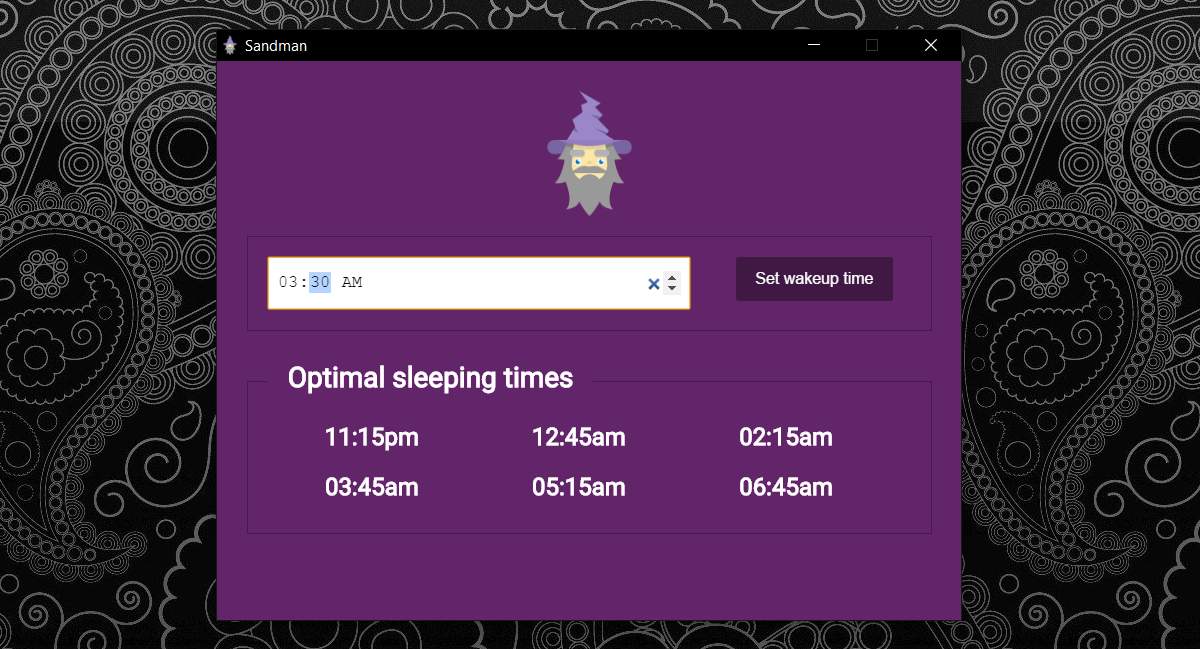
When it’s time for bed, Sandman will give you an alert. You can dismiss it if you don’t like sleep, or you can use the Shutdown button on the alert to turn your system off and hit the hay.

Sandman is pretty smart. It takes into account how long you need to fall asleep. Some people fall asleep almost immediately. Other people stay awake for a few hours contemplating the meaning of life. Sandman’s bed time alerts can factor that time in. To configure how long it takes to for you to fall asleep, go to Sandman’s preferences via the Ctrl+P shortcut.
Set how long it takes you to fall asleep. Sandman can also alert you when you’ve been working for twelve hours straight though you can customize this time slot to make it shorter or longer. Additionally, you can switch from the 12 hour format to the 24 hour format if you like.
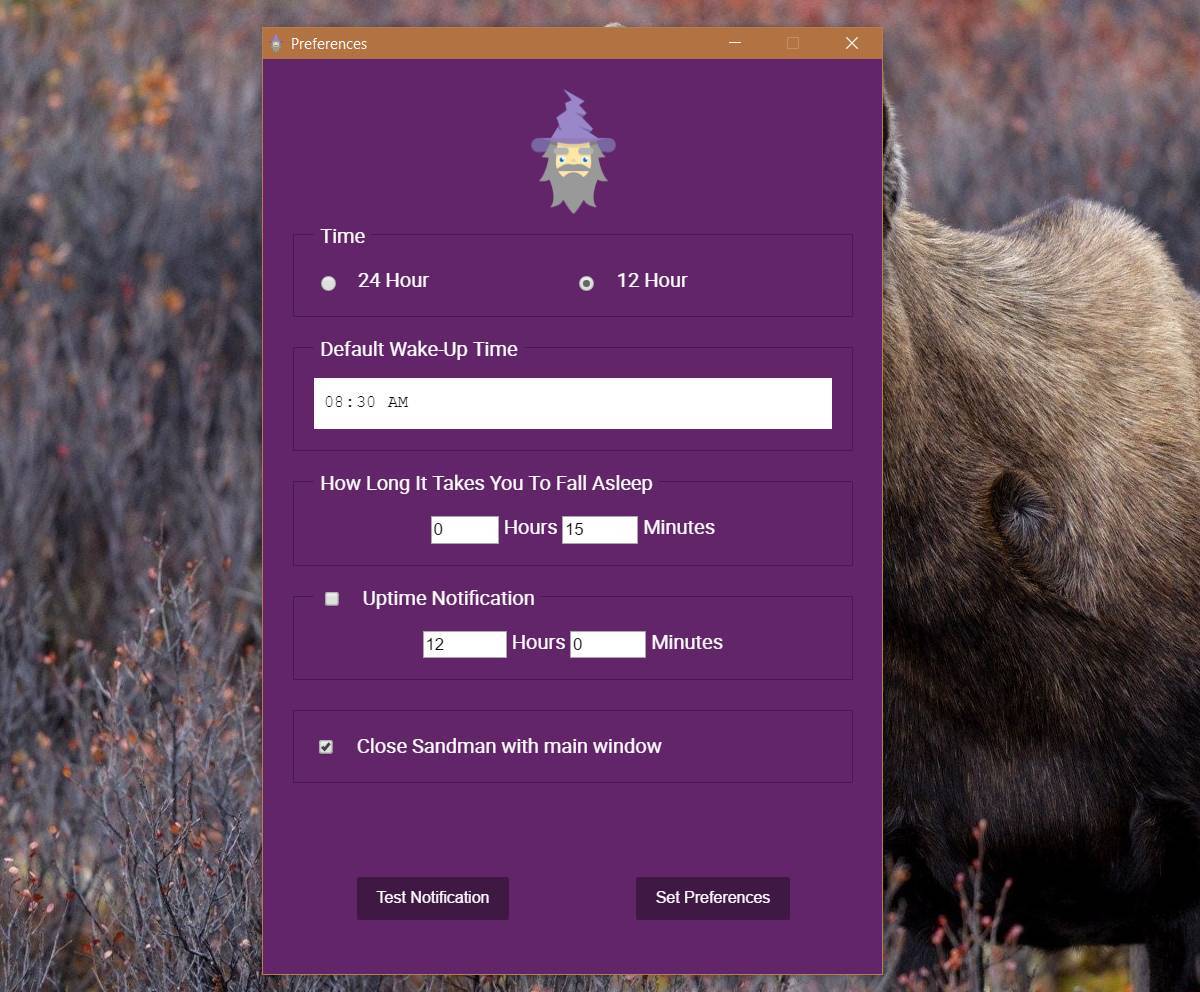
If you lose track of time when you’re working then consider using Sandman. Work is important but doing it in a sleep deprived state is hardly good for you.
You can dismiss an alert from Sandman if you’re not ready to go to bed, but don’t make a habit of it. Try and get the required sleep you need everyday.
