How To Connect A USB 2.0 Printer To A USB 3.0 Port On Windows 10
If you’ve bought a laptop in the last five years, you have at least one USB 3.0 port on your system. If your device is newer, there’s a good chance all your USB ports are 3.0, or a majority of them are. This is because USB 3.0 is faster and that’s the new standard technology is moving to. You want your laptop to have USB 3.0 ports so that it can work with future devices. The only problem is you’re not going to throw out the devices that still use USB 2.0. Case in point: your printer. If you have an old printer chances are it still uses USB 2.0 and connecting a USB 2.0 printer to a USB 3.0 port on windows doesn’t always work. The good news is, you don’t have to throw your old printer out. You can still use it.
There are two methods that you can use to connect a USB 2.0 printer to a USB 3.0 port on Windows. This is assuming you have no USB 2.0 ports to connect to on the system. Check the USB ports on your device to make sure you have no alternative. If they’re all USB 3.0 then read on.
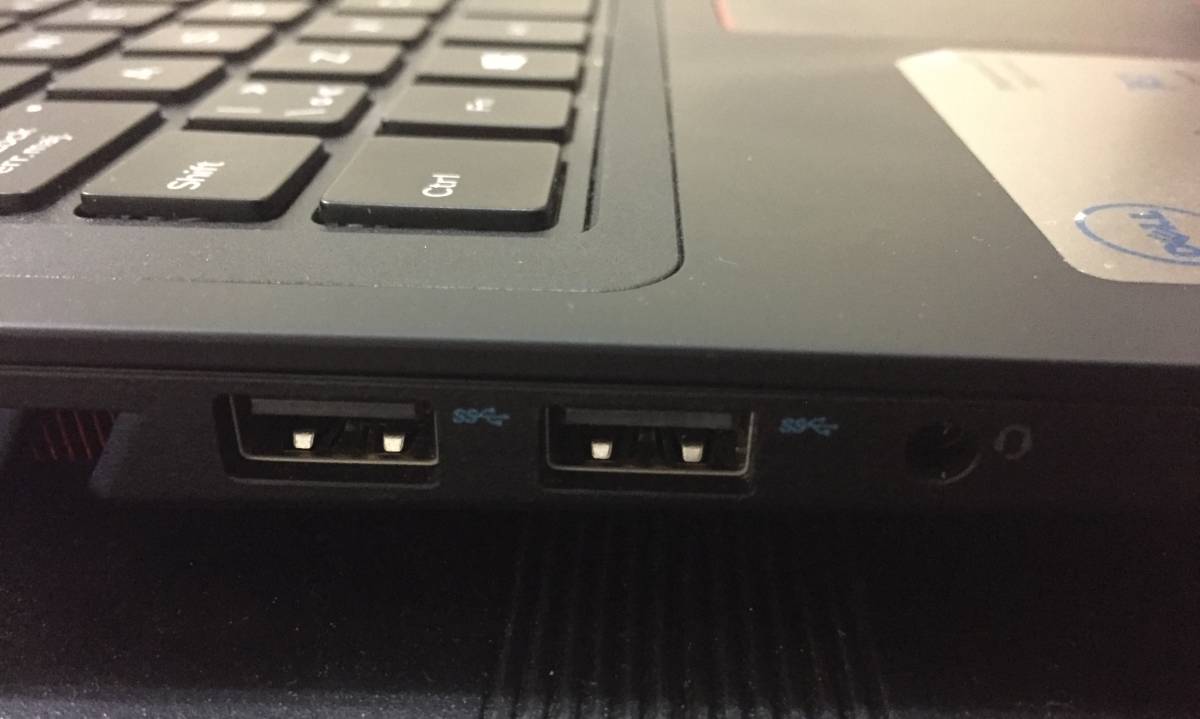
Composite Port
You might only have USB 3.0 ports on your laptop but one of them is definitely going to be a composite port. A composite USB port is a port that supports multiple devices. This is usually the charging port on your system. If you’re not certain you have a composite device port, try connecting your printer to the charging port. It ought to work. Windows will detect it and install the right drivers for it.
Alternatively, open the Device Manager and expand the Universal Serial Bus Controllers device. Under it, you will see at least one USB Composite Device listed. All you have to do is figure out which of your ports this refers to. Start with the charging port.
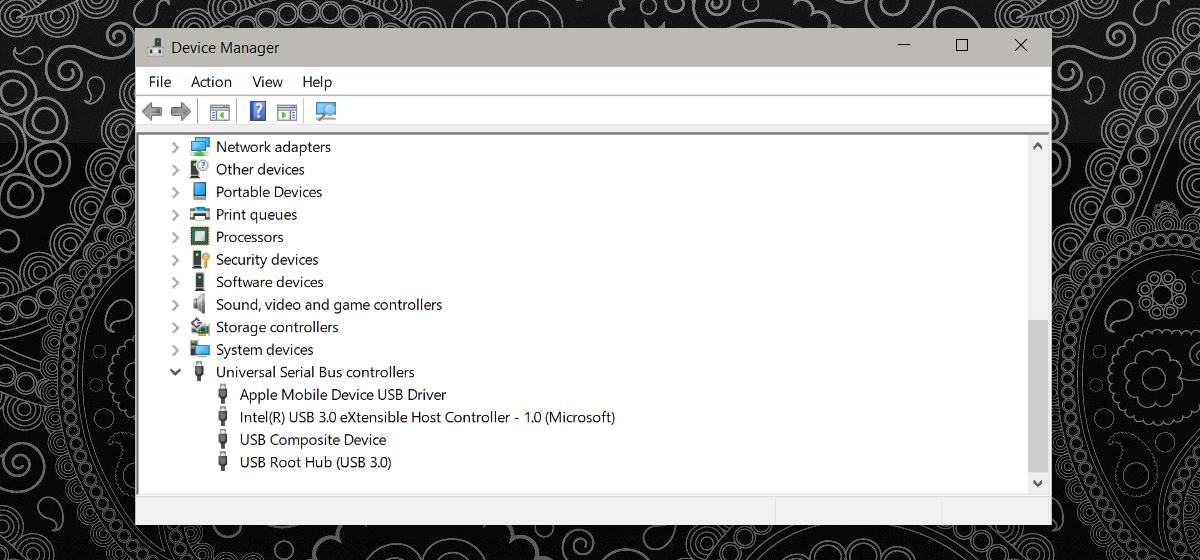
Install Printer Driver
If by some miracle you don’t have a composite device port that can support your printer, or your printer is detected but you can’t print to it, you need to install drivers. This might come with its own set of problems. A printer that old likely came with an installation disk and newer laptops and PCs don’t have drives for those any more. Plus, there’s also the fact that you might have lost the installation disk.
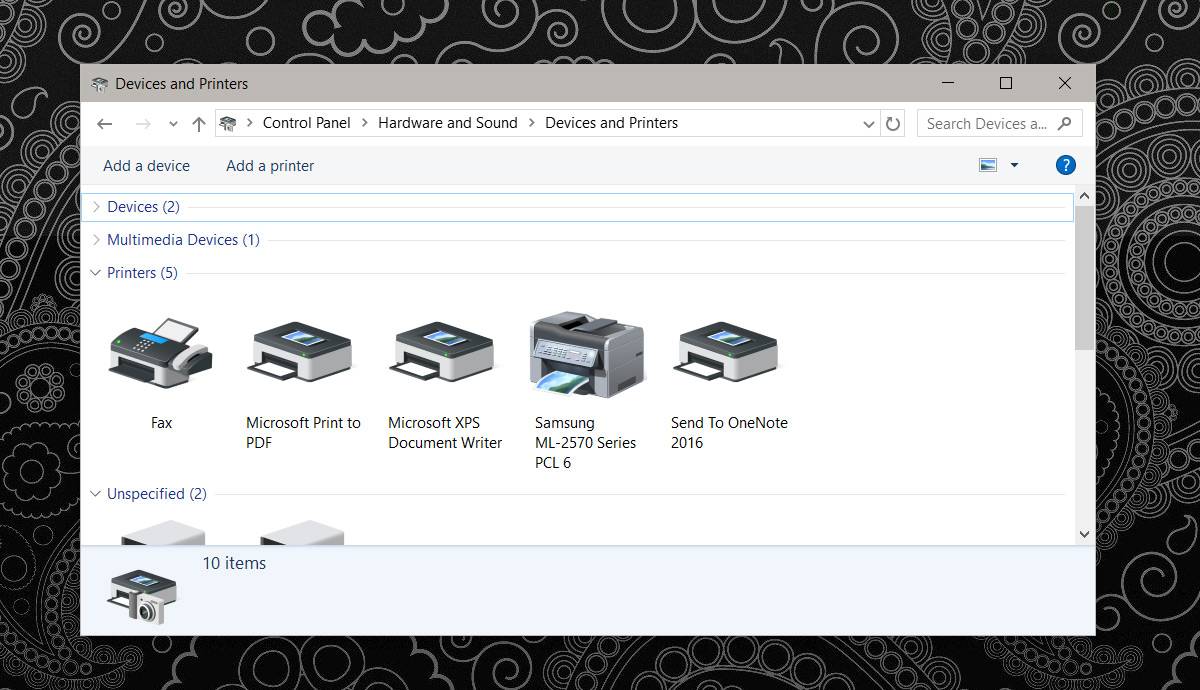
You need to find the disk or download the driver online. This is going to be tricky. The drivers might not be available from the manufacturer and you might have to download them from a repository. Make sure the repository is a reliable one. Install the printer driver and try printing again.
This is anecdotal of course, but connecting my old Samsung ML-2571N Series printer to the composite port did the job for me. Installing the driver didn’t do anything but it is worth a try. Also, if you’re in the market for a new laptop, check out the USB ports on the model you want to buy. We’d all love to move to USB 3.0 but we can’t just buy all new hardware to go with it.
Most USB 3.0 ports are backward compatible so it shouldn’t be hard to connect a USB 2.0 printer to a USB 3.0 port. The error messages you see such as a malfunctioned device or unrecognized device are really just a driver issue.

thank you for your simple understandable explanation Great help to me
I have an old version of Chromebook from China and it cannot print in either brother or Epson printers. The result is unidentified characters or symbols. How can I remedy it?
Thank you your article was of great help!