Get Full Control Over ‘Windows Firewall’ Right From Your Desktop
Vista Firewall Control is a free portable tool that lets a user have complete control over his/her Windows Firewall. Unlike Windows default Firewall program, it lets you easily manage the Incoming and Outgoing connections of each and every app more quickly. Once a program tries to access the Internet, it will immediately notify you as a pop-up message. At the same time it will ask you to edit the application’s zone settings.
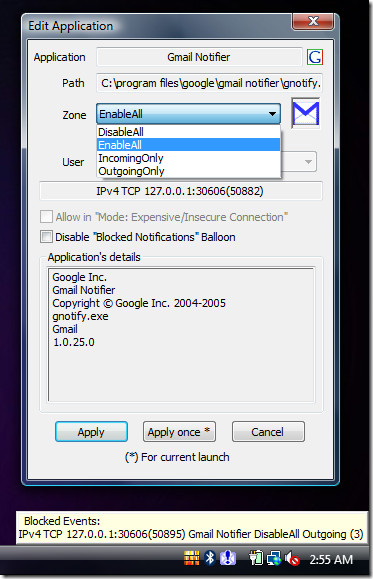
To see the full list of zone settings for all applications, double-click the app’s system tray icon.
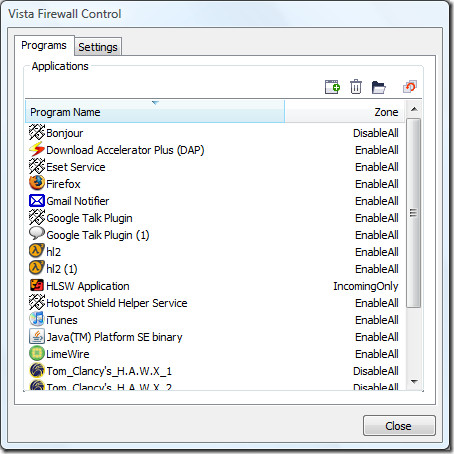
In case you want to test anything or want to simply block access to the Internet. Right-click the system tray icon, select Mode and then you can finally Disable/Enable zone settings for all apps.
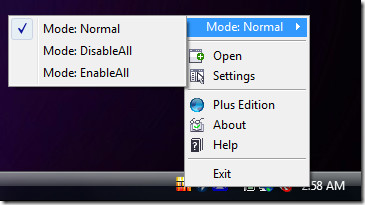
The main aim of this program is to make accessing the zone settings more easier than before. It integrates itself to the Windows Security Center for better protection of your data. It also supports the latest IPv6 and is available in both installer and portable versions. The installer version supports with both 32-bit and 64-bit OS, while the portable version only supports 32-bit OS. It works on Windows Vista(all service packs) and 7 only.
A Plus version of this tool is also available, but it cost some bucks. In Plus version you will find additional features, such as, Desktop Integration, Extended Security Zone Sets, Group Security Zone Operations, and much more. In case you want to create exceptions in Windows Firewall manually, check this tip. Enjoy!
