Tweak Every Aspect Of Windows 7/Vista/XP With TweakNow PowerPack 2009
There are tons of options and features that you can tweak in Windows operating system, such tweaking requires some serious modifications to the registry and other settings. Apart from tweaking, some features are build deep inside Windows and are difficult to access on daily basis.
Back in January we reviewed an app to tweak Windows Vista, but what if you want to tweak Windows XP and Windows 7 too. There are many tweaking tools available, here is one that has grabbed my attention recently.
TweakNow Powerpack 2009 is a free Windows tweaker that works on both 32-bit and 64-bit operating systems. It is a powerful tool that is build to tweak every aspect of the operating system and web browser. By default you are shown the Windows Secret module which includes tweaking of Applications, Control Panel, Desktop, etc.
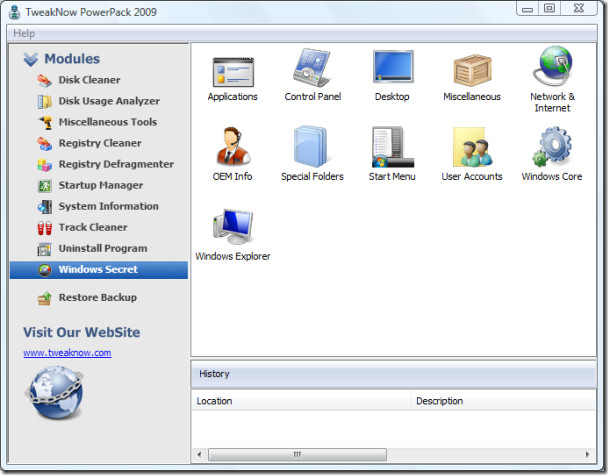
It contains many useful modules such as Disk Cleaner, Desk Usage Analyzer, Miscellaneous Tools, Registry Cleaner, Registry Defragmenter, Startup Manager, System Information, Track Cleaner, Uninstall Program, and Windows Secret. Some apps in the Miscellaneous tools are explained in the author’s own words,
The RAM Idle program manages the free memory that is available to run Windows programs. It prevents performance from degrading as you swap files and programs in and out of memory. The AutoShutdown program lets you suspend, hibernate, or shut down your computer after a specified period of time. In addition to saving resources, this program keeps your system more secure by making it unavailable to unauthorized people. The CD AutoRun is an extension of Windows’ CD and DVD autorun features, giving you additional options for starting programs or listening to music.
The Virtual Desktop program lets you run as many as four custom-designed desktop configurations simultaneously, allowing you to tailor your computer screen to your mood and your work requirements.
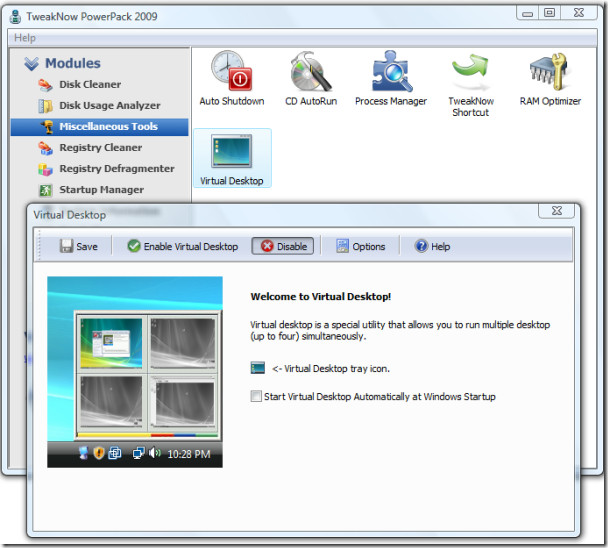
We have covered different tips before, such as, Auto Shutdown Windows, Free Up RAM, Cleaning Registry(and here), Using Virtual Desktop(and here), Manage Processes, Cleaning Disk, using Advanced Uninstaller, Analyze Harddisk Usage, and much more. All such basic tips can be performed from within this tool as well. Unlike, other tweaking tools, this one is much more than a simple tweaker.
Below are two screenshots of Disk Cleaner and Registry Cleaner build right inside TweakNow PowerPack.
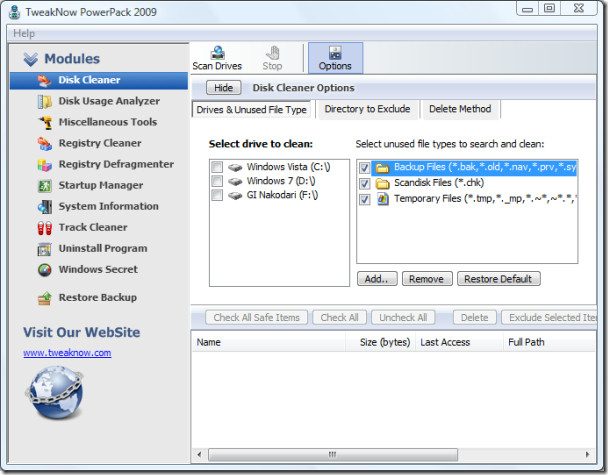
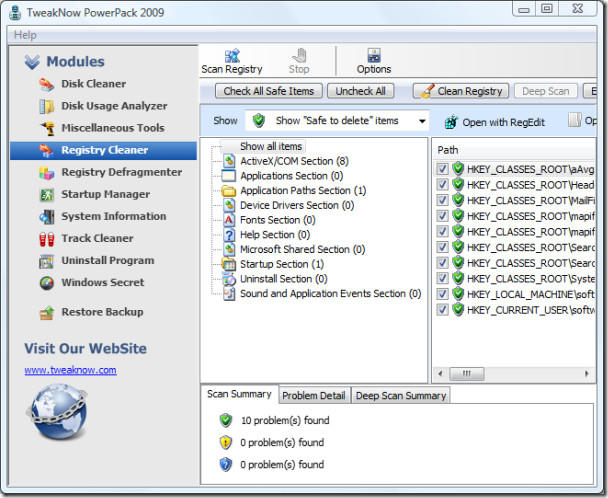
When you tweak or make any changes using this tool, an immediate backup is created automatically. In case some problem occurs, you can always restore the backup by selecting Restore Backup from the left sidebar.
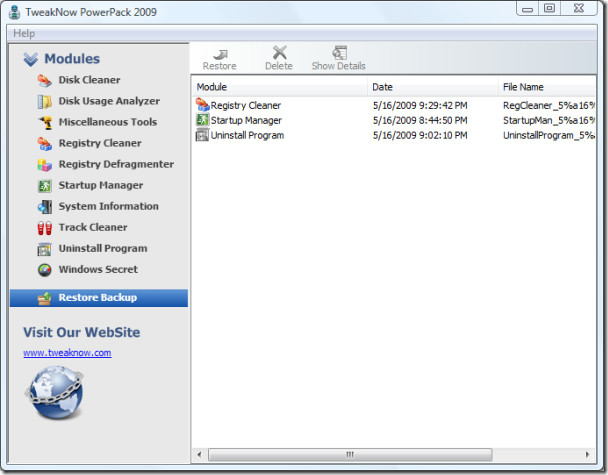
Overall, it is a must-have tweaking app for every Windows user. It has recently become one of my favorite all-time Windows tweaking tool. The only downside is that it’s not portable. A portable version with a bit of stripped down features would be great addition. Enjoy!

hmm… sounds promising! I’ll try it 🙂 nice post!