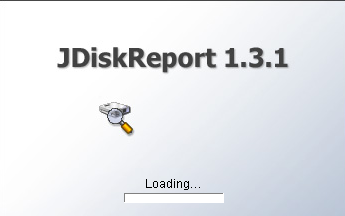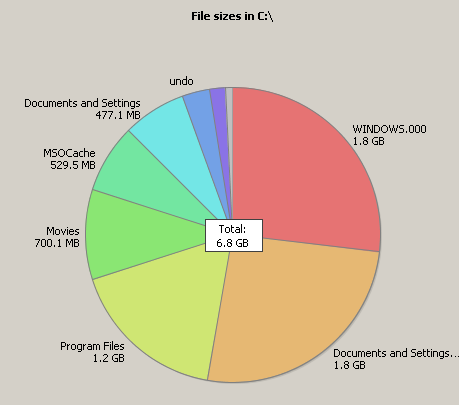How To Analyze Your Hard Disk Space Usage
If you haven’t checked your hard drive for temp files or used a specific program to do this task, chances are that your PC may have been cluttered with so many unknown files that they maybe taking up a whole lot of disk space. If you think your hard disk is cluttered we’ll help you to remove unnecessary files with ease.
JDiskReport is an app that lets you see what is using up all the hard drive space, in a simple pie chart. It enables you to understand how much space the files and directories consume on your disk drives, and it helps you find obsolete files and folders.
First you have to install the software, make sure that Java runtime environment 1.5 or above is already installed. After installation it will ask you to choose a folder or disk to check its usage.
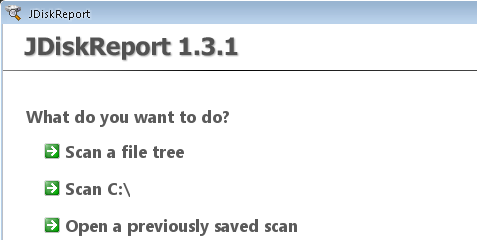
And when you’re done selecting your desired disk or folder to be scanned, it will scan the whole folder and show you the result.
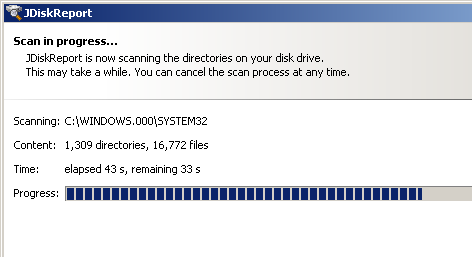
JDiskReport shows you the result in pie chart form which is quite handy at moments when we want to have a whole look at the hard drive’s disk usage.
It also allows you to visualize your hard disk space usage. You can browse though your hard drive by clicking on the bars in the chart. You can also view the data storage in a tree view structure if you like.
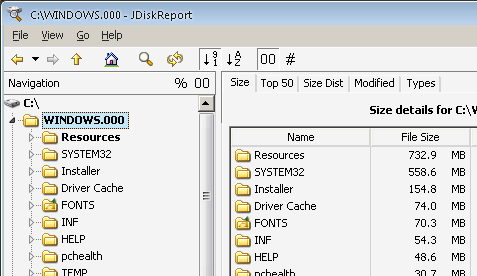
Overall its a great software which comes in handy in situations when you forget to place a large file somewhere in your hard disk and JDiskReport lets you to dig in your hard drive so that unnecessary files can be removed immediately.