Monitor Your PC Or Laptop Temperature – Windows 7,Vista,XP
Is your computer restarting itself more than often or is shutting down without any notice? One of the reasons might be that your computer has overheating problem. One of the best ways to monitor is to install temperature reading software that might help you actually know if the problem is causing by overheating. Coretemp is a tiny application which is low on resources and is surprisingly accurate. Intel and AMD’s new technology known as DTS(Digital Temperature Signal) let these applications help monitor the temperature accurately.
It is a tiny but extremely powerful and accurate program which tells you the temperature of each core simultaneously and can be easily installed on Windows 7, Windows Vista and Windows XP.
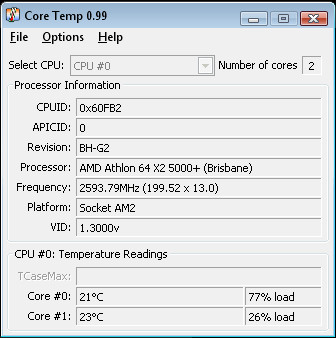
The best thing about this tool is that it displays the temperature of each core in the tray bar which doesn’t require you to click anywhere in the application itself to look at the current temperature.

You can find out more at AMD’s or Intel’s website about the optimal temperatures of the processors installed on your computer so that you can compare them with your own individual core temperatures easily and if you use over-clocked cpu then this utility should be a top priority!
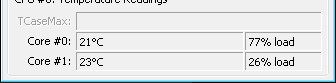
Another great quality of this application is that it has low footprints on the resources and you can keep it running even if you are doing cpu intensive work.
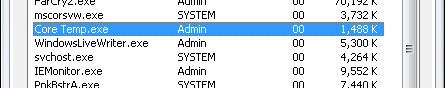

Avast blocked the coretemp link due to malware/Trojan.
to download this click on the “core temp” link at the top in the text, then when your on the next page you will see DOWNLOAD:CORE TEMP 1.0 RC3 click that and your download will begin. 🙂
Is this real? The only download links I can find are for the ads.
Check the Bold “CoreTemp” link in the post.
this software is not working with intel processor 915
TIme to get a new processor
I have used Tempcore on my Win7 desktop for months with no problems. It show the temp of the 2 x CPU cores in the taskbar notifications area always. I am putting it on my laptop now.
I would like if it show the GPU temp also as it is the Graphics core that is more lightly to overheat on my laptop. I think they both use the same heat sink so it’s better than nothing.
Once again, another program that can’t read temps off an unlocked CPU. *sigh* I’m frustrated not knowing how hot everything is. >_>
Installs easily, hassel free, accurate, and is free. Can’t beat that.
The Application is completely compatible with Windows 7 32/64 bit. (ultimate and home and other versions)
Thanks.
I really like using core temp but the only drawback i found is that it doesn’t show the load in the system tray, it was extremely easy to use even with kapersky installed on my computer.
I tried to install core temp but kaspersky detected a malware/trojan type of thing in it.
It is called false-positive. 🙂 Which is perfectly normal.