GIF Resizer – Resize Animated GIF Image Files
Tools like IrfanView, Gimp, etc are great for editing and resizing the images, but they lack one important feature: ability to resize animated gif images. Some image editors do support the resizing of static gif image files, but they cannot resize animated gif images.
GIF Resizer is a free portable tool for Windows OS that lets you resize animated GIF images instantly without any loss in quality. Just run the tool and select the GIF animated image file that you want to resize. It will automatically detect the size and frames, now enter the new destination where you would like to save the file. Enter the new Width and Height and click Resize, make sure you have checked the ‘Good Quality’ checkbox.
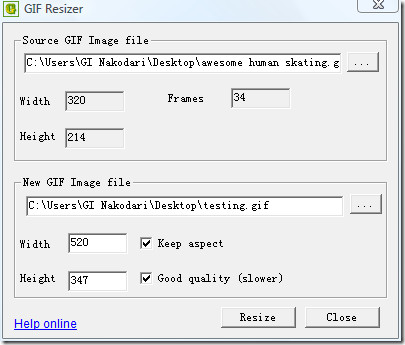
The original GIF animated image is here(320×214) and the resized animated GIF image is here(520×347), you can compare the quality yourself. There is no limit on resizing, you can resize to whatever size you wish. Obviously increasing the size will also increase the file size of the image and vice versa. Enjoy!

5 years ago? It’s not there anymore…signed 2015!
It doesn’t work. It’s not doing anything at all.
not good at all for enlarging a gif. The output displays jerky, and grossly distorted image and colors. It is better if you use an online gif enlarger, the output file will be much smoother and better quality.
This app sucks. It completely ruins the image.
thank you.. nice app
Works really good 🙂
Thanks 😀 😀 very helpful
interesting
Thanks! Great tool!
I confirm : excellent application !
oops, nonono~ some grey bugs keep showing…
Thanks a million dude
Thanks a million dude
very cool-thanks
very cool-thanks
Nice piece of software, very helpful thank You
why some GIF didn’t accept by this? *failed to open image file* error..
Finally something that works!
Great post! Just what I was looking for.
Thanks / Спасибо
🙂
thanks very much how ever owner of it hats off :)))))))))))))) my whole day day spent serching it but at night i found it here thanku very much thanku
Thx buddy , it helped me.
Great software bro! Thanx
www.juyofo.com
i loooooooved it ,it works fantastic
Great Software! Really Works! Tnx a lot!
I’ m gonna test it, I hope it is simple and eddicient like they say !
Come check this gif and backgrounds gallery, high quality and various themes, all for free of course!!
come check it here:
http://iskande.doomby.com
Teacher, students, and publishers – all of you need http://bit.ly/bFelP3 plagiarism detection service. Contact us today and get the peace of mind you deserve and need!
Great soft. Thanks for info 🙂
OMG, thank yooouuuu~!! 😀
I’ve been looking for this for quite some time now…
Didn’t work well for me. The image looks normal at first, but then flashes completely random colours.
Thanks anyways.
so thanks
Super !!!
Didnt work too well for me. The background went from transparrent to black.
Thanks though
Thanks for this! It worked very well in resizing our outsourcing banners.
Hi,
Thank you so much for this program. It really helped me out.
works good for the resize, but the new image has lost the transparent background.
Absolutely brilliant little proggy!
Thanks a bunch for sharing this. 🙂
Jonathan 😉
Would seem on some full color rotating image gifs, the colors get washed out by this program.
So far cool share!Thanks..
Thanks, just what I was looking for!
Really a Great software.. I was searching for a freeware to resize the Animated GIFs..Thanks a Lot..
Really a Great software.. I was searching for a freeware to resize the Animated GIFs..Thanks a Lot..