Hide Text In Microsoft Word 2010/2007
Word 2007 Redaction Tool is a free add-in for Microsoft Word 2010 and 2007 that can hide any text in your document. Redact means to censor, this add-in adds a black bar over all text that is made hidden. Once redacted, the text cannot be converted back in to it’s original form.
When the Governments, Private institutions, Courts, etc release some important public documents, few parts which contain confidential information are censored and the remainder is released to the public. If you fall in this situation where you need to withheld some name or information, you can simple redact it using this add-in instead of having to remove it.
In fact redacting the text using this add-in is far easier and quicker than going the other way around, i.e removing the words and lines one by one. When the add-in is installed, visit the Review tab and you will find the Redact group.
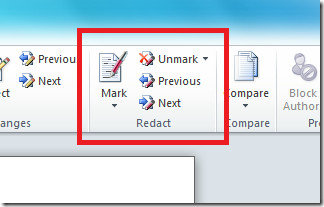
Now to redact a document, first you need to select the text and hit Mark. You can mark as many words or lines as you want.
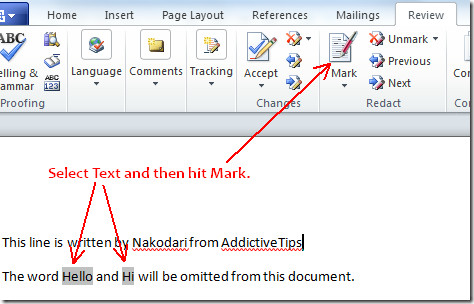
Once you have marked all text that, hit Redact Document button.
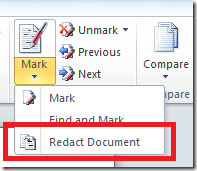
This will open up a new Word document with all marked text now replaced by black bars. You can now distribute this newly created censored document without worrying about the security impact.
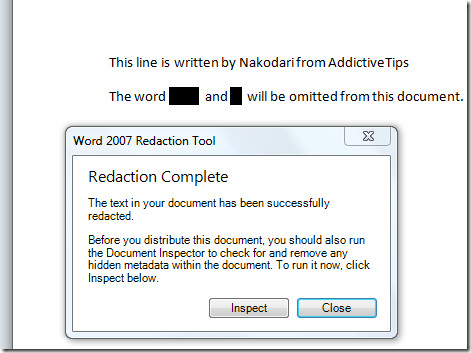
Once redaction is complete, it will ask you to inspect the hidden metadata within the document before distributing it to the public. Hit Inspect, in the dialog box that opens, make sure all options are checked and hit Inspect again. You are done.
Download Word 2007 Redaction Tool
It works with both Word 2007 and Word 2010. Enjoy!

Is there any way to get this that does not invlve having administrative rights? getting it thorugh our IT department can involved weeks waiting for approval
See also More Add-in, which allows you to hide/show or collapse/expand any part of a Word document. http://www.moreaddin.com