Hide Windows And Programs In Windows 7
If you are looking to quickly hide some selected windows and programs which you are not allowed to run in your workplace, then ZHider is a great choice. It is a small utility that can instantly hide windows with a click or a hotkey. It presents a miniscule interface to add those apps which you want to hide. Apart from this, its displays information like app’s window ID, visibility, name and class. Once applications are specified, you can instantly hide any app using the default hotkey combination. You have to first add the list of windows and programs; this can be done by making the window active and hitting Ctrl+Alt+Z. Once they are added, just press Ctrl+Alt+X to hide/unhide all windows.
To view the list of all added Windows, hit Ctrl+Alt+L. To unhide all hidden windows, hit Ctrl+Alt+C. There is another hotkey Ctrl+Alt+M which can unhide all windows and then exit ZHider.
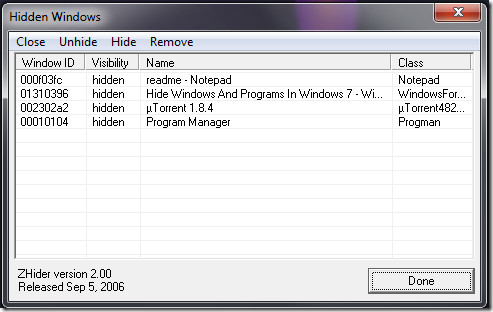
The benefit of using this tool is that it hides all windows and programs, which means they become completely invisible. You cannot even find them running in Windows Task Manager. Don’t forget to read the readme file that comes with the program, it lists some basic usage that you must understand. Apart from showing the Hidden Windows, it has no other GUI.
If, for some reasons, ZHider fails to work on Windows 7, you can try out NCS WinVisible – a minisule application to quickly hide and unhide all types of application windows. It presents a small interface, allowing you to select the application or window that you want to hide.
Just right-click the application/window item in main window, and select Hide. It will immediately hide the window. Revealing the hidden window is easy, right-click the app window item and select Show.
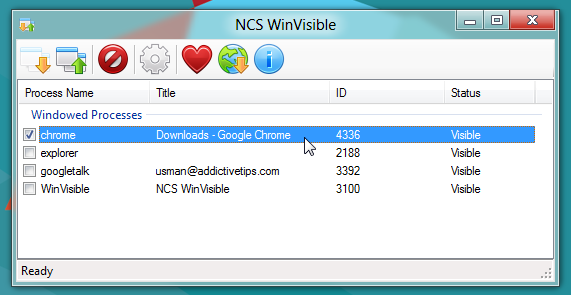
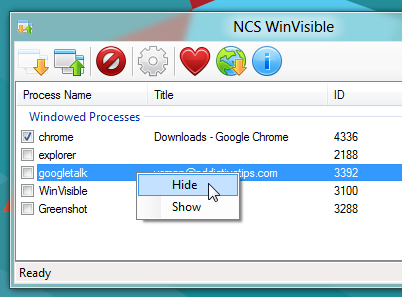

lol he has utorrent open
Hi,
this doesn’t work for my firefox and an adobe air program with the shortcuts.
Can i add them manually somehow?
Any tips or tricks for this?
Thanks in advance.
regards