hott notes: Message, Checklist & Drawing Notes With Alarm Support
These days, you can find a lot of applications that perform the same task, and some of them are really also really good at what they do. So, how can one software set itself apart from others which have the same functionality? There are several options that developers can choose from for having that individuality, while retaining the basic purpose of the tool and providing utility to the users. Differentiation can be achieved though different elements, such as a better interface for making the application user friendly, or an extra option or two for increasing its utility. In the end, it’s the users that decide if a tool is good or bad, complete or requires improvement. Due to the same reason, we see lots of third party software perform the functions that are already included in Windows; they provide something extra to the user compared to the default application. One such application of Windows, Sticky Notes, was massively praised by the users due to its usefulness, as well its simplicity. Previously, we have covered some alternatives to Sticky Notes, such as Sticky7Notes, Stickies and Stick A Note, which allow you to perform extended functions during and after creating a sticky note. Today, we have another application, hott notes, that lets you create checklist notes, draw pictures on notes and set alarms on them.
The application runs in the system tray and can be accessed through right-clicking the icon. It reveals different options for creating new notes, changing their position and vision on the desktop, accessing deleted ones etc.
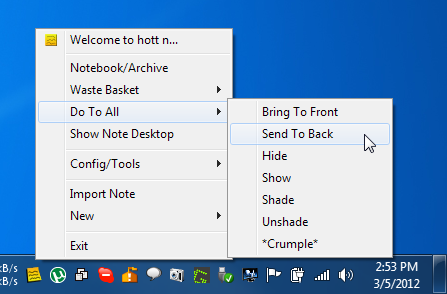
To create a new note, either double click the system tray icon or select the default hotkey (Win + N) for creating new notes. The hotkey will let you choose the type of sticky note to create, ranging from Message Note, Checklist Note or Scribble Note.
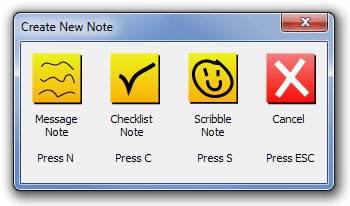
Once the note is created, it can be edited again by double-clicking on it. You can change the font, color opacity and set an alarm for a note.
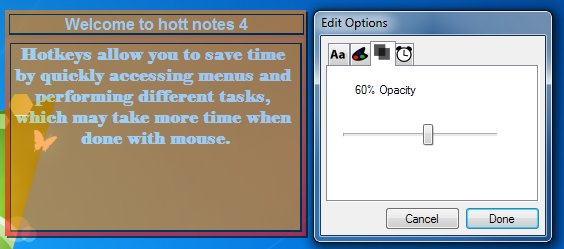
There are several different colors available to apply on the hott notes. The application automatically changes the text color to make sure that it is readable.
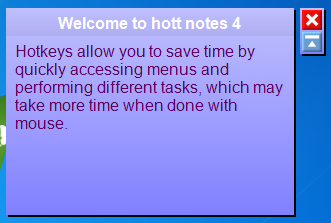
The Scribble Note option allows you to draw pictures on your sticky notes, letting you have visual reminders of important tasks.

The Settings window (accessible from the right-click system tray menu) lets you configure default settings related to Appearance, Hot Keys and Backup of the hott notes.
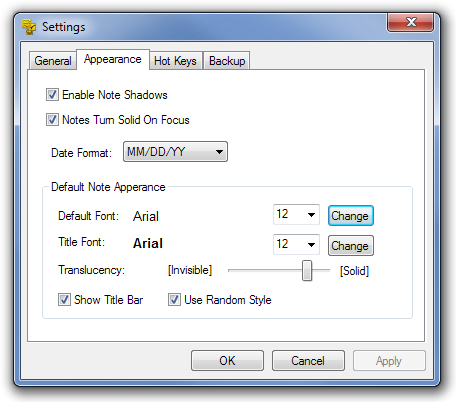
hott notes works on both 32-bit and 64-bit versions of Windows XP, Windows Vista, Windows 7 and Windows 8.
