Convert Zune Playlist (.zpl) to Windows Media Player (.wpl)
Microsoft’s free Zune software is a great place for managing your music collection, for $15 a month you can have access to unlimited music downloads and 10 DRM free downloads every month.You can download and manage your music playlists, but these playlists are not compatible with Windows Media Center. ZplToWpl is a free opensource tool that converts Microsoft Zune playlist to Windows Media Player/Windows Media Center compatible playlist.
My Advise To Microsoft: Making Zune playlist compatible with Windows Media Player and Windows Media Center gives users a choice to listen to their music anywhere they want. Wonder why nobody is buying Zune? One reason among many is that it’s not compatible with other Windows Media software, so for God’s sake fix this issue fast.
To convert the playlist, select both Zune playlist folder and Windows Media Player playlist folder and press Convert.
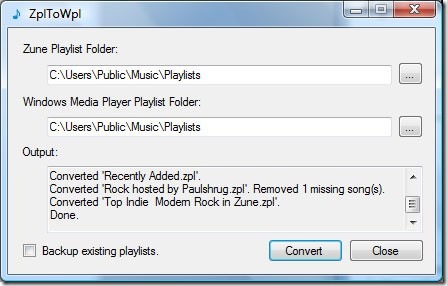
You can also backup existing playlists easily. Some people may argue that you can do the same by opening the playlist with notepad and changing the header, but it gets both tedious and boring when dealing with multiple playlists that get updated frequently. This tool converts the playlists within seconds, saving both time and headache. Enjoy!
