How To Enable The Dark Theme In Windows 10
Windows 10 comes with a dark theme that you can enable if you’re willing to make a small change in the Registry. It’s been rumoured that the dark theme is only available on the Pro and Enterprise version and not the Home version but we’ve run tests and been able to get it going on Windows Home edition. Here’s how you can switch to the dark theme in Windows 10.
For Windows 10 Professional & Enterprise Users:
- Type Regedit in the search bar and open the Registry
- Go to HKEY_LOCAL_MACHINE\SOFTWARE\Microsoft\Windows\CurrentVersion\Themes\Personalize
- Create a new DWORD value and name it “AppsUseLightTheme”
For Windows 10 Home Users:
- Type Regedit in the search bar and open the Registry
- Go to HKEY_CURRENT_USER\SOFTWARE\Microsoft\Windows\CurrentVersion\Themes\Personalize
- Create a new DWORD value and name it “AppsUseLightTheme”
It didn’t work
Open the Settings app and go to the Personalization group of settings. In the Color tab, toggle the color accent color switch a few times. The theme should change with the first switch.
Return To Light Theme
Simply set the value of the DWORD file you created to 1. If the change doesn’t take effect, go to the Settings app and toggle the color accent option again.
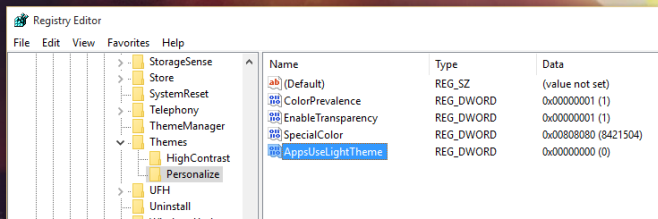
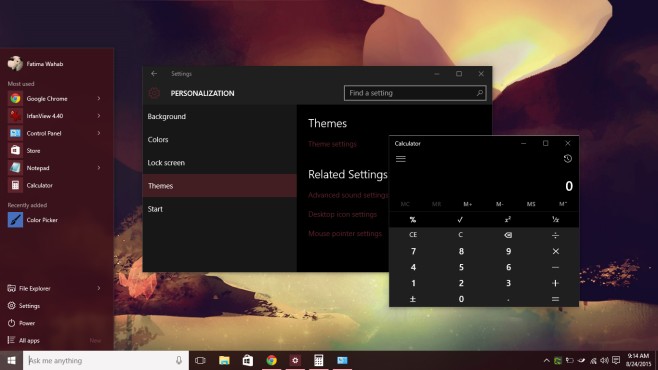

Were is the key
Hi. I want to know how did you put that maroon color? Thank you
Hi, what’s the background image you used for the example above?
Mines doesn’t have Personalization on windows 10 Pro
Try right-clicking Themes, then click New > Key, name the key Personalize and make the DWORD in the new key you created.
Sorry, didn’t see the Windows 10 Pro. 1, search This PC, right-click on Properties and confirm you’re on Win. 10 Pro.
If you’re on a different Win. 10:
1. Follow the specific instructions for that type.
a. If it’s not Home, then do what I said first. But you should check if
you’re in HKEY_LOCAL_MACHINE and not
HKEY_CURRENT_USER or anything else..
b. If it’s Home, then check if
you’re in HKEY_LOCAL_MACHINE and not
HKEY_CURRENT_USER or anything else..
c. If it’s Home and you’re on the same directory as home, follow the
first reply I gave.