How To Get Notified Via Email When An Application Crashes
I just wrote a post on automatically restarting a crashed application. But what if you working in the office and at the same time your server at home is running something important, and what if this important app crashes? Wouldn’t you want to know when it crashed? Application Monitor has another awesome feature that sends you an email notification anytime an app crashes. Of course it will restart that app but notify you via email at the same time, this saves a geek from freaking out. 😉
Simply go to Tools and select Settings.
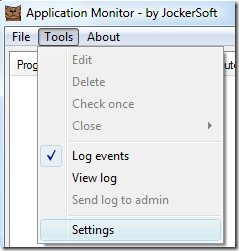
Now under On Error section, select Send Email To Admin, and enter the required details.
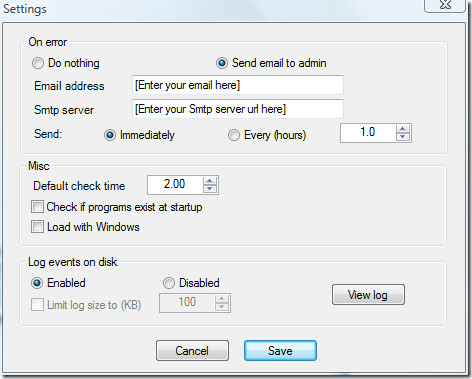
Click Save and that’s it. Now anytime your app that you have added in the list to be monitored will crash, you will be notified immediately. Enjoy!

this software check specified process and send email when its crashed: http://trogonsoftware.com/shn.html
does a similar program exist which notifies me on file update detection?
buut its not send mail wen apllication crashed..instead of sending mail wen error occur in the application program….
Do you guys have a recommendation section, i’d like to suggest some stuff
We love to hear from our readers. If you have any feedback or recommendation please go to Contact page and email me directly. If you want us to cover any specific tips, you are welcomed to let us know. 🙂