How To Open An App Or File In A New Virtual Desktop On Windows 10
The virtual desktops on Windows 10 are a small yet significant addition to the desktop OS. The feature is great and is begging developers and Microsoft alike to develop it into something better. The concept has been around for ages with macOS and Ubuntu both supporting it but no one seems to want to develop the feature into anything really useful. Fortunately, there are apps that lend virtual desktops in Windows 10 more functionality than they come with out of the box. VDesk is a free and open source little app that lets you open any app or file in a new Virtual Desktop from the context menu. It also supports command line arguments that can open an app or file on a specific virtual desktop. Here’s how it works.
Install VDesk and in the folder the EXE file has been downloaded to, right-click in the File Explorer and select the ‘Open command window here’ option. In the Command Prompt window that opens, run the following command.
vdesk -install
It takes barely a second to execute. Open a File Explorer window and navigate to any folder with a file or an app shortcut in it. Right-click it, and select the ‘Open in new virtual desktop’ option to open the app in a new virtual desktop. Doing so will switch you over to the newly added virtual desktop where the app will open.
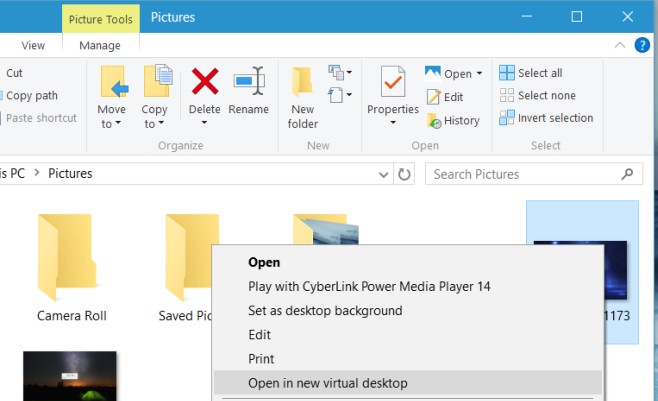
If you want to use the command line arguments to open an app or file on a specific virtual desktop, open the command prompt window at the same location as the VDesk EXE file is saved. Use the following syntax;
vdesk [virtual desktop number] [App name/ file path]
If you want to open Chrome on virtual desktop 3, this is what the command will look like;
vdesk 3 chrome
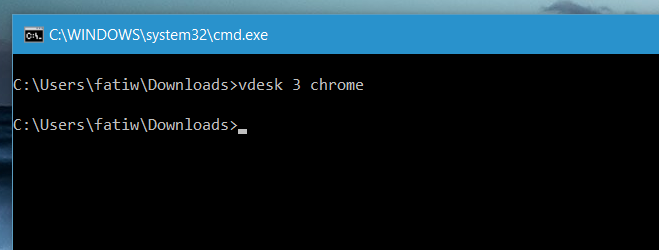
The ability to open an app or file on a specific virtual desktop from the right-click context menu would be great but it’s also possible that such a thing can’t be implemented due to a Windows limitation. The command line arguments are a bit much to execute and perhaps users might prefer to send apps and files to a desktop the default way but the ability to open an app in a new virtual desktop is awesome. Clearly there’s a lot that can be done with virtual desktops to make them more useful and this app is a prime example of it.
