Microphone – Free Adobe Air Mp3 Audio Sound Recorder
You are all familiar with Sound Recorder feature in Windows 7, Vista, and XP. It is just a basic sound recording tool which lacks the ability to save the audio file in mp3 format. A few days back Adobe released the beta version of Adobe Air 2 to the public, one of the newest feature was the support of microphone.
Microphone is a sample app developed on top of Adobe Air to test the newest feature in Adobe Air 2. Even though it is just an app to show the example of microphone support, it is far superior to the default Sound Recorder in Windows.
Hit the Record button and start recording the voice with the microphone. When done, hit the Record button again to stop recording.
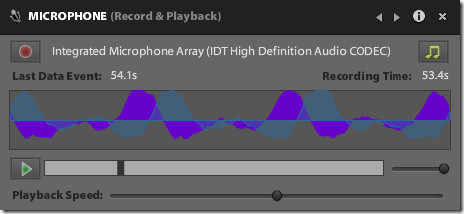
If you want to save the recorded audio in mp3 format, hit the Music button on upper-right corner and save it to any destination. While giving it a name, don’t forget to add the .mp3 extension at the end.
Before you save the audio file, you can verify it via Playback. Hit Play and it will start playing the recorded audio, you can change the playback speed by moving the slider.
Download Microphone (3rd app from top)
It works on Windows, Linux, and Mac.

This is not a mp3 file. It has extension mp3 but it is a wav compression (PCM).
look at size of a file.
Icannot use the sound recorder to record using my microphone. What can I do ?