Modern Reader Is An Exquisite Google Reader Client For Windows 8
RSS feeds provide an undisrupted route to keep a tab on your frequently visited websites. Different folks rely on different feeds readers, with Google Reader standing as one of the most popular sources amongst all. There are a bunch of different Google Reader clients available for download, some inheriting a clean interface while others focusing on features and settings. As Windows 8 is already in the offing (check our Windows 8 RTM hands-on), many Modern UI-based Google Readers are also taking a plunge into the Windows Store. Not a while ago, Fawad reviewed Flux for Windows 8, a tile-design Google Reader client for Microsoft’s latest OS. If you’re on a hunt for something even better, Modern Reader is definitely worth giving a try. This elegant Google Reader app for Windows 8 is a treat to the eyes and lets you easily manage and read all your feeds without accessing desktop, or web browser, for that matter. The interface looks exquisite, but is further customizable via few different selectable themes, the developer has thrown in. Let’s explore more past the jump.
Modern Reader can be easily grabbed from Windows Store. To do it, open the search pane (or simply type the app’s name). Windows 8 will instantly look for all matching queries, from wherein you can easily head over to Modern Reader in store section.

The interface of Modern Reader has three main columns. All the subscribed items appear to the left, while the mid section contains the feeds within the selected item. Selected feed can be easily read on the right panel. The scrolling works extremely well, and the text appears sharp and vivid, so fear absolutely no readability nuisance.
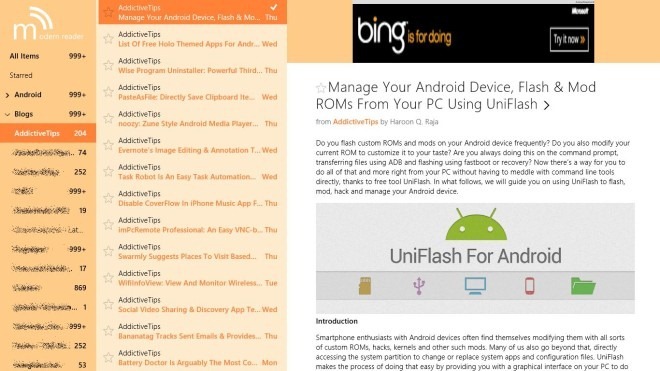
Right-clicking anywhere on the UI brings up the option bars to the top and bottom. These bars carry a number of navigation buttons, such as add feed, rename tag, hide nav, Web view, mark unread, start, mark all read, refresh, newest, all. Web view is an experimental feature that lets you display the content of the feed in webpage format within in the app.
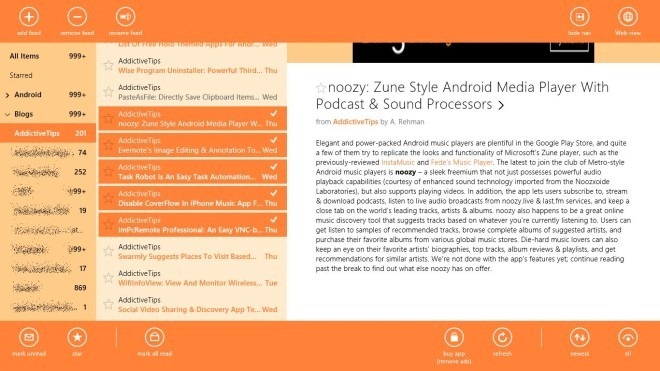
As mentioned earlier, the application also includes a few extra themes for users. To change theme, pop up the Charms Bar, and click Settings, followed by Settings again. There are four different themes to select from; Creamsicle, Bubblegum, Classic and Midnight. In addition, you can change Text size or sign out of the application.
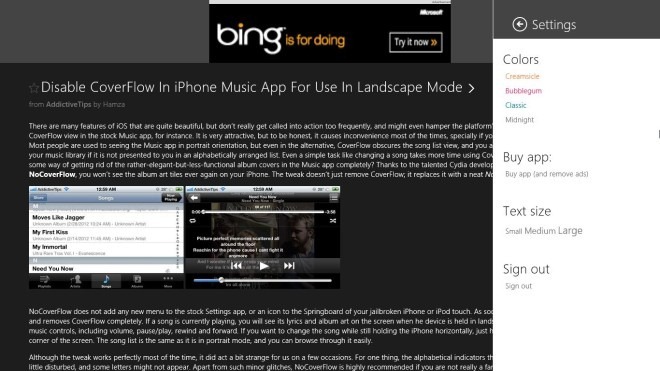
In a nutshell, Modern Reader is one of best Google Reader apps on Windows 8. It should be noted that the app is available both as Free and Paid ($1.49) versions. The only downside of free version is that it displays in-app Ads. Other than that, there are no limitations or functional variations. It works on both 32-bit and 64-bit editions of Windows 8.

Modern Reader now uses Feedly and they’ve added some features. Can group feeds by folders. Love it. Good job guys.
I think Readly is a way better option than Modern reader. The UI is much more metro style which looks beautiful. much more touch friendly although I found it equally good on my desktop as well. Really fast too. Highly recommended.
Why was my comment removed?
It seems very buggy. It’s showing me the wrong articles for all my feeds.
Perhaps it does’nt support Google Apps accounts?
Do you have 1024 resolution monitor? If so I just submitted a fix for it. Otherwise send me an email (the app store has a link to support) and I’ll look into it.
I’m having the same issue even after the update, I’ve already Sent a message on the support email