ModernNote Is A Multi-Format Modern UI Text Editor For Windows 8 & RT
Windows 8 comes with tons of useful features and apps, and while Microsoft’s latest OS includes Modern UI versions of many of them including Windows Media Player, Internet Explorer and Calculator among others, Notepad has unfortunately been neglected in this regard, and still looks like its antecedents. Even though most of you might not be seeking a metro version of Notepad, those with Windows RT devices must be missing it to jot down their notes without entering the desktop mode. ModernNote is a Windows Store app that – as the name suggests – aims to get rid of this nuisance by providing users with a feature-rich text editor with a touch-friendly Modern UI.
ModernNote looks fairly simple on the surface. In fact, most of its UI is the text editing area for jotting down anything you want, as you would expect from any text editor. However, being a rich text editor, the app offers options for making text bold, italic or underlined. In addition, you can change its color among various choices.
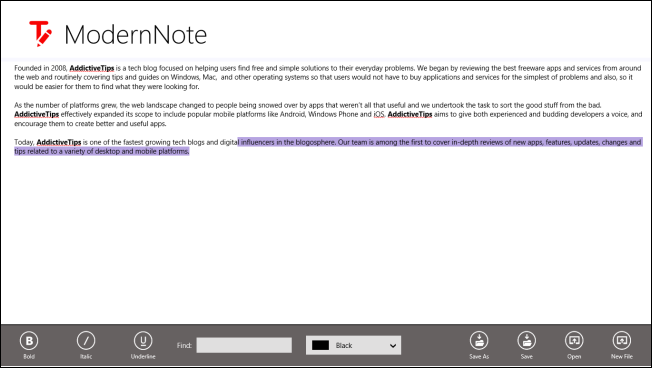
Along with some basic colors like red, blue, black, white, grey, yellow or orange, the app also contains a a wide array of some very unique shades such as cyan, cornsilk, bisk, indianred, indigo, khaki, lavender, wheat, orchid, mistyrose, mintcream and a truckload of others. You can access all the formatting options from the app bar. Speaking of the app bar (which can be brought up via right-click mouse button or swipe gesture on Windows RT devices), it also lets you search for any text in whatever you may have written.
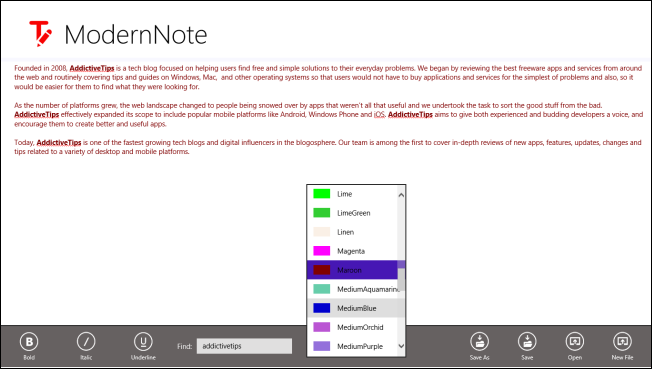
As you would expect from any decent text editor, the app also supports cut, copy, paste, undo and select all actions, all of which can be accessed from the context menu by right-clicking the text editing area. Another great feature of ModernNote is its spell checking integration that allows you to quickly find and correct spelling mistakes in your document. Furthermore, the Add to dictionary option allows saving custom words to ModernNote’s built-in dictionary, though you can simply choose to ignore any occurrences of particular mistakes as well.
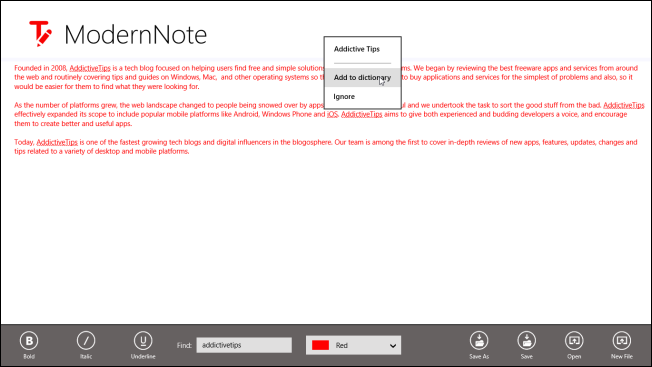
Notes can be saved in many output formats including TXT, CSV, RTF, CSS, HTML, CS, PRMDF and PRTDF.
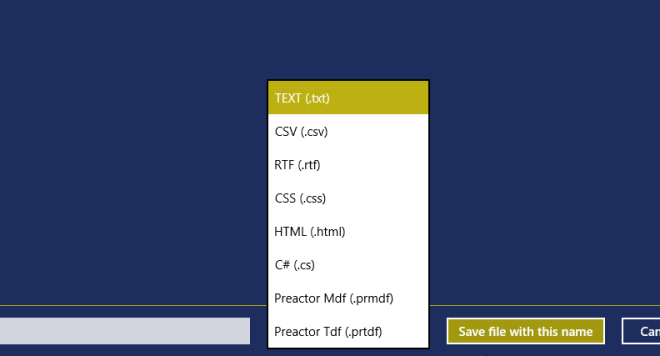
Overall, it’s a great notepad app for Windows 8 and Windows RT that is not only feature-rich, but also designed with a fantastic UI. Testing of the app was carried out on Windows 8 Pro, 64-bit OS edition.
