How To Hide Current Song’s Album Art & Info From iPhone Lock Screen
Headphones were invented to let people listen to music without disturbing everyone in their vicinity. Another purpose of these little accessories is to provide you with some privacy while you are listening to songs in a crowded environment. If you own an iOS device, or any other smartphone for that matter, this privacy is violated to some extent due to the display of album art on your lock screen. We have to admit that the presence of the current song’s information and album art on the lock screen is useful in most scenarios, but there are some tracks that you never want anyone to discover in your iPod. For such songs, the new Secret “Now Playing” (yes, it has quotation marks in its name) tweak is perfect. The tweak makes sure that users get to keep the control of their lock screen completely in their own hands, even when listening to a song. You can use Secret “Now Playing” to hide album art, artist name, album, and other information associated with the song from your iPhone’s lock screen.
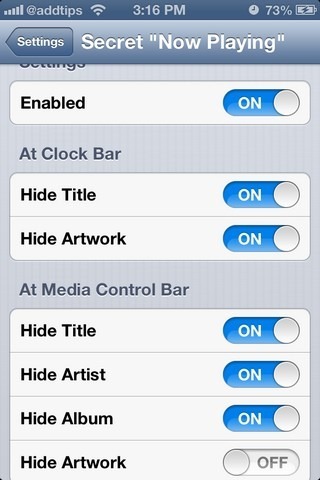
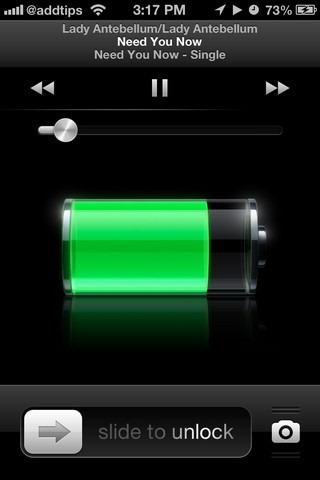
Secret “Now Playing” doesn’t come into action immediately after you have downloaded it. Though to use its features, it has to be configured from the menu it adds to the Settings app. Before anything else, enable the tweak from the first toggle provided in its menu. The rest of the options are divided into two sections: the first set of options deals with the way song info appears on the clock bar of the lock screen, while the other lets you personalize the media control bar.
For the clock section, you can only hide the song title and album art. To make the rest of the screen free from everything related to the current song, toggle on the rest of the options in the second section of the tweak’s menu. Now the lock screen will remain completely devoid of the currently playing track’s information and album art till you double-tap the Home button. For some reason though, the song data written at the top of the media controls remains visible in all cases.
Secret “Now Playing” is a free tweak, and has another great use apart from protecting your privacy. If you use a widgets platform like LockHTML2, this tweak makes sure that your widgets always remain visible, even when you are listening to music. Secret “Now Playing” can be downloaded from the BigBoss repo of the Cydia store.

I just need to be able to read the time without my reading glasses