Monitor & Export Registry Changes Made By A Process Using RegFromApp
Windows Registry is an operating system database that stores the configuration settings in Windows. It contains settings for operating system components, as well as information about hardware. In fact, every application you install on your PC, gets registered in the registry. Just like you’d keep a written record of your finances on a physical register, Windows registry works pretty much the same. Sometimes, you need check certain changes they may have been made to the registry, such as an infected file or a malfunctioning file. RegFromApp is a portable application for Windows that may help you in this very task. Developed by NirSoft, the application monitors the changes made to registry by any selected application. Should you unaware of NirSoft, the company originated from its original developer Nir Sofer, an active Windows developer. RegFromApp allows you to create a standard RegEdit registration file that includes all the changes made by the chosen application. The changes are saved in a standard Window Registry File (REG), that can be used to import/export the changes to another system. Read past the jump for more details and screenshots.
One thing that is common among all NirSoft tools is their simple and minimalistic design, and the statement holds true for this application as well. When you run the application for the first time, you will be required to select a process to monitor from a list of all the currently running processes on you system. The processes are displayed along with their Process ID, Process Name and Process Path. Simply, select a process and click OK to start monitoring.
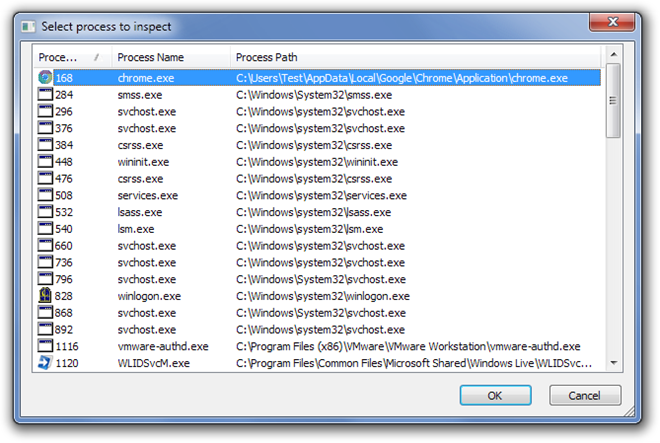
Once a process is selected, any changes made by it to the registry are noted in RegFromApp’s window. As the application monitors the process in realtime, it can be highly helpful to instantly detect what you’re looking for. The application also allows you to Stop monitoring any time by clicking the stop button on the toolbar. Other options include Clear the data, Save it in Windows Registry File (REG) format and Copy the changes to a clipboard. From the Options menu, you can choose between Display Modes from Show Last Modified Values and Show Original Values.
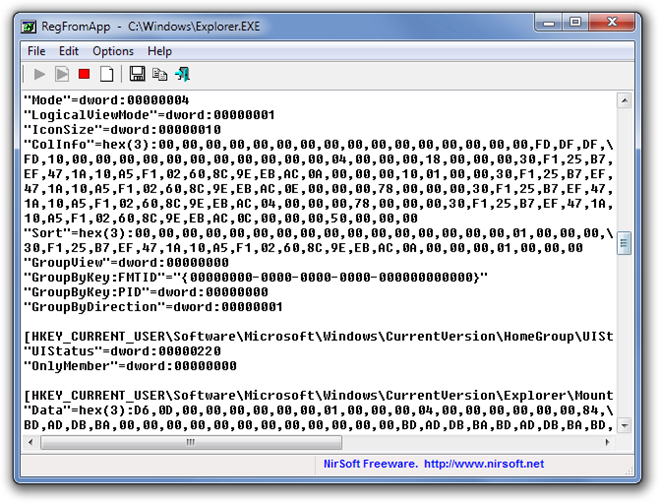
RegFromApp, despite being its schematic design is both powerful and feature-rich, much like to NirSoft’s other tools. It is a portable application that works on Windows XP, Windows Vista, Windows 7 and Windows 8. Both 32-bti and 64-bit OS editions are supported.
